Finance has to manage incoming and outgoing money. Recruiting has to manage job applications and the hiring process. HR has to manage employee onboarding and experience. Public relations has to build and strengthen relationships with news outlets and potential partnerships. These tasks are all important, and they all take time.
If you’ve explored Ontraport, you likely have an idea of how you would use each part of the platform. You might have planned to use membership sites for earning paid subscribers and recurring revenue, forms for collecting customer data, and email for email marketing — all of which are intended uses for the software. But what you might not have planned on was using those same solutions to run the seemingly un-automatable internal parts of your business.
It may come as a surprise that many of the features you use every day to automate your marketing and sales can also be used to automate the internal business processes that consume much of your and your team’s days. Here are just a few examples.
Tasks: Streamline your to-dos
There are some responsibilities that are better left to people — such as handling refund requests and reviewing employee performance — but actually remembering to do them on time can be a challenge. To keep your important manual projects flowing smoothly on schedule, you can create campaigns containing recurring tasks that are triggered based on dates and times. The outcome of these recurring tasks can trigger automation such as emails or subsequent tasks.
For example, let’s say you run a business that sells homemade skincare products and your store manager, Shelby, is in charge of taking inventory once per week. With many other responsibilities, Shelby might forget to count product stock without a weekly task scheduled for Monday mornings at 8:30.
While she’s checking her inbox to catch up on orders that took place over the weekend, Shelby receives an email reminder to take inventory. After completing the task, she marks the task outcome as “Complete” and fills out the linked form with her inventory numbers. Upon submitting, your product team receives an email letting them know which products are sufficiently stocked and which they need more of.
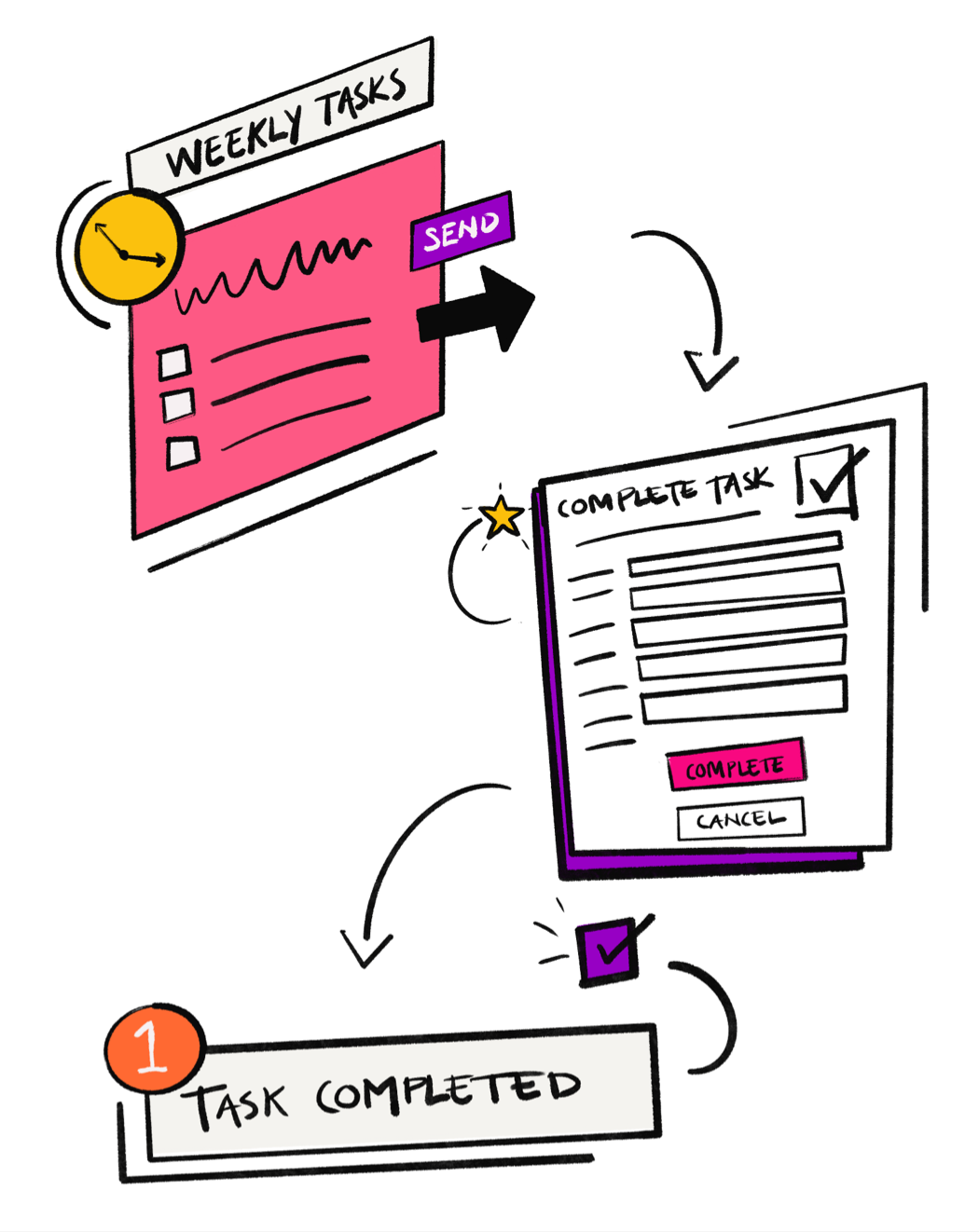
Forms: Manage internal communication
Managing internal requests can get messy — especially when handled manually. Team members will ask others to complete tasks in passing, via email or over chat, and before you know it, it’s a project management nightmare. In Ontraport, you can easily clean up your business’s internal request process with forms.
Continuing with the skincare company example, imagine your marketing team keeps the website updated with your skincare product descriptions. If your product team changes the ingredients in one of your popular face masks, they’re going to want your marketing team to update the site to reflect the changes. Instead of emailing the request, your product team would fill out your internal form. In the form’s two dropdown fields, they would select the topic of their request (“Website Update”) and the condition that determines the exact task assigned to marketing (“Update Product Description”). The product team would then write details in the long text field and submit the form.
Once submitted, an email would be delivered to marketing containing all the information they need to complete the task. After making the requested website updates, marketing would go in and mark the task outcome “Complete,” triggering one final email to the product team notifying them that their request was fulfilled.
Membership sites: Onboard new employees
Whether you’re onboarding new employees or training existing ones for a new role, getting team members up to speed is a crucial yet time consuming part of your business. To minimize the time spent on training, you can record it and place it on an Ontraport membership site. This is effective for a couple of reasons: you won’t have to lead an in-person training, and your employees can refer back to the recording as many times as needed.
When learning to create the homemade soaps and cleansers in a skincare company, for example, your new hire Elise would go to your training site, log in using the credentials she received in her inbox, and begin watching her training videos.
After completing each training video, she would take the post-course quiz — which was created by placing a form at the bottom of the page — and the “Form was submitted” element would trigger an email notifying her supervisor of her progress.
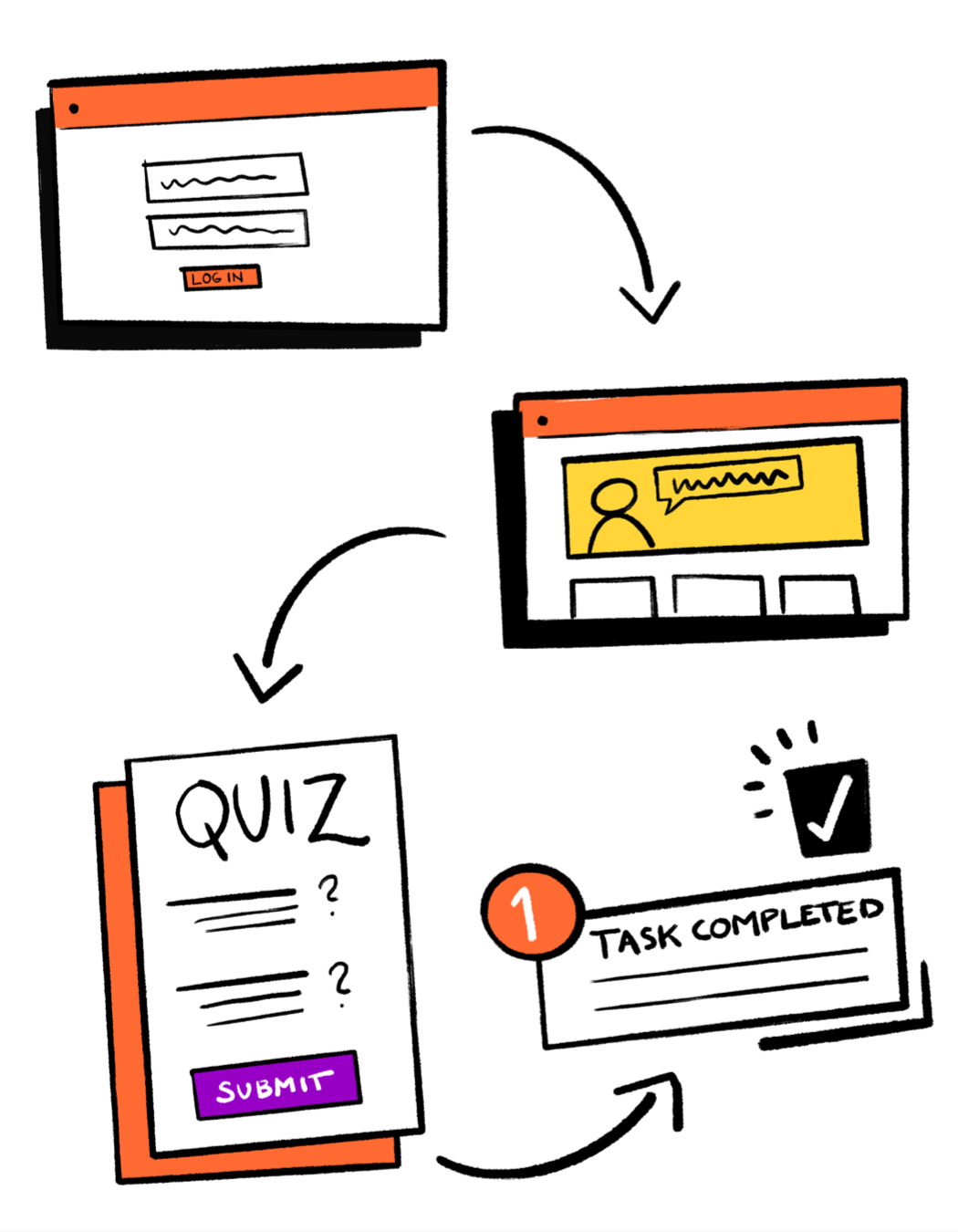
Email: Organize internal processes
As illustrated in many of the other examples, automated emails can play a valuable role in maintaining timely internal processes. There are countless ways to work email into your business process automation, but a noteworthy example is evergreen reminder funnels. You could create one for every recurring event in your business, such as quarterly performance reviews or annual certification renewals.
The skincare company’s HR director, for example, might want an annual report on how each employee is performing. In order to get everyone to log in and fill out their performance review, he or she might create a campaign in Ontraport that triggers every year on January 1 containing a series of three reminder emails.
As employees submit their review forms to complete their performance reviews, they’re removed from the subsequent emails in the funnel and placed back on a wait element in the campaign until January 1 the following year.
Card View: Utilize a visual task system
For more complex internal projects, such as securing vendors for products or events, the ability to get hands-on and visual in each stage can make a world of difference. With Card View in Ontraport, you can do just that.
Let’s say your skincare company is looking to create a brand new face mask formula using all new ingredients that you’ve never sourced before. A big part of getting that new product off the ground is securing vendors for each ingredient who meet your requirements for price and availability. With more than 30 different potential vendors in mind, keeping track of your status with each one is beyond overwhelming.
To simplify the task, you would start by creating a dropdown field called “Vendor Status” in Ontraport with the values “Interested,” “Reached out,” “Vendor Secured,” and “Dropped Vendor.” This will serve as the framework for your visual stages in Card View.
From there, you would be able to drag and drop your potential vendors into new stages as you progress with your research and outreach.
Get creative and stay inspired
Beyond the five use cases listed above, there are endless options for automating your business processes with Ontraport. If you have business process automation builds in your account that you’re proud of, we encourage you to share them in the Ontraport User Community on Facebook.
Likewise, if you’re curious about how you would automate a specific part of your business in Ontraport, asking in the User Community is a great way to get inspired and connect with like-minded entrepreneurs.