Gmail Tabs: Just How Bad Is the Promotions Tab?
It has been years since Google first announced its tabbed inbox solution, and we’re still receiving plenty of questions about how to get emails out of the Promotions tab and into the Primary tab in Gmail.
Google’s ever-changing algorithms have become quite good at putting mail in the tab to which it belongs. Though there are a few ways to increase the odds of landing in the Primary tab, there is no proven method, and eventually the methods that work get sniffed out by Google’s filters.
In this article, you’ll learn a few ways to increase your odds of avoiding the Promotions tab but, more importantly, you’ll learn how these tabs are more beneficial than you may think.
Benefits of Gmail Tabs
Before you can understand how to land your emails in the Primary tab, it’s important to fully understand Google’s tabbed inbox and its potential benefits. Return Path’s findings on Gmail tabs, through a study of 1,628 Gmail users along with 6 billion messages sent to these users, showed that:
- Only 33% of users are still using a tabbed inbox.
- Close to half of those using the tabbed inbox check their Promotions tab at least once a day.
- Only one in 10 users believed Gmail misclassified their messages.
- Of all email sent to Gmail users, only 2.41% of mail landed in the Primary tab while over 90% was classified as either promotions or updates (transactional mail).
- Many Gmail users like having their messages categorized, as it speeds up digestion via sorting messages by type.
This makes you wonder, is landing in the Primary tab the goal? After taking this data into consideration, it’s clear the Promotions tab is less of a problem than one might have originally thought. On average, Promotional placement would only lower your open rates by about one half a percentage point. They also have fewer complaints and so are less likely to be marked as spam. That’s because this tab gives the user the opportunity to look through marketing emails when they’re ready to shop.
Another reason landing in the Promotions tab might be better than the Primary tab is because promotional mail is more likely to be marked as “spam” when it is found in the Primary tab. When your emails are regularly marked as spam, your delivery rates plunge.
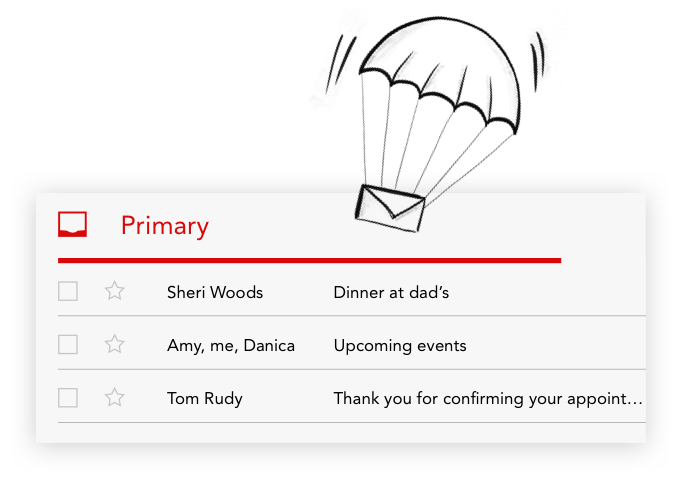
How to Land in the Primary Tab
It’s important to note that Google’s tabbing system is 100% algorithmic. One day your email could land in Primary, while another day that very same email might land in the Promotions tab.
The first and most effective way of avoiding Promotions is engagement. Gmail (and most ISPs these days) ranks email based on the engagement level of your audience. If your list is regularly opening your emails, Gmail is going to assume that your subscribers are going to open your next email and place it in Primary.
The second way to avoid the feared Promotions tab is within the content of your email. Here are some content recommendations that will help keep your emails from looking like promotions:
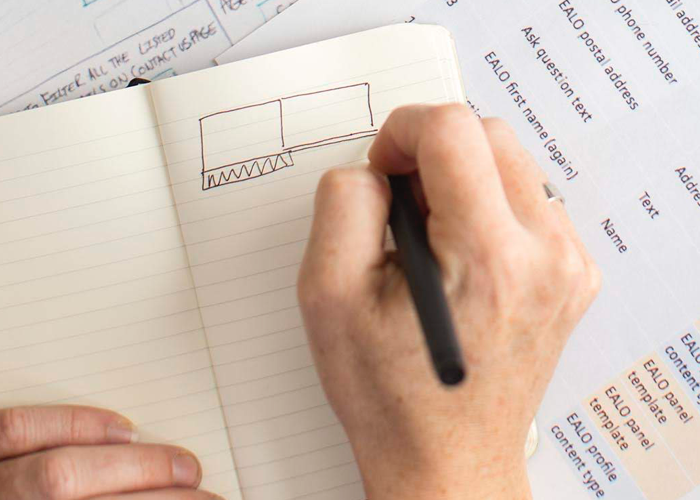
- Ditch the fancy template. Wait…what?! You heard right, ditch it. Think about the last email you personally sent to a family member or friend. Chances are highly likely that it was a simple text email. This is the way you have to think if you want to make it into the Primary tab because these are the types of messages that Google puts there. In fact, Ontraport users with the highest average open rates follow this rule.
- Include your actual name and a reachable email in the “Send From” details. If you’re sending from Business Name at noreply@mybusiness.com then you can expect to be landing in the Promotions tab. This comes off as impersonal and doesn’t encourage engagement. Instead, personalize your “Send From” details by using the name of a person from your company, if possible. For example, an email from Joe Smith at joesmith@mybusiness.com feels personal and is more likely to land in the Primary tab.
- Images are not your friend. If it is clear who you are, there is no need to include a branded logo and header image at the top of all your emails. The types of emails that usually have this? Promotional emails. Keep your image count low (only one if possible) and, whatever you do, do not link the image to an external page — that means don’t include social media icons.
- Use two links maximum. If you can manage one link, that’s even better. The point of an email is to get the user to visit your page, buy your product, read your blog, etc., so make sure all the links in the email lead to that (this will help your click-through rates as well). This means that social media links, links to your site’s home page, terms and conditions, and privacy policy at the bottom of each email must go. Only link to these when it is relevant to the content of your email.
It’s important to note that these methods are not proven to work on their own, and we do not encourage gaming the system. If your list is not highly engaged, you could end up getting flagged for spam by sneaking marketing emails into the Primary tab. It’s possible that it’s a combination of your content and the level of engagement on your list that will decide how and where your messages are getting delivered.
“[Marketing] messages may be better off outside the Primary tab,” reports Return Path. “Their read rates [are] roughly the same as they were before tabs [and] they’re far more likely to be delivered.” Their data also shows that people who use the Promotions tab in their gmail accounts regularly check it. Seeing marketing emails in the Primary tab is off-putting, but they’re expected in the Promotions tab. Marketing emails found in the Primary tab are more likely to be tagged as spam, which spells d-o-o-m for your email marketing campaign. If you send your readers personalized emails with relevant content that resonates with them, they’ll be sure to open your mail, even if it’s in the Promotion tab.
