But you notice that your campaign isn’t bringing in the sales numbers you’d hoped for. So you take a few stabs in the dark, spending more on certain digital ads, adjusting the copy of your sales emails, or even changing the offer in hopes that your results will turn around.
This scenario is less than ideal, yet way too many businesses find themselves in a similar situation.
As a preemptive strike against running into roadblocks in your marketing campaigns, try implementing UTM variables. UTM variables tell you where your customers are coming to your landing pages from — down to the specific ad, email, or other marketing asset you’re using to send traffic to the page.

UTM variables are simply labels, or tags, you add to the end of the URL of the page you’re linking to. These tags will later allow you to identify which marketing asset the contact clicked on.
Here’s how it works: In any marketing campaign, you likely promote your sales page across multiple platforms — possibly an ad you push into your prospects’ Facebook newsfeed, a banner ad on Google, or a hyperlink in an email. Across all of these platforms, you’ll include a link to your page and, while the link destination is the same, the UTM tags on the end of the link will vary.
When contacts visit your page and fill out a form, such as a form to opt in to your email newsletter, their information is entered into your CRM database along with the UTM variables stored in their browser from their visit. For example, if they came from a Facebook ad, the UTM link will display that the source was Facebook, and this will be stored in their contact record for your reference.
Breaking Down UTM Variables
UTM variables are organized into five categories: Campaign, Lead Source, Medium, Content and Term. You can use all five variables in one URL, or any combination.
Here is what a typical link using UTM variables will look like:
http://ontraport.com/?utm_source=Facebook&utm_medium=Post
&utm_campaign=Email%20Marketing%20Ebook
&utm_term=Nov_1&utm_content=Download_Now
This link will still direct anyone who clicks it to ontraport.com. It will also store the following information in their browser and, if they opt in, in their contact record:
Campaign: Email Marketing Ebook
Lead Source: Facebook
Medium: Post
Content: Download_Now
Term: Nov_1
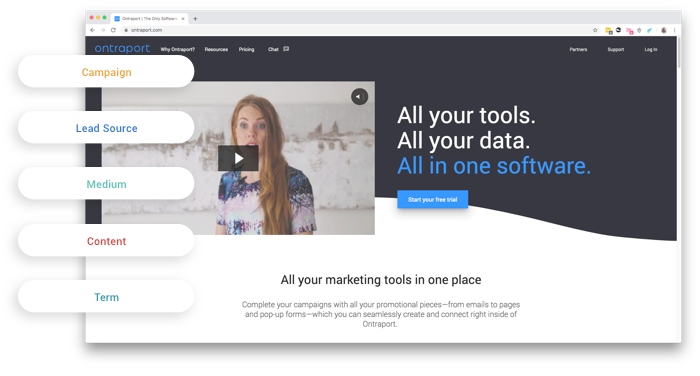
How to Format Your UTM Variables
Campaign (Required): What is the campaign name? What campaign are you sending traffic to? What is the main offer you want people who click your links or ads to opt in for?
For example, if you’re tracking your holiday sale campaign, the “campaign” tag could be “holiday.”
Lead Source (Required): What platform or website is this link placed on? Where are these leads coming from? Facebook, Google, email, blog, etc.?
For example, if you place a link on your Facebook ad, the “lead source” tag would be “facebook.”
Medium (Required): What kind of format is the link contained in? This is the medium on the platform that you used to link to. A social media post? A Facebook newsfeed ad? A blog article?
For example, the link from your Facebook ads could have the “medium” tag of “ad.”
Content (Optional): This variable should include identifying information about the specific content they clicked on. What version of an ad was it? What headline was it? What image did it have? What CTA did it have? This variable should be completely unique for each link.
For example, if you use the “Buy Now” CTA on an ad, the “content” tag for that ad would be “Buy Now.”
Term (Optional): This variable is generally used for search platforms and is where you would put the information about the terms you are bidding on. In Google, this can be the specific search term or keywords that a lead would use to find your Adwords campaign. You could also use it to identify the audience that you used for an ad on Facebook.
For example, if you want to bid on the term “ecommerce,” you would use the “term” tag “ecommerce.”
The important thing to remember is that once you’ve set up the UTM structure for a specific URL, it’s crucial that you use the variables you’ve established consistently. Keep the spelling, spacing and capitalization exactly the same each time you use a variable. Otherwise they will be tracked as two different variables. For example, facebook, Facebook, _Facebook and -Facebook would all be considered different variables, even though they are the same word.
Once you’ve decided on the best variable structure for your campaign, you can put those variables into a UTM link generator or use Ontraport’s tracking URL builder to create your UTM links.
Getting the Most Out of UTM Variables
Some marketing automation and tracking platforms, such as Ontraport, track your traffic at numerous times throughout their experience with your brand. It allows you to track:
- First-click attribution: the first link a person clicked on that led him or her to join your contact list, which tells you which specific lead sources are most successful in obtaining leads
- Last-click attribution: the last link a person clicked before they bought your product, which tells you which of your assets are most convincing in driving sales
With this information at hand, you can decide to put more of your advertising budget toward certain ads, or send more traffic to a certain landing page that’s proven to lead to more sales.
Analyzing Your UTM Results
Now that you’ve set up your UTM links, it’s time to find out what’s been going on behind the scenes. There are a few ways to look at all of your results — it just depends on which platform you’re familiar with or what you want to learn to use. The most popular one is Google Analytics, but if you’re using an automation platform, like Ontraport, all your stats will show up in-app.
Putting UTMs to Use
So, when exactly should you use UTM variables? Use them any time you’re sending traffic to your own pages. Whether it’s in a blog article, a social media post, or an ad, it’s important to use a link with UTM tracking so that you can measure the results of your time and money spent promoting your business via different channels.
UTM variables are extremely valuable when it comes to tracking the performance of your marketing campaigns and can give you insight into what type of content and sources resonate best with a certain audience. This type of insight can help you to optimize your current and future marketing campaigns and increase the reach of your budget.