If you’ve ever watched an episode of Kondo making her way through clients’ homes and transforming their lives through decluttering, you know exactly why “Konverts” binge watch and adopt the KonMari method: Getting organized is essentially a detox for your mind — a clean slate.
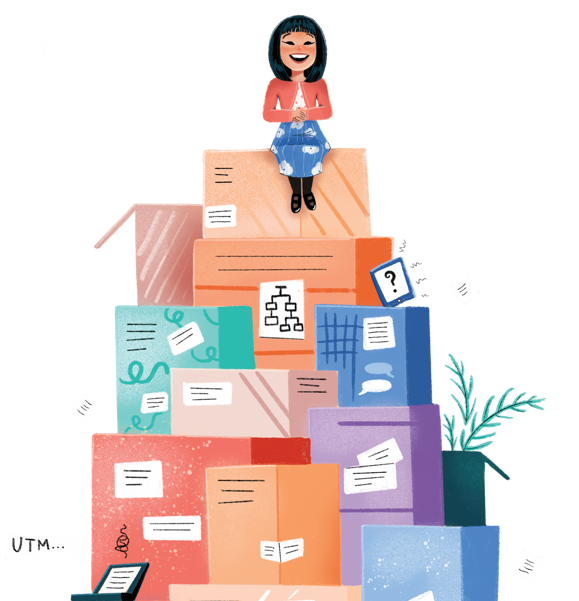
This detox concept applies everywhere, including your business’s inner workings … except instead of physically folding and sorting like you would do in your home, you achieve your organizational nirvana through strategically naming your business assets.
Names are more than a glossy finish for your business assets
When your company’s naming conventions are in order, the most obvious benefit is getting organized but, believe it or not, that isn’t the greatest perk — it’s only a positive side effect.
The real value behind consistently and carefully naming every asset and campaign is satisfying your natural curiosity about whether you’re getting a solid ROI on marketing and sales efforts. In other words, consistent names act as the line that connects the dots between all your leads and customers’ interactions with your business so that you can attribute results to the campaigns that earned them.
For example, let’s say you’re an art teacher and you just launched a new class on calligraphy. Within a week, your class — which you marketed via email, Facebook ads and Google ads — has filled up, and you want to know exactly how this sellout happened down to the exact ad or message. Naming conventions across your CRM software and ad platforms can tell you that. All you would need to do is look at which UTM-enabled links your individual contacts used to sign up for your course in your CRM software.
Once you find the root of your newfound success, you might want to see how the sign-ups for your other classes compare. If your naming conventions are set up properly, you’ll be able to easily pull a report for all your classes in your CRM and marketing software by searching all assets containing “Classes,” or a more granular report on a specific course by searching “Classes: Oil Painting” or “Classes: Sewing.” Notice they’re categorized as classes, and the name of each individual class is a subcategory.

Without your naming conventions in order, this process would be a lot more strenuous, and tracing your leads and customers’ steps would be difficult or impossible. Let’s pretend you had instead named your classes with just the subcategory: “Calligraphy,” “Oil Painting” and “Sewing.” With this seemingly simplified naming style, you unintentionally forfeit the ability to pull a report on every class you offer at once. This is particularly painful if your business has multiple categories of products and services, as you end up having to sift through a long list of ambiguously named assets in your account.
For example, if your art studio also sells physical products in addition to classes, you might run into problems if a product is called “Oil Painting” — the same name as your class on oil painting. To differentiate, putting the category first is a must. Your names would then be “Classes: Oil Painting” and “Products: Oil Painting” — a difference that looks small as you’re typing the name but has a big impact in the bigger picture.
In addition to the ability to pull reports so that you can optimize your campaigns and assets, here are some additional ways using proper naming conventions can support you in using your business software more efficiently. :
- Groups: Pulling groups in any collection (pages, campaigns, contacts, etc.) with consistent naming conventions allows you to easily keep track of contacts who meet certain criteria or campaign assets that need to be updated.
- Automation Log: If your CRM software has an automation log, when problems occur in your campaigns, organized names on every asset will allow you to quickly run through your contacts’ automation logs to identify what went wrong.
- Asset Management: By incorporating the “date created” into your naming conventions for your pages, emails and campaigns, you can easily sort your assets to quickly identify outdated items and make a schedule for updating them.
Here’s how to get started with overhauling your company’s naming conventions:
Plan a naming structure that suits your business
Before you start arbitrarily renaming your campaigns, pages and other assets, you and your team should sit down and plan a naming structure that reflects your specific needs.
Some businesses are larger with multiple departments and employees who are all creating assets in the same account. Others may be run by a solopreneur with multiple categories of products and services, and still others might be a single product or service marketed on multiple ad platforms. Regardless, your first step should always be to think through what structure makes sense for your business, map it out, and write it down.
At Ontraport, we restructured our naming conventions about three years ago. Our team sat down for hours, wrote down everything we needed to know about each asset, and thought through how we could break up that information into groups. It took hours, but it was well worth it. We now have a structure written down that makes sense for our company, and we put it in Confluence (our platform for sharing processes) and in all our new hire training manuals.
We wrote different but related guidelines for each platform and type of asset to ensure continuity. This means that when team members are searching for a campaign that spans multiple platforms, they can quickly find what they’re looking for.
Here’s a peek into our naming structure guidelines that we recommend using for inspiration as you create your own.
-
Naming assets
Our team came up with a six-part naming convention structure to use across assets. While we don’t always use all six in everything, it’s still important that we have the structure established for those occasions when we do need them. Department: Funnel Stage: Program: Category/Campaign Name: Asset Name: Date Created
Department: This would be marketing, sales, operations, etc.
Funnel Stage: This is the stage of the customer lifecycle this campaign is for.
Program: At Ontraport, we use the label “program” for content marketing to define the type of asset. For example, our programs include sales tools, blog articles, gated content, etc.
Category/Campaign Name: Depending on the asset you’re naming, this would either be the category you’re promoting (Think of categories as the pain point you’re solving. At Ontraport, our categories are based on our 10 main solutions, such as landing pages, marketing automation and CRM. The art teacher’s categories would be classes and products.) or the name of your campaign.
Asset Name: This is different from your campaign name because there are often multiple assets within a campaign. You might have several landing pages, emails, SMS messages and postcards in one campaign, and this part of the naming structure is how you’ll differentiate between them.
Date Created: When did you build or last edit the campaign, message or page in Ontraport?
For your business, that master naming structure will likely look different, but you can still use ours as inspiration when creating your own. Here’s a breakdown of how we decided to name our campaigns, messages and pages.
Campaigns
When deciding how to name your campaigns, think about what they all have in common — that will become the outermost layer of your campaign-naming convention. For us, it made sense to first label all our campaigns with “Marketing,” then divide them up by funnel stage. Because each campaign falls into one of the five stages within our customer lifecycle, it’s a natural way to categorize.
From there, we break the campaigns down by the specific solution (category) our campaign is covering. Then once we’re building the campaign, we add the date created. Here’s what our overall campaign-naming structure looks like:
Department: Funnel Stage: Category/Campaign Name: Date Created
Here’s an example of one of our Ontraport campaign names:
Marketing: Attract: Email Marketing: 01/2019
Messages
Because messages are typically assets that live within a campaign, we chose to start our message names with the category or campaign they belong to, then include the purpose of the email and asset name, which email # it is in a series, and the date created. Here’s what the structure looks like written out:
Category/Campaign Name: Asset Name/Purpose: Email #: Date Created
Here’s an example of an Ontraport message name:
Email Marketing: Bonus Content: Email #2: 01/2019
Pages
It’s tempting to name each of your pages by their headline or general topic, but resist the urge and instead think bigger picture. If you first label each page with the category and campaign it belongs to, you and your team members will be able to easily keep track of them later.
Program: Category/Campaign Name: Asset Name: Date Created
Here’s an example of an Ontraport landing page name:
Gated: Email Marketing: Guide: How to Craft the Perfect Email: 01/2019
-
Creating page URLs
When creating our page URL structure, we used the same format as page assets but with two key changes: we created a client-facing version of the program name, and we swapped out colons and spaces for slashes and dashes.
This is our overall URL structure:
http://your-site.com/program/category-or-campaign-name/asset-name
Here’s an example of an Ontraport URL:
http://ontraport.com/tools/email-marketing/how-to-craft-the-perfect-email
Notice we created “Tools” as an alternative name to “Gated” so that our leads and customers could identify the purpose of the page.
-
Creating UTMs
Because Ontraport adopts the terminology and UTM parameters used by Google Analytics, the structure looks quite different from our other naming conventions:
- Campaign Name (Required): What is the campaign name? What campaign are you sending traffic to? What is the main offer you want people who click your links or ads to opt in for?
- Lead Source (Required): What platform or website is this link placed on? Where are these leads coming from? Facebook, Google, email, blog, etc.?
- Medium (Required): What kind of format is the link contained in? This is the medium on the platform that you used to link to. A social media post? A Facebook newsfeed ad? A blog article?
- Content (Optional): This variable should include identifying information about the specific content they clicked on. What version of an ad was it? What headline was it? What image did it have? What CTA did it have? This variable should be completely unique for each link.
- Term (Optional): This variable is generally used for search platforms and is where you would put the information about the terms you are bidding on. In Google, this can be the specific search terms or keywords that a lead would use to find your Adwords campaign. You could also use it to identify the audience that you used for an ad on Facebook.
Here’s how the naming structure looks in the template:
http://your-site.com/?utm_source=X&utm_medium=X&utm_campaign=X&utm_term=X&utm_content=X
Here’s an example of a UTM variable attached to a URL:
http://ontraport.com/?utm_source=Facebook&utm_medium=Post&utm_campaign=Email%20Marketing%20Ebook&
utm_term=Nov_1&utm_content=Download_NowThis link will still direct anyone who clicks it to ontraport.com. It will also store the following information in their browser and, if they opt in, in their contact record:
Campaign Name: Email Marketing Ebook
Lead Source: Facebook
Medium: Post
Content: Download_Now
Term: Nov_1
-
Naming campaigns in ad platforms
Because ad platforms are built for housing one type of asset (ad campaigns), the structure we use for naming all of our ads includes the same five pieces every time: Ad campaign naming structure:
Year: Funnel Stage: Priority Category: Program: Name
Here’s an example of one of our ad campaign names:
2017: Interest: CRM: Gated: Guide: How to Craft the Perfect Email
Naming best practices
Tackle your assets by category. Start big and go smaller.
Just like Marie Kondo’s KonMari method, the most efficient way to overhaul your marketing assets is to tackle them by category. Renaming everything all at once is overwhelming, and you’ll likely burn out if you don’t break the process into smaller pieces. We suggest using categories to create steps for yourself rather than renaming assets as you see them. What is the outermost layer of the majority of your assets? For your business, it might be the type of product or service your asset relates to or the department it belongs to.

At the start of our renaming journey, for example, our first step was adding “Marketing” to the beginning of all marketing campaigns in our Ontraport account. This immediately narrowed the assets down to not include anything owned by Operations or Sales — an instant relief.
From there, you’ll want to continue finding the next biggest category and work your way towards the smaller ones. For example if your campaigns are divided by their stage in the customer lifecycle, you might start by renaming all campaigns at the Attract stage, then move on to Convert, Fulfill, and so on.
Mind your caps, spaces, spelling and dashes
Any variance in the way you write a name — whether it’s capitalization, spaces vs. dashes or spelling — will affect your ability to track and analyze it later. If you’re pulling a report in platforms such as Ontraport or Google Analytics and you type in a specific name, variations of that name will not show up. For example, “email-marketing” is not the same as “Email Marketing” or “Email-Marketing.”
To eliminate potential mistakes and confusion, be sure to write punctuation and spelling rules into your naming structure guidelines.
Attributing sales, running reports and troubleshooting with naming conventions
Once all your assets are renamed, you’ll unlock the greatest benefit of using proper naming conventions — the ability to attribute results to the campaigns and assets they came from. Here are some of the ways you can use consistent naming to look at your data:
Spotting opportunities for personalized interactions with wildcard tracking
Wildcard tracking is an advanced tool you can use to perform a blanket search or action on your URLs. If we want to identify every contact who has come in from a specific lead source, for example, we would set up a campaign trigger that uses a wildcard URL to pull entire groups of people who have come from a category of pages onto a single campaign. This allows you to create one trigger as opposed to multiple triggers so that you can see at a glance how many leads you’re getting from that single category of pages. From there, you’ll be able to better understand which categories (pain points) are most popular, which ones lead to most sales, which lead to most cancels, and which bring in highest value customers.
If our team at Ontraport wanted to do this for content in our email marketing category, we would create a trigger called “Webpage is Visited” with the condition URL listed as ontraport.com/blog/email-marketing/*. Notice the asterisk after the slash — this is communicating to Ontraport that we want it to pull data from any URL starting with “email-marketing.”
You can also use wildcards to trigger automation in your marketing campaigns. For example, let’s say you’re an art teacher and have a new round of classes starting up soon. You created a landing page for each of your six classes and have been sending emails to your contacts to promote them, but they aren’t filling up as fast as you hoped. Two weeks before classes start, you want to make one last effort to fill spaces. Instead of mass emailing your whole list, you decide to only reach out to the contacts who have clicked the links to your actual classes. To do this, you could create a campaign trigger called “Webpage is Visited” with the condition URL marianart.com/classes/*, then add your follow-up messages below that trigger.
Running reports in your CRM
In CRM platforms such as Ontraport, you can use your tidy URL structure and asset names to run reports containing specific keywords or keyphrases. This is especially useful in your Metrics Dashboard where you can create custom metrics with triggers that use your naming conventions to pull data.
For example, if you want to keep a running tally on the number of contacts who have visited each of your page categories in Ontraport each month, you can create a new metric for “Number of contacts who did something,” make the default time frame “This Month,” and make the trigger the wildcard URL for your category. For Ontraport’s email marketing, it would be ontraport.com/blog/email-marketing/*.
To learn more about running reports in Ontraport, check out our Sales Reports and Metrics Dashboard articles in the Support Center (ontraport.com/support).
Using UTM data to attribute sales and navigate Performance Mode
Because many platforms such as Ontraport created their tracking solutions using industry standard technology, the UTMs that you append to your URLs get automatically pulled into your leads and customers’ contact records. You can see exactly which campaign, lead source, medium, content and term brought them into your system as well as the last of those that they clicked on. This means all you need to do to attribute an individual customer’s purchase to one of your ads is go into his contact record and follow the breadcrumbs back to the individual ad or marketing asset that sparked his interest.
For a bigger picture look at what’s working and what isn’t in your campaigns, consistent naming conventions will allow you use your UTMs to see live and accurate breakdowns of how contacts are interacting with your campaign assets through all five UTM parameters on your campaign map.
Troubleshooting and optimizing
In the marketing world, we hope for the best but prepare for the worst. In the case that something doesn’t go according to plan in your campaigns, being able to effectively troubleshoot the problem becomes much easier when all of your assets are organized and named correctly.
Let’s say you launched a campaign last week, but even after several days of promoting it, nobody has purchased anything yet. There could be a litany of problems that are preventing people from buying, and you need the ability to systematically eliminate all those different variables. By having consistent naming conventions across all the assets involved with your campaign, you can easily see if the wrong form is attached to your landing page, the wrong tag is being applied to your contacts, the incorrect SMS is being sent, or if a broken link is placed somewhere on your page or emails.

