Many of your business’s behind-the-scenes tasks might benefit from the perks of automation, but not all internal tasks are good candidates. While you might like to see your creative writing processes take less time and have fewer errors, these types of tasks stand to lose a lot of quality and creativity if automated. Meanwhile, tedious, repetitive tasks like updating customer files can easily reap the benefits of automation without experiencing drawbacks.
With every business having unique internal workflows keeping it running, there’s no universal, one-size-fits-all list of what to automate and what not to. Fortunately, the overwhelm of finding the perfect place to start implementing your automation strategy can be determined with thoughtful discretion of each tasks’ candidacy so you can narrow down the best place in your business to start automating.
Everything in Moderation
Studies show that 60% of occupations can save 30% of their time with automation — leading to more time for innovation and company growth. The key to a successful automation strategy is discretion when determining what to automate — and what not to. According to To Automate or Not to Automate, automating for the sake of automating isn’t the answer.
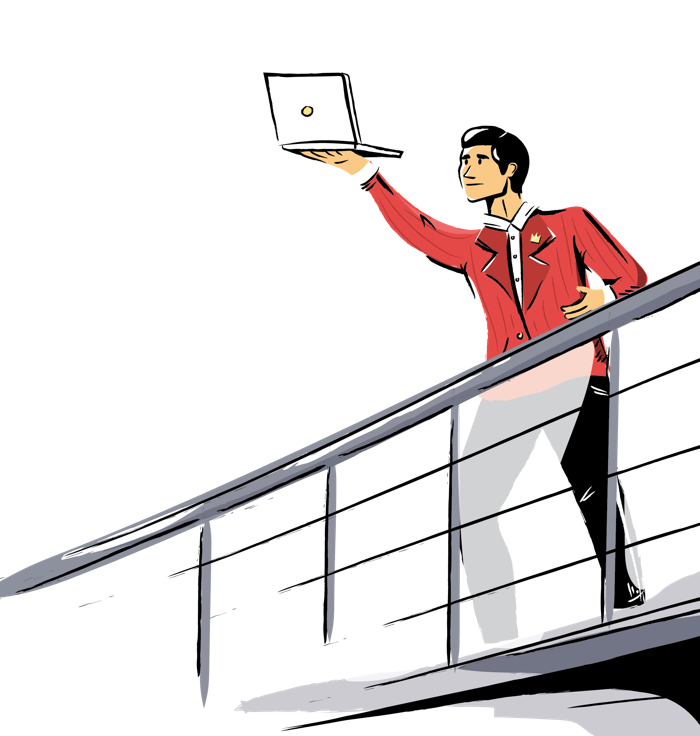 Instead, the guide suggests taking the time to determine if each individual task in your internal business processes is best suited for automation or if it requires human intelligence. Then, you can look at ways to automate reminders, prompts, and checks and balances for the tasks you kept as manual. This type of strategy will ultimately save time and reduce human error, while still ensuring that human input is used when quality and creativity are in question.
Instead, the guide suggests taking the time to determine if each individual task in your internal business processes is best suited for automation or if it requires human intelligence. Then, you can look at ways to automate reminders, prompts, and checks and balances for the tasks you kept as manual. This type of strategy will ultimately save time and reduce human error, while still ensuring that human input is used when quality and creativity are in question.
Careful Consideration Is Key
Companies that have succeeded in improving their internal workflow with business process automation are able to determine when automation will intrude and when it will boost productivity. As Mary Shacklett, president of Transworld Data, said, “One cardinal rule is to think very carefully before introducing automation to your processes.”
Here are a few steps to help you start thinking carefully about automation:
Start by making sure you know all of the internal processes that run in your business daily and that they are all documented in a way that is easy to find and understand. If your internal processes aren’t documented, you can check out this worksheet to help you get started.
Next, look for the most tedious, repetitive process in your business. This is ideally something that happens multiple times a day and requires no human intelligence, decision-making or creativity. A few examples of this include updating customers files, transferring customer data and sorting and managing leads.
Finally, use a detailed method of considering each task in the process to determine whether they have the correct qualities of good automation candidates, such as being frustrating, repetitive and tedious, and then determine if they have any of the qualities that would suffer from automation, such as needing creativity or specific human skills.
Although it might be time-consuming up front, taking the time to evaluate each task in the process will ensure you don’t miss any red flags and end up automating bad processes or decreasing the quality of your work. Once you’ve got one process up and running, move on to the next until your whole business has automation in each corner that needs it.
Efficiency in Determination
The steps to determining which processes in your business are ready for automation are fairly straightforward, but without properly documenting your thoughts throughout the process, ideas and decisions might get lost along the way. Tackling all of your processes by writing out each task and using a calculated method for determining if automation is a good fit will help your team stay organized and efficient — which is the reason you’re likely looking to automate in the first place. Using a well-developed method for this will:
- Ensure you don’t automate a task that requires human creativity so that your content’s quality doesn’t suffer
- Help you identify where automation is worth the set up time and cost of automation tools and where it’s not, keeping your budget optimized for its maximum potential
- Identify areas of your internal workflow that are limited by time and labor so that you can improve that process for scalability and growth
- Learn which areas of your business are best left to human intelligence so that you can look for ways that automation can assist your employees in their manual tasks
- Automate the parts of your business that are eating up time better spent on innovation so your team can work more on improving your business instead of just keeping it running
- Utilize your employees for the skills and knowledge you hired them for instead of the rote, repetitive tasks that are better left to automation
If you’re interested in using a worksheet to help you avoid automating the wrong processes for your business, the To Automate or Not to Automate worksheet offers a compatibility calculator to guide you through the steps of determining automation candidacy.