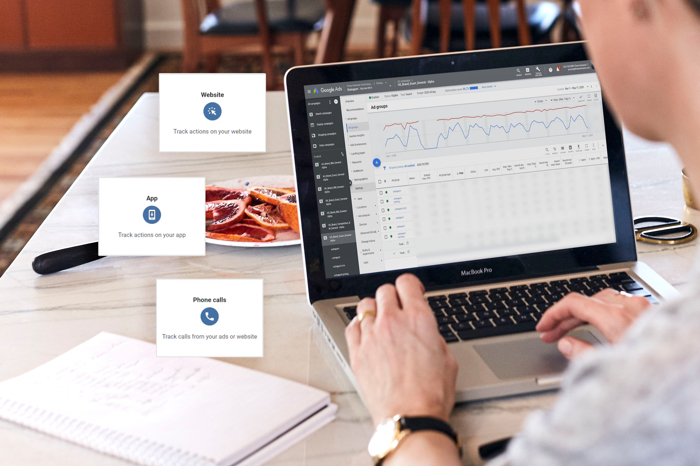Probably not. It takes an enormous investment of time and money to set up a system that can identify exactly which ads, keywords, and audiences attract the best leads.
With our new Deep Funnel Conversion Tracking with Google Ads, we’ve done the hard part for you so all you have to do is flip a switch in your account and download our pre-built campaign.
Why deep funnel conversion tracking really matters
Getting a lot of clicks on your ads is nice, but if those clickers don’t end up buying from you, the money you spent on those ads isn’t really going to good use.
You need to be able to measure your success based on what happens after your prospects click your ad so you can turn around and put more of your budget toward the ads that reap the biggest rewards. Did a specific keyword bring in more sales qualified leads than the others? Which one of your ads brought you leads who actually purchased from you or even become a brand affiliate?
How to get set up
Just go to Your account → Administration → Advanced Features and toggle on Google Tracking and the fields “GA Client ID” and “GCLID” will be added to all of your Ontraport forms and forms built on Ontraport Pages. This allows you to connect your contacts in Ontraport to their Google ID which lets you track mid and deep funnel conversions in Google.
The next step is to send your data back to Google, and we’ve set that up for you too! Click here to download a pre-built campaign that uses webhooks to send your data to Google. Just follow the campaign checklist to get it all set up and published.
The last step is to set up your Google Analytics and Ads accounts to use this data. You can check out this video to see how Alan Morte, President and Head of Analytics at Three Ventures recommends setting up your account.
This feature is available for Pro and Enterprise accounts.