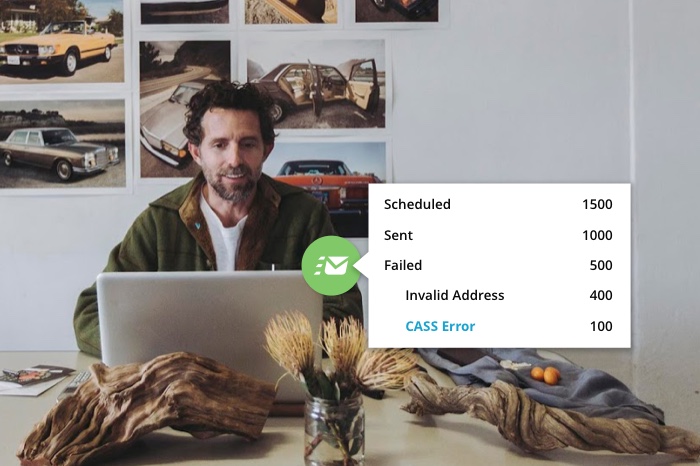As a marketing automation software, Ontraport was originally designed with a focus on automated messages. However, we realize that many situations involve interacting with contacts through manually-sent messages. Our recent releases of Quick Emails and Quick SMS allow you to easily send these one-off messages, and we’ve added Broadcast History so that you can view details and stats related to these messages when they are sent to two or more contacts or scheduled to send to a single contact at a later time.
Broadcast History lets you see when messages were scheduled, who sent them, who you attempted to send to, which messages couldn’t be delivered, and why.
In the past, the stats for one-off emails of the same message were stored together, but now you can see the performance of each individual send, even if the message wasn’t saved to the messages library.
We’ve made this information easily accessible from your account’s main navigation. To pull up Broadcast History, all you need to do is go to Contacts > Broadcast History.  From there you can see the number of messages:
From there you can see the number of messages:
- Scheduled
- Sent
- Failed