Clicking away from your campaign to see how your emails are performing is a thing of the past; you can now view your stats right on your Send an Email element by clicking:  .
.
You’ll be able to see:
- Sent – how many times your message was sent
- Opened – how many of those messages were opened
- Clicked – how many link clicks your message earned
- Opt Out – how many opt-outs resulted from your message
Each stat is also clickable, so you can view groups of contacts who have interacted with your message.
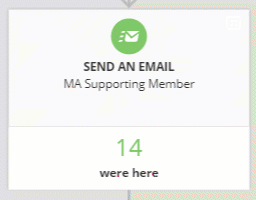
Note that the email stats are filtered by the timeframe set at the top, so you’ll see only the stats for the emails sent to the people who were added to your campaign during the timeframe selected.
