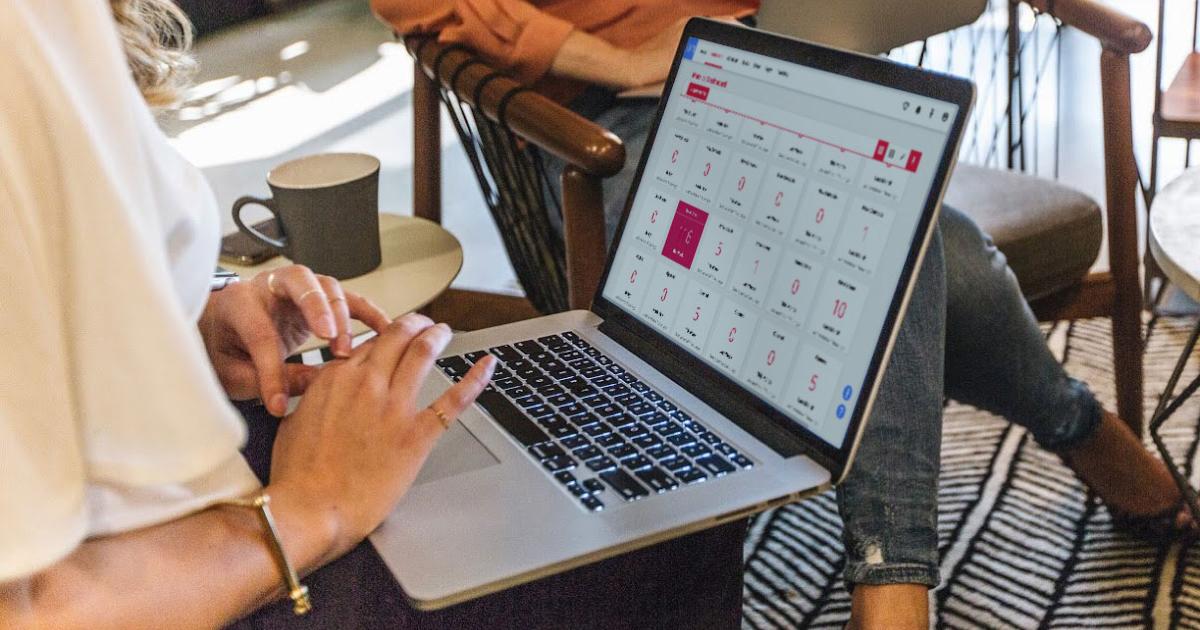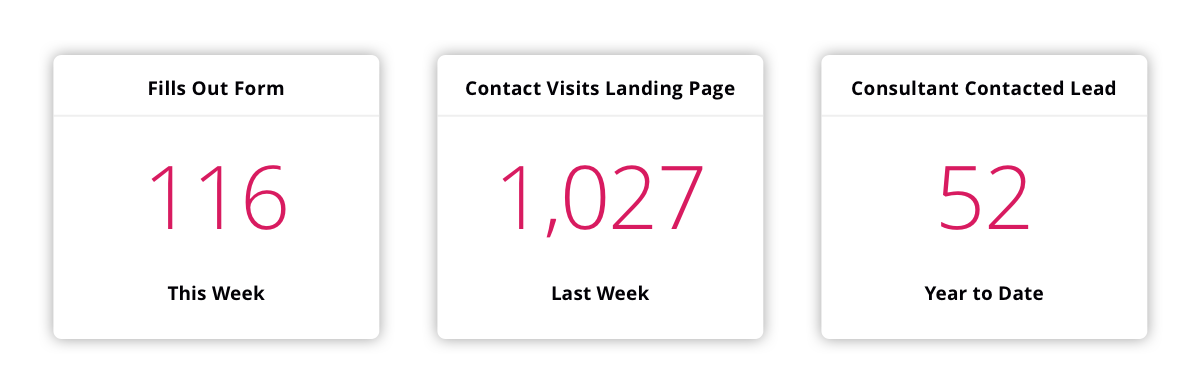
“Fills out form”
See how many contacts have submitted a form on a landing page. Many people use a mix of lightboxes and forms built on pages, and now you can use your dashboard to see stats for both.
“Contact visits a landing page”
It’s now easier to see the visits to your Ontraport Pages. You can select a landing page by name instead of creating a metric for “contact visits URL” and adding your page’s hosted URL. This simplifies the process of creating metrics for your landing pages because you don’t need to track down the live URL of your landing page; just select the name of your page when you create your metric, and that’s it.
“Added to Campaign”
See campaign data on your dashboard by creating metrics for contacts who have been added to campaigns. You may have multiple triggers that add contacts to the map, and now you can create a single metric to track contacts who were added, regardless of how they entered.