Your Ontraport Membership site just got a whole lot easier to manage. You can add a Customer Center where your members can view their purchase history and update their information, such as their password and credit card number.
This not only gives your members an easier experience but also takes these administrative tasks off your team.
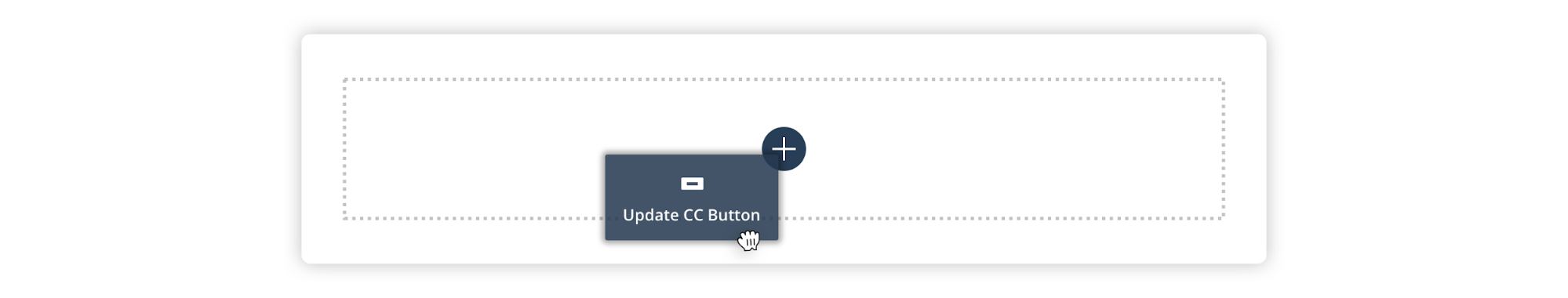
Adding a Customer Center to your site is super simple because it’s just like any other landing page element. Here’s how it works:
There are three new Ontraport Page elements you can drag and drop onto your page:
- Change Password button
- Update Credit Card button
- Payment Info
Since your Customer Center is built on Ontraport Pages, it’s completely up to you how you’d like to customize it. You can add all the features, or just the ones you need, to create a page tailored to fit your needs and brand.
Once you’ve added the elements you’d like, set your page’s display settings to show to “logged in members,” and publish your page to your membership site domain. And you’re set!