Having defined goals is critical to your marketing strategy, and it’s also an important part of creating campaigns in your marketing automation software. On your campaign maps, you can set specific goals for your contacts to attain, and you can even build automation around when these goals can be achieved and what should happen next.
For example, instead of using rules to remove someone from an offer funnel when they purchase a product, you could define purchasing that product as a campaign goal. Then, when someone achieves the goal, they’d be moved forward on the campaign map automatically. They wouldn’t receive any more offer emails, and they’d start receiving post-purchase messages.
Setting up clearly-defined goals that can be activated at any time is a huge advantage of creating automated campaigns and, if you define the right goals, they should be the driving force behind the set-up of your entire campaign.
Defining goals that match your strategy
Before you can determine how you will set up your goals in your campaign builder, it’s important to decide what goals will best support your campaign’s strategy. While your overarching campaign goals may be different than the goals as defined on your campaign map, it’s important to know what you’re shooting for and why.
To set crystal-clear goals, there are five criteria each goal should meet. These goal-setting criteria have been around for a long time, and there’s a reason that many strategists keep coming back to them time after time: They work. Use these five “SMART” criteria to determine whether your goal is framed properly:
- Specific: Your goal should lay out what you hope to accomplish in no uncertain terms. Use exact quantities if possible.
- Measurable: Anyone looking at your campaign performance should be able to tell objectively whether or not the goal was met. Using quantities helps here too.
- Achievable: Pick something that you can actually achieve with your campaign.
- Relevant: The goal needs to be related to the most important function of your business: making money.
- Time-Bound: Set a specific time by which the goal should be achieved.
The key is that there should be absolutely no grey area when it comes time to determine whether the goal has been reached.
Note: Following these guidelines doesn’t guarantee you have chosen the right goals to focus on. It does ensure that your goals are clear and well-defined, but you still need to consider which goals are worth pursuing. The SMART test — similar to spell checker — is used to review and polish your goals. It provides no actual help in determining a goal or whether the goal is worthwhile.
Goals are simply what you aim to accomplish, and your strategy is how you will accomplish them, which all ties back to the why. Only you can decide the why — there’s no formula that can do it for you. It relates to your mission as an organization. Why do you do what you do? What problem do you solve? What opportunity do you create? Your goals should always be considered in this context.
Adding goals to your campaign maps
Customizing your campaign goals drives engagement and purchases for your business. When you use marketing automation software with a built-in campaign builder, you have the ability to add multiple triggers, goals, and actions in just a few minutes.
You can add a goal anywhere after a trigger on a campaign map. Campaigns can also have more than one goal if there are different actions you want your contact to perform.
In some campaign builders, such as Ontraport’s, you can set up goals within the system that allow you to automate next steps when contacts take a desired action, and have it automatically report on your campaign’s success in motivating leads and contacts to reach the goal. You can identify just about any action that a contact in your database might take as a goal achievement, such as when a contact clicks an email link, submits a sales form, visits a URL, or is added to a fulfillment list.
Sometimes, you might want to get more specific about when a goal can be achieved. You can use goal conditions to narrow down your goals. When you add a condition to a goal, the goal will only be considered achieved if the additional criteria is also met by the contact, such as having a tag, a field matching a value, or having purchased a specific product.
You can use any combination of actions and conditions to define your campaign’s goals. To set up an effective goal, ask yourself these three questions:
1. What do contacts have to do to achieve the goal?
The first part of automating a goal in your campaign is identifying the specific action that contacts need to take in order to achieve the goal. Perhaps the goal is achieved when a contact purchases a product, opts in for a free ebook, or registers for a webinar. Whatever the objective you are trying to achieve, the main goal action should be connected to it. There might be more than one action that contacts can take to achieve the same goal; these are identified on the map as “Multiple Goals.” Contacts are moved to that goal when either action is taken.
2. What conditions have to be true for contacts to achieve the goal?
There may be some restrictions for when the goal can be achieved. For example, perhaps you don’t want it to count as a goal achievement if an existing customer downloads one of your ebooks because you only want to measure your lead generation efforts. Add conditions to your goal settings so that an achievement will only be counted if these values are true. So if you had a tag that identified all customers, you could add a condition to your goal stipulating that it can only be met if the contact achieving it does not have that tag.
3. Who can achieve the goal?
Sometimes it’s necessary to get even more specific about who can and cannot achieve the goal in question. Should contacts be able to jump forward if they are at an earlier stage of the funnel and skip other goals? Should contacts who achieve this goal a second time move backwards and follow the automated steps after the goal is met again? In Ontraport, for example, you can use goal settings to get very specific about who can and cannot achieve the goal.
Tying it all together
Want to see what completely mapped goals should look like? Let’s create an example, using visual guides from Ontraport’s campaign builder. Imagine you are a personal organizer who sells in-person coaching and bootcamps that help people get more organized. You also have an inexpensive online course that you sell as an entry-level product. Your SMART goals are as follows:
Goal: Increase the conversion rate for sales of online course Personal Organization for the Disorganized to 20% within the first quarter of the year.
Goal: Generate 200 qualified leads (leads will be considered qualified when they have requested a free 20-minute personal organization phone consultation) for my two-day Home Organization Bootcamp service by the end of Q3.
The first goal you would add to your campaign should be achieved when a contact purchases your online course. Let’s say that you only want this goal to count if a contact isn’t already a client for your main product, Home Organization Bootcamp. You use a tag to identify all the clients who are part of that program, so you can add a condition that excludes them from achieving this goal. When added into the system, it would look like this: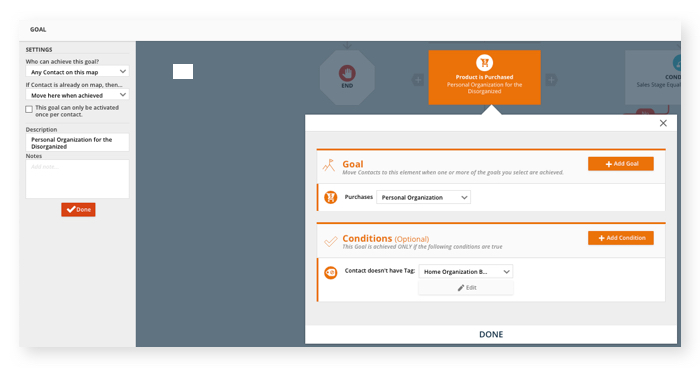
After contacts achieve that goal, you will focus on nurturing those new leads until they request a free 20-minute phone consultation via an online form. Your next goal will be achieved when contacts fill out this form. This is what your second goal would look like:
When a goal is achieved, contacts move forward on the map toward any other elements you choose to place afterwards. Using goals to measure when contacts take the actions you’re shooting for is important; it allows you to ensure that you are sending them the right messages at the right time. You can change the messages that customers and leads receive from you before and after they accomplish an important goal.
Additionally, setting goals within your campaigns allows you to keep track of how well your campaign is performing. Since goals are actions that you want your contacts to take, you can measure the rate at which contacts achieve your goals.
Reporting on your goal achievement
Setting up your goals using an automated platform like Ontraport has the added benefit of showing you results in real-time. At any point, you can visit an established campaign goal to see how many people achieved it, the percentage of the audience who achieved it, how long it took for them to achieve it, and more.
There are three types of performance reports that are centered around the goals in your campaign. When you select one of these reports, you’ll need to choose a goal to get started. These reports are designed to help you understand stats related to the achievement of that goal.
Goal Conversion Rate
The Goal Conversion Rate report gives you insight on how well the elements of your campaign are performing and which ones are the most effective. Once you select a goal, you’ll be able to view the total number of contacts who have achieved that goal and its conversion rate. You can do this for each element on your map. That means that you’ll be able to understand what impact each individual email message, task, goal or condition had upon the campaign’s overall conversion. For example, you may want to know what percentage of contacts who opened an email ended up purchasing a product. This report would reveal that information.
In the first example goal in this article, the goal specified was: Increase the conversion rate for sales of online course Personal Organization for the Disorganized to 20% within the first quarter of the year. You could use this report to quickly check the overall goal conversion for sales of that online course.
Goal Conversion Time
The Goal Conversion Time report reveals how long it took new leads to achieve the goal. This helps you determine when you can expect new leads to convert and how long your payback period might be from a given lead source. This report is useful when deciding how to allocate your marketing budget to focus on the sources that convert fastest.
Goal Conversion Point
The Goal Conversion Point report will help you see which elements are the most effective at driving conversions by showing you where contacts were on the map when they converted to the goal you click on. This can make it easier to understand which aspects of your campaign are the most effective for motivating leads and contacts to take action.
With these three reports, you can get a better understanding of how well you’re doing at achieving the goals you set for your campaign. As you gain insight on your performance over time, you might want to change your goals. That’s perfectly OK; in fact, it’s encouraged. Although it is important to set goals and stick to them so that you can push yourself to achieve at a higher level, you will probably see ways to make your goals more specific, more ambitious or more realistic as you work through your first few big campaign launches.
