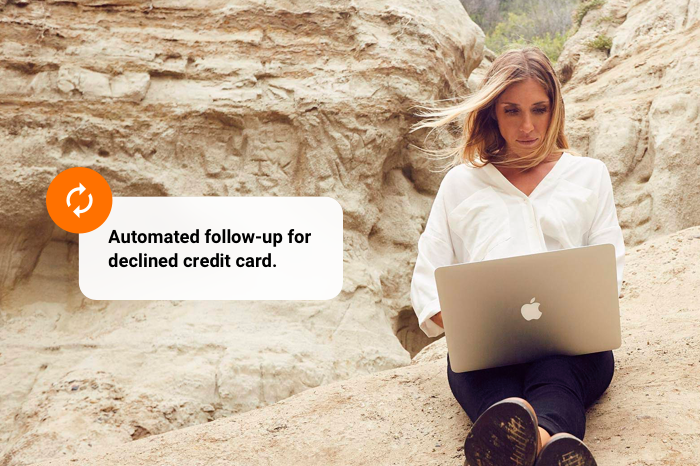According to Statista, 74.2% of online orders are abandoned —meaning potential customers are adding your product to their shopping cart but not completing the purchase. Marketing Land estimates that companies lose $18 billion in yearly revenue to cart abandonment, contributing to over $4 trillion in unpurchased merchandise in a single year.
All the while, subscription businesses and recurring payments risk losing over 7% of subscribers every month due to credit card declines and failed payments. Imagine you have $5,000 of recurring monthly revenue. Keeping in mind the average credit card decline rate, you can estimate $850 of that revenue has the potential to get declined. That brings your net monthly revenue down to $4,150, which is a large dent in your bottom line.
To combat these common forms of revenue loss, many ecommerce platforms such as Ontraport have built-in features and functionality that allow you to automatically manage declined credit cards, payment collections, subscription plans and abandoned shopping carts. Following these strategies will help you not only prevent, but recapture that loss of revenue.
Automating Your Credit Card Decline Process
Because declined credit cards for payment plans or subscription products are a common occurrence, having to deal with each one manually is realistically out of the question. Rather than chasing down people whose payments failed, you can streamline your follow-up through automation. This will save you time and will allow you to collect revenue for payments that would otherwise go unpaid.
In Ontraport, you can automate your credit card decline process through Recharge Settings which allow you to manage when and how often attempts will be made to rerun a declined customer’s card. You can specify (in days) how often you would like to attempt recharging a card for a previously failed transaction.
For example, you could specify that you want Ontraport to retry your client’s credit cards every three days for a total of 90 days. At the end of this recharge cycle, the item’s payment status would automatically be changed to “Write Off” in accordance with standard accounting principles.
Within that 90-day recharge period, you could further automate your correspondence reminding the customers to update their card information using emails, SMS messages, or even Task prompts to give them a phone call — all triggered from the moment their credit card is declined.
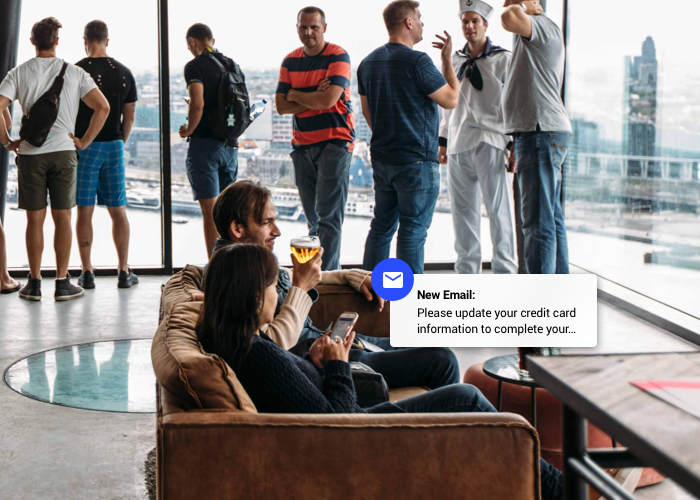
If that 90-day recharge period passes without any action on your clients’ part to update their credit card information, you can also automate the process of removing their access to your product. If you have a WordPress membership site, you can use Ontraport to automatically assign or remove access to certain levels of your site or revoke site access entirely. Set the lockout triggers for whatever time frame fits your business model. Whether that goes into effect right when your customers’ payment declines the first time or at the end of your recharge period, Ontraport gives you the flexibility to choose.
To add a pre-built subscription expiration campaign to your Ontraport account now, search “Membership Site: Remove Access When Subscription Is Declined” in the Marketplace.
Preventing Credit Card Decline
As a rule of thumb, it’s easier to capture funds from a customer who has already purchased from you before. According to Small Business Trends, the success rate of selling to an existing customer is 60-70%, while the success rate of selling to a new customer is only 5-20%. So using automation to prevent declined payments for the cards that you know are about to expire can save you a lot of potential lost revenue and increase your customer retention.
On a simple expired card prevention campaign, your customers can be pulled onto a campaign 30 days before their credit card is set to expire. Through a series of automated emails, SMS messages, or the correspondence of your choice, your customers will receive notification before their cards expire. This will give them plenty of notice and allow them to update their card information before it becomes a problem.
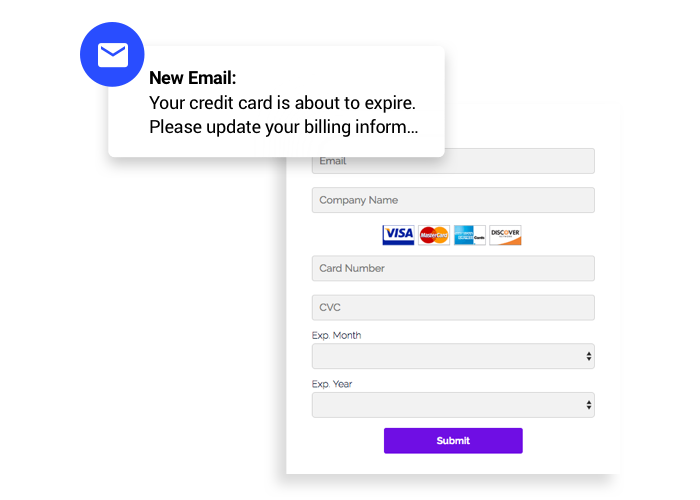
Ontraport provides a few different ways for your customers’ credit card information to be updated:
- WordPress PilotPress Customer Center: If you have integrated your WordPress site with Ontraport’s PilotPress plugin, it’s very easy for your customers to update their credit card information via the Customer Center. You can add an email step to your expired card prevention campaign that merges their Customer Center login information and a URL to the login page. This allows them to update their information in one simple step.
- Order Form: Depending on the payment gateway you have integrated with Ontraport, you can send your customers a “$0 transaction” order form to update their credit card information. You would simply create an order form with a $0 product named “Credit Authorization” and email the link as a step in your expired card prevention campaign. Your customers will be able to see that there will be no charge on the card, so there will be little resistance to filling it out.
- Manually: If your customers have multiple credit cards on file, you can manually select which card to charge. Simply visit their individual contact record and go to the Purchases tab. From there, select any active card associated with the account.
Recapturing Abandoned Carts
Cart abandons could be due to doubt, indecision, hidden costs, a slow website, distractions or a litany of other things. Regardless of the reason, assuming that they will return to your order page and complete the purchase on their own accord is a dangerous gamble. Most of those visitors are not going to return — that is unless you remind them to.
A cart abandonment campaign is a highly effective tactic that could help you recover up to 21% of those lost sales. Those who visit your order page are among the hottest leads you have, so a quick follow-up urging them to buy could mean a significant revenue increase for you.
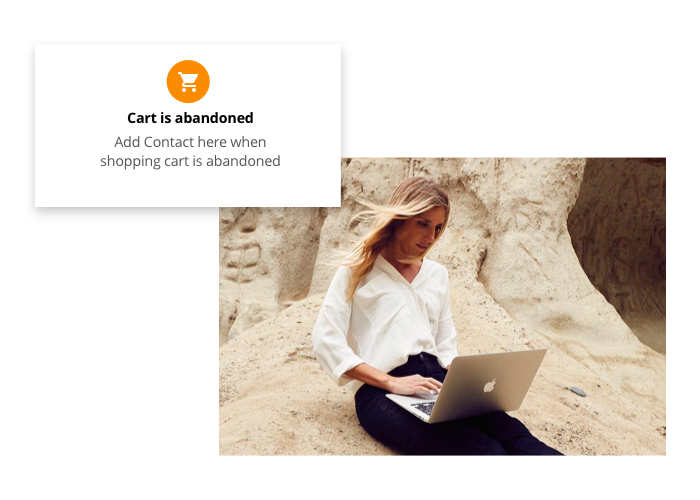
In Ontraport, you can easily monitor your prospects’ activity on your order pages. Through automation, if you have contacts who visit your order page but don’t purchase, they will be triggered onto your cart abandonment campaign. From there, you can employ multiple tactics to nudge them towards a purchase, such as sending a series of automated emails that remind them that their product is still waiting for them.
Within those emails, you could also offer a personalized coupon code to make the buying decision easier or a downsell to a less expensive product. If you have a product that is at a high price point, you could try to sway them towards a purchase by offering a payment plan as opposed to paying in full. Setting up a payment plan is easy in Ontraport, as you can add multiple payment options to each product right on your order form.