Have you ever manually added a date to your email because you couldn’t get your merge field to look the way you wanted?
Now you can use the same merge field all over your emails, SMS, messages, pages, etc. and easily choose the right formatting option for each situation so your dates always look the way you want.
Want to send an email confirming your event’s date on January 21, 2021? Or need to remind your contacts your meeting is coming up this Monday?
You got it!
The next time you’re adding a Date merge field, you can choose from these 11 formatting options:
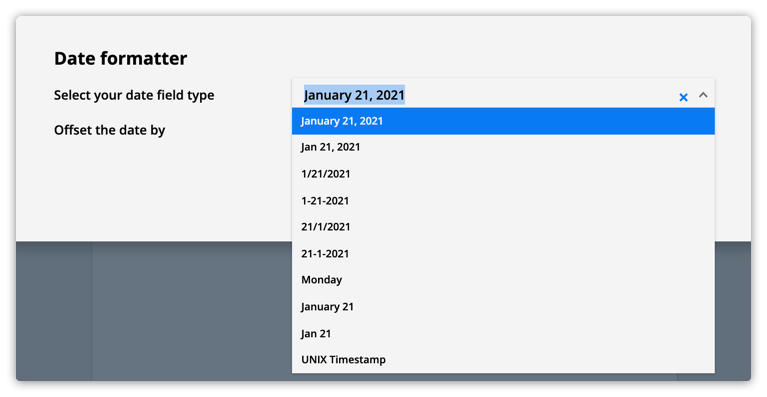
When you add a Date and Time merge field, you can choose from these 14 options:
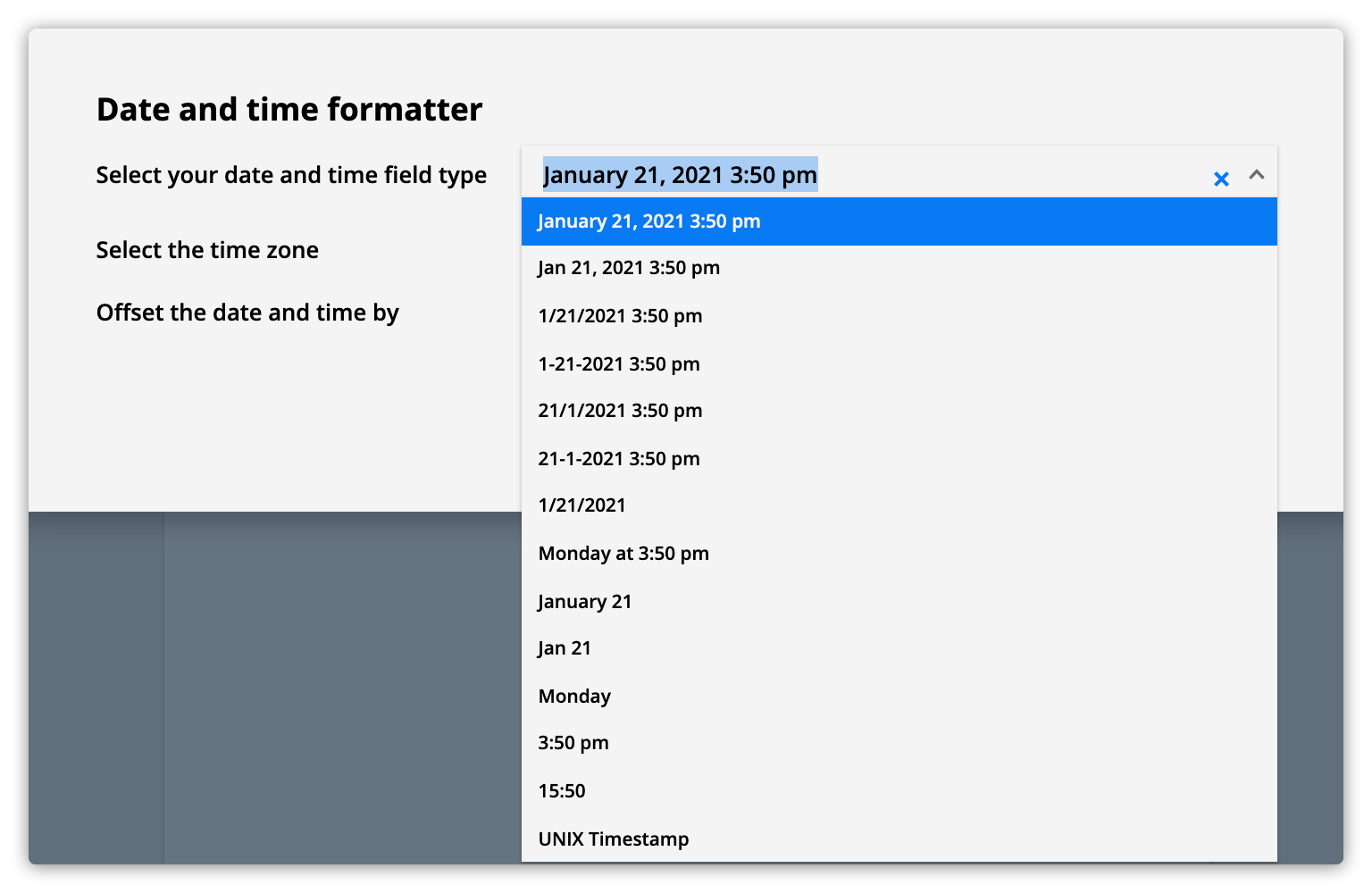
Advanced users can create their own custom merge field formatting by using these formatting characters to manually edit their merge field’s PHP format string.