You can now insert canned messages into the quick email editor. Canned messages are saved text snippets that you can drop into your quick email messages. This allows you to easily add frequently used bits of information to your messages without having to retype it.
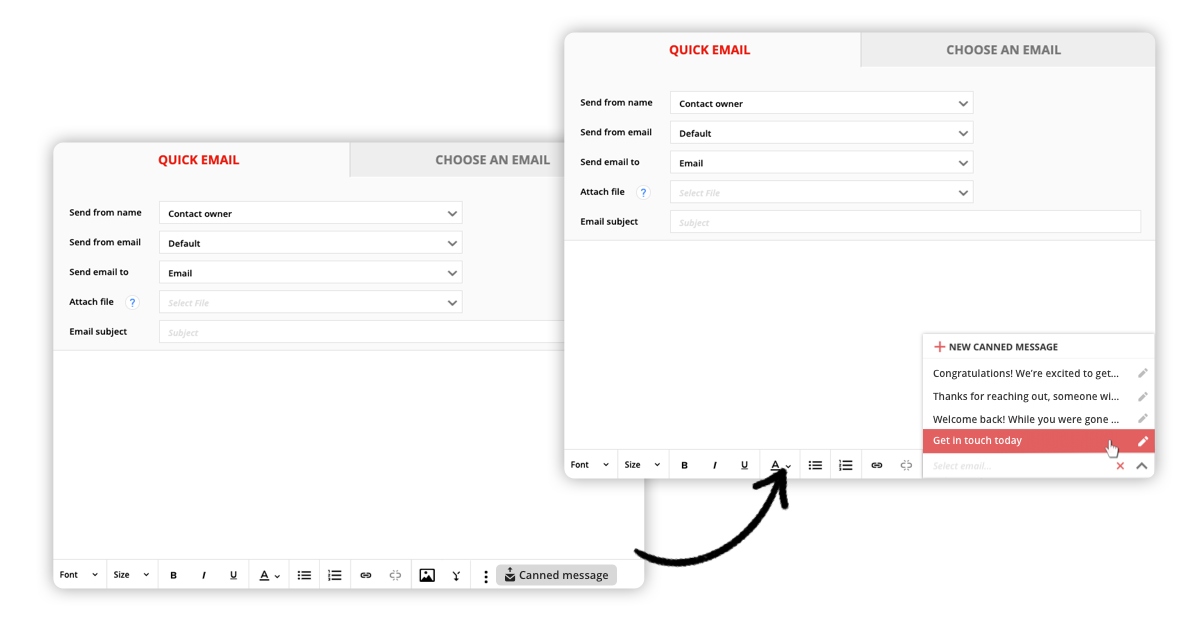
Open the quick message editor and click the drop down titled ‘Canned Messages’ to see the list of saved template messages. You can choose to add a previously saved message, create a new message, or you can choose to edit or delete an existing canned message.
