When creating a membership site from scratch, there are a lot of factors to consider. You have to think about creating your content, building a website, collecting payments, granting and revoking membership access, marketing your product, and a whole lot more.
Investing in a membership site is definitely worthwhile, as they’re one of the most stable, recurring revenue sources out there. With the right guidance, the initial process of creating a membership site doesn’t have to be overwhelming.
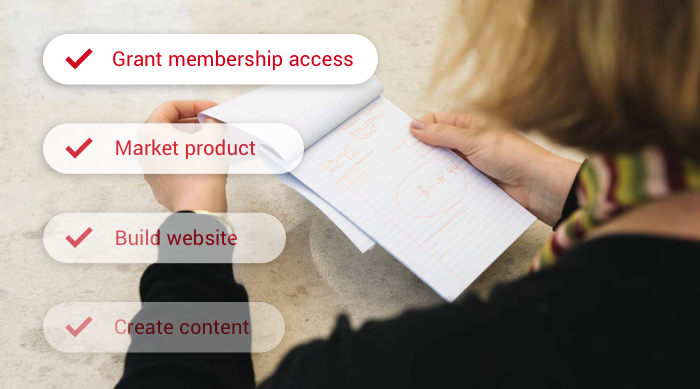
Ontraport’s membership site platform and PilotPress plugin eliminate the confusing technical aspects of creating your site and allow you to launch without stress, a large budget or coding. It also integrates with a plethora of learning management systems (LMS) and plugins that allow you to easily manage everything from one account.
Gating Your Existing Content
If you have an existing WordPress website that you would like to turn into a membership site, or you are interested in gating parts of your website, you might consider using a WordPress membership plugin. You can think of a plugin as an extension of a piece of software — like an app on a smartphone — that can be added to WordPress to increase or add functionality.
Ontraport’s PilotPress plugin for WordPress is available for free to all Ontraport users and is a great option for easily creating tiered access levels within your membership site.
If you’re an Ontraport user, there are several reasons why PilotPress is likely the most beneficial plugin for your WordPress site. According to Ryan Gromfin, creator of TheRestaurantBoss.com, Ontraport is the “most powerful and easy-to-use membership tool [he’s] ever seen.” The features of the PilotPress plugin are robust, so there’s no need for additional code or API connections.
Some of the most helpful features of the PilotPress plugin are:
- Ontraport media: This allows you to easily integrate Ontraport media including forms, videos and images.
- Merge fields: The same Ontraport merge fields available on emails and landing pages are available in the WordPress editor.
- Short codes: These feature a number of short codes to show content or hide it from members based on their membership level or tags.
- Custom login forms: These allow you to add compatible login forms that will not conflict with the access level protections you assign to your members.
- Membership access levels: These allow you to set the membership access levels for each page, the display of the post title in navigation menus for non-members, and where non-members are redirected when they try to access certain pages they don’t qualify for.
- Built-in customer and partner center: In the customer center, your members can download invoices, update payment details, etc. Your affiliates can access promo tools, see approved commissions, and more.
If PilotPress isn’t right for your business model, Ontraport also integrates with the following membership plugins:
WPFusion: This WordPress plugin can control members’ access to content via Ontraport tags as well as sync with your contact records. You can apply these tags based on hundreds of possible triggers, and use those tags to control the user experience on your site through campaigns in Ontraport. Some LMS platforms also use the WPFusion plugin to integrate with Ontraport, so if you’re already using LearnDash, LifterLMS, or Sensei this might be a great option for you.
AccessAlly: Similar to WPFusion, this plugin works hand-in-hand with Ontraport tags to limit members’ access to your site’s content based on their subscription level or courses they’ve purchased. In addition, AccessAlly promotes customer engagement by automating your members’ completion behavior and releasing new course material based on your students’ actions or when they receive a passing grade on a test.
WPCourseware: This plugin is known for its robust quiz functionality. It offers advanced types of quiz questions, such as randomized answers, question banks, timed quizzes and more, that are not offered on other LMS platforms. It also lets you restrict access to subsequent lessons until a user has passed a certain quiz and offers short codes that let you display customers’ course progress on your site.
Integrating Learning Management Systems
LMS platforms are independent software applications for the development and delivery of online educational courses or training programs. Ontraport integrates with a number LMSs that will extend the power and reach of your membership site. By integrating your LMS with Ontraport, you’ll extend beyond just the basics of a membership site and unlock the ability to customize your membership courses and the way you market them. 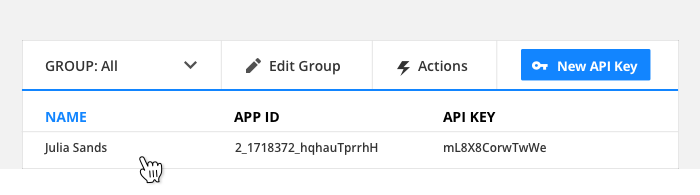
Some of the LMSs that offer Ontraport integrations are:
Avizr: Avizr is a corporate training software that enables you to organize your online courses, customize your content with your own branding, and host your content. The platform also includes gamification features that allow you to send your customers rewards, such as gift cards, when they finish their courses. Integrating with Ontraport gives you access to ecommerce tools such as order forms and the ability to manage payments and transactions. These tools allow you to sell your online training courses, register students, and have all transactions recorded in Avizr for immediate access by the customer.
ZippyCourses: Zippy Courses is a membership software that is optimized for both selling and creating online courses. The platform offers a course builder that lets you quickly upload your content, create access tiers to sell different levels of your product, drip scheduled content, and send automated follow-up emails to keep your students engaged.
Integrating your Ontraport account with Zippy Courses will allow you to automatically add students to your email lists when they join your course. That way, you can send them emails about your course content and include them on your email marketing list for future courses. Anytime new students are added to your course, they will also be added as contacts in Ontraport and assigned the tag of your choice.
Summit Evergreen: This platform allows you to create a content drip system that leads each new customer through a timed lesson plan. You can organize the timeframe to best suit your courses, which adds flexibility and perceived value to your content. Summit Evergreen also offers lesson follow-up features and white label personal branding so that your customers only see your company’s name and logo. Integrating with Ontraport allows you to use Ontraport order forms to sell your content and create campaigns tied to the course purchase.
