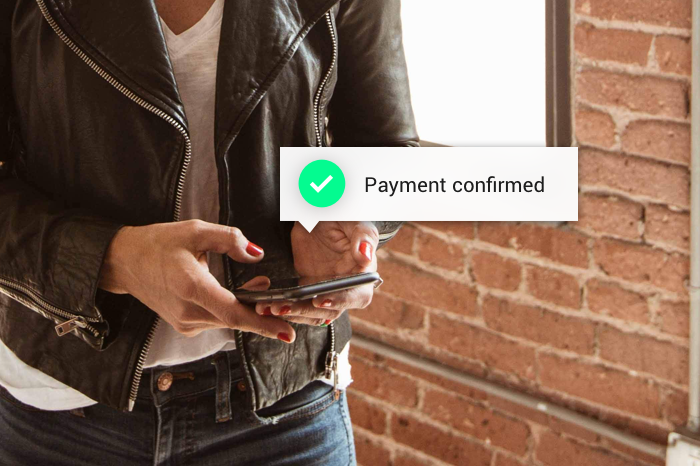Bridging the gap between your website and your customers’ wallets is something you want to get right the first time. The pitfalls of getting it wrong are too great, often causing lost revenue, angry customers or even having your income frozen (which always happens at the worst possible moment). If you make good decisions from the start, you’ll be able to deliver a smooth experience to your customers and maintain flexibility for future growth and promotional ideas.
In this article, we’re going to outline the players involved in taking payments online, the process of getting from credit card to bank deposit, and the specific things you should consider as you choose providers for this crucial part of your business.
The Players
Traditionally, taking payments online requires you to choose three providers who all work together to allow you to capture credit card information and get paid. Here’s what you need to know.
The Card Issuers
These are Visa, Mastercard, American Express, and all the debit card providers. Their job consists of either approving or denying the consumer’s attempted payments by checking his or her credit. If the consumer’s credit is approved, the card issuer will send the money to the merchant account that requested the charge. Then, they collect that money from the consumers via their monthly credit card bills or by deducting it from their bank accounts.
The Merchant Account
Merchant account providers are the banks that have direct relationships with Visa, Mastercard, and American Express. Before a merchant is accepted by the bank for the processing of sales, the bank will verify the merchant’s credit worthiness. Because merchants are the ones who take the loss when there is fraud, they have to be careful who they give merchant accounts to. They are also the ones that get the money from the card issuers and deliver it to your bank account.
Merchant account providers are fundamentally responsible for any credit card fraud that happens. If, for example, you charged a bunch of customers’ cards and never delivered the product, those customers are going to want their money back. You can expect them to call up their credit card issuers and “charge back” those fees. The issuers will then look to the merchant account provider to get that money back.
Because merchant account providers hate losing money, they take all sorts of precautionary measures to make sure that never happens. This includes running credit checks on you, making sure you’re a real business, looking at your website, holding back a portion of your revenue as a sort of insurance policy, and they can even withhold all your income if they get nervous about your activities. So, maintaining a good relationship with your merchant account provider is important. It’s also wise to have a backup plan in case things go south.
The Gateway
The gateway provider offers another service, which is mainly for your benefit as the seller. They take the card information from the checkout software provider (below) and send it over to the merchant account, get a response, and send that back to the checkout software provider. They also keep track of all your transaction history, so this is where you log in to get your accounting information. Often, the gateway provider syncs with Quickbooks or Xero or whatever accounting software you choose. In addition, they store your customers’ credit card information and can process future charges or refunds for you.

Alternatives to Merchant Accounts and Gateways
The credit card processing business is a big and lucrative one, so there are many options available on the market. Today, there is a relatively new breed of payment provider that is doing a good job solving some of the key frustrations that merchants have had with the traditional model: unexpected fees, complexity and onerous contracts. Providers like Stripe and Paypal have made accepting payments online easier for merchants by acting as both the merchant account provider and the gateway, while doing away with the monthly fees and long-term contracts that traditional providers have always required. In exchange for their service, though, their ‘flat-fee’ pricing isn’t the cheapest, and most sellers will find the traditional providers to be more cost effective when their monthly sales volume grows beyond $10k or $20k per month. Still, some merchants find the convenience to be worth it.
For most sellers, whatever you choose is going to work fine. If you sell “high risk” products or services (think: guns, porn, pills) or have an unusual business model (for example, spiky sales from running product launches) there are providers who specialize in serving you, so seek them out. For the rest of us, just about any provider of the above services will do.
The Checkout Software
Selecting a checkout software provider is a crucial decision that will make a big difference for you as a seller and for your customers who use this software to check out online.
The checkout software handles a lot for you: It creates the page on which customers enter their credit card information and check out. It helps calculate whatever taxes and shipping costs might be due so you charge the right amount. The checkout software is where you set up your products, set your pricing, and create offers such as a free trial. It lets you know when it’s time to deliver a product and often helps deliver it. It keeps track of what’s been sold, who is buying what, and even allows you to issue refunds when necessary.
But those are just the basics. Beyond that, there’s a wide variety of features and bells and whistles that vary based on the provider.
Some providers, like Shopify, help you create an entire website with a shopping cart and checkout process. Others, like Ontraport, make it easy to integrate checkout on your own site and allow you to offer free or paid trials, payment plans, manage discounts, short-term sales, coupon codes, one-click upsells and much more.
There are so many providers, and so many features on different systems, that making a decision on checkout software can be overwhelming. Adding to the challenge is that once you choose and get started with a provider, it can be really time consuming and expensive to switch to a different provider down the road if your business changes or you discover you need a feature that you don’t have. So, you really want to get this right the first time if possible.
To help you make the best decision, here is a checklist of things to consider as you compare checkout software providers:
1. Shopping Cart Vs. Order Forms
Some systems offer a checkout process like Amazon, where customers add multiple products to a cart and then check out when they’re ready. If you are an ecommerce store with a bunch of products, then this functionality is crucial. Shopify is hard to beat in this category, though there are many other options.
However, many businesses typically sell one product at a time: You simply choose a product and buy. If that’s how your business works, then you’ll be better served by skipping the complexity of the shopping cart which creates drag in the checkout process for your buyers. Instead, opt for a system which offers a simple order form for checkout.
2. Stay Flexible
You don’t always know what the future holds, but you want to be ready for it. As your business grows and your ecommerce skills advance, you will want to experiment with different strategies for increasing sales, and you don’t want your checkout software to limit your options. Even if you’re not going to use them today, look for features that enable subscription management, optional payment plans, paid and free trials, delayed billing, and coupon codes so you can offer discounts and special offers. Here’s what you need to know about each payment type:
- Subscription management: This allows you to offer a product with continuous recurring payments (per day, week, month, quarter or year). With subscription products, you can also delay billing.
- Optional payment plans: This option is great for products with a high price point — it allows you to break up one payment of $300, for example, to three payments of $100 per month.
- Paid and free trials: This gives customers the option to try your product with less (or no) risk by offering a trial period.
- Coupon codes: These offer your customers personal or group coupons to reward them with a discount or free gift.
3. Control the Card
Most new sellers don’t think of this, but it’s a big one: You want to consider who is holding your clients’ credit card information. Because of the expensive security measures required to securely and legally store card data, most checkout software providers don’t do it. Instead, they simply pass the card information to the gateway (Stripe or Paypal), and let them store it. That may work for a while, but as your business grows and your needs change, you may want to change merchant account or gateway providers. Too often, sellers find themselves in trouble with their providers for things as simple as selling too much, too quickly. Suddenly, their merchant accounts are frozen and business grinds to a halt.
In any of these scenarios, if you don’t have your customers’ credit card information (to run future charges, refunds, subscription payments, payment plan payments, etc.), you are up a creek without a paddle. If you do, then you’re in luck: Simply open a different merchant account and continue business as usual.
Holding your clients’ card information is the cheapest business insurance you can buy. Don’t leave home without it. (Of course, you won’t keep the information yourself — it’ll be stored with your checkout software provider who can afford to manage the security issues. That’s another reason to pick your checkout provider wisely!)

4. Deal With Dunning
If you run, or expect you might run, a subscription business or you offer payment plans for goods or services that are delivered prior to receiving complete payment, then you have an additional challenge to deal with: What happens when a card bounces or expires? The process for managing this is called “dunning,” and you want to make sure your checkout software provider deals with this well. At the very least, there should be settings for automatic retries, a notification system for failures, and a way for buyers to update their card information by themselves, without requiring them to call in. Ideally, the system should integrate with your product delivery process so that you can limit access or stop future shipments until the account is up to date.
5. Create a Customer-friendly Refund Policy
Having a customer-friendly refund policy builds good rapport, instills trust, and ultimately can land you with more loyal customers. In order to make this easy for your business, make sure that your ecommerce platform makes the process hands-free and cost-free. It will give your customers piece of mind and save you the headache of dealing with poor refund experiences.
6. Follow Up for the Win
In order to compete in today’s marketplace, it’s important to make the most of every prospect interaction. That means strong lead capture and follow-up, especially after a prospect has visited a checkout page but failed to complete the transaction. A solid “cart abandon” process is a no-brainer way to increase sales, and your checkout software provider needs to offer that functionality.
7. Be Ready for Advanced Marketing Tactics
Once you’ve got the basics in place, there will be an unlimited number of new ideas, strategies and tactics that you’ll want to test as you improve your online presence over time. While you may not use them now, features like split testing, detailed prospect tracking and deep integration with your CRM and marketing tools, will allow systematic control over how your checkout pages look and are all important to consider to ensure your business is future-proof.
8. Partner Programs Work
Consider the possibility that you’ll want to be able to track who is sending you referrals and be able to reward those partners. That functionality requires, at the very minimum, a solid integration with your checkout software. To avoid a lot of headaches that come with tracking across sites and devices, it’s best to have a partner program functionality built into your checkout platform. Being able to append data in order to better understand your consumers through checkout software will allow you to efficiently market to their individual needs.

9. Support Matters
Finally, as you compare providers, remember that your checkout software really is at the heart of your ecommerce operation. The company providing it should be reliable, stable, and be there when you need them. While we appreciate (and have devoted our company to supporting) the spirit of entrepreneurship and startups of all kinds, there are some areas where experience counts. When it’s time for brain surgery, you don’t want the new guy. And when it comes to managing the security, scalability and reliability required to support the core of your financial operation, it’s worth considering who’s standing behind you.
By spending the time to compare and evaluate your choice in checkout software, you’ll save yourself the enormous cost of undoing a poor decision down the road. Take your time, choose wisely, and you’ll end up with a better-converting sales process, more revenue, fewer problems, and a business that supports your growth well into the future.