Starting February 1, 2024, Google and Yahoo are implementing new policies to combat spam and malicious email. All domains used for sending more than a few thousand emails in one day must now have properly configured SPF, DKIM, and DMARC records for authentication.
If your custom domain was set up before January 22, 2024, follow these steps to update your settings.
Setting up your business’s domain with Ontraport is a critical first step after you’ve upgraded to a paid account. By setting up your domain, you’ll be able to use it to publish Ontraport Pages, send emails, and create tracking links – all of which are important elements of creating and nurturing your own online reputation.
Plus, if you don’t set up your custom domain, you’re going to have a very hard time getting emails delivered to the inbox. Using a branded professional email address like yourname@yourdomain.com, ensures that your contacts know who you are when you send them messages.
It’s really easy to set up your custom domain, but you need to make a decision first.
The question is: what service will you use to create your main website?
Your main website is the one people see when they type your domain into their browser. For example, Ontraport.com is our main website.
There are two possibilities here:
- You plan to use Ontraport to create your primary website (like we do!).
- Follow these steps below.
- You plan to use another website platform (like Squarespace or Wix) or WordPress for your main website.
- Follow these steps below.
Only paid Ontraport accounts can add custom domains.
- If you are on a free trial, you can only add your domain after you upgrade to a paid account.
Table of contents
I plan to use Ontraport as my primary website
I plan to use another website platform or WordPress as my primary website
Manage existing custom domains
• Edit your domain
• Delete your domain
• Check your domain
I plan to use Ontraport as my primary website
- Go to this page.
- Click New Custom Domain.
- Select “Email + Pages” from the “Select a domain type” dropdown.
- Add your main domain in the “Add your domain” field.
- You can also add subdomain/domain combinations such as plans.slurpeestoburpees.com.
- Follow the instructions provided on the screen.
That’s it! You’ve set up your custom domain. Note that it can take up to 48 hours to go live.
I plan to use another website platform or WordPress as my primary website
- Go to this page.
- Click New Custom Domain.
- Select “Email” from the “Select a domain type” dropdown.
- Follow the instructions provided on the screen.
- Click New Custom Domain again and type in a subdomain where you would like to host Ontraport Pages.
- A subdomain is your primary domain, but it has something in front of it, separated by a period. We recommend you use something like go.yourdomain.com or pages.yourdomain.com.
- Select “Pages” from the “Select a domain type” dropdown.
- Follow the instructions provided on the screen.
That’s it! You’ve set up your custom domain. Note that it can take up to 48 hours to go live.
Manage existing custom domains
Once you’ve set up your custom domains, you can manage them from your Custom Domains collection.
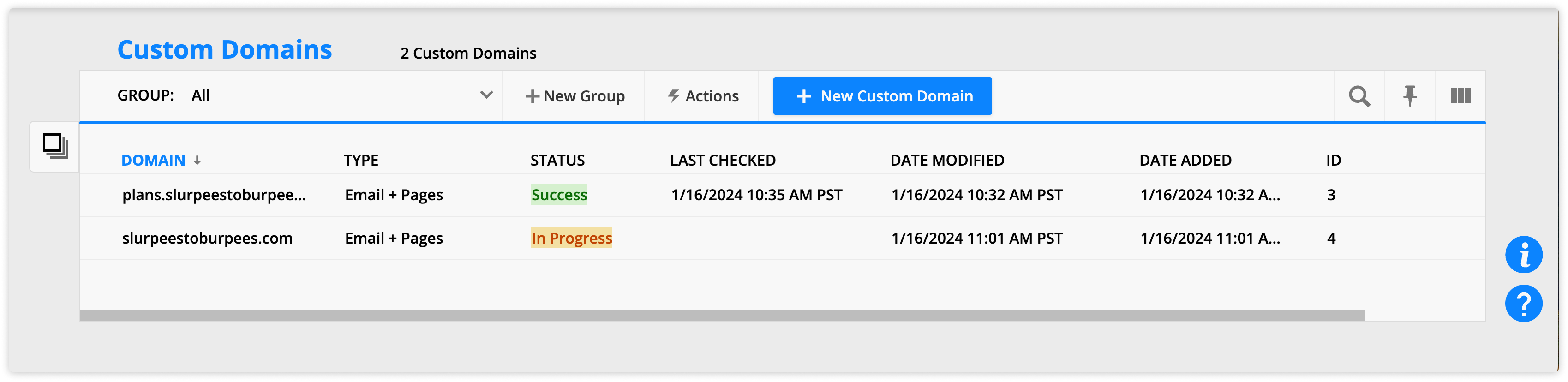
From there, you can:
- Edit your settings to change your domain type
- Upgrade your integration if you set up your domain before January 22, 2024
- Delete your domain
- Check the status of your domain
Edit your domain
There are two reasons you may want to edit your domain:
- You want to change your domain type. For example, if you initially chose “Pages” but want to update the type to “Pages + Email.”
- You set up your custom domain with Ontraport before January 22, 2024. If you set up your domain using legacy methods, you must edit your settings to be correctly validated.
Here’s how to edit your domain:
- Go to
.png) → Administration → Business Info → Custom Domains.
→ Administration → Business Info → Custom Domains. - Click on your custom domain to edit its settings.
- Select your domain type from the “Select a domain type” dropdown.
- Email – Choose this option if you only want to send emails in Ontraport using your custom domain email address.
- Pages – Choose this option if you only want to publish Ontraport pages to your custom domain.
- Pages + Email – Choose this option to send emails using your custom domain email address and publish pages to your custom domain.
- Your domain is already set, so you can’t change the value in the “Add your domain” field.
- Click Configure.
- Click Continue to confirm you want to update your domain configuration.
- Follow the on screen prompts.
- These steps are the same as when you create a new custom domain.
- Click Okay, continue to confirm that you want to update your records.
- Click Done on your confirmation popup.
Delete your domain
If you no longer use a custom domain you previously set up with Ontraport, you can delete it from your collection so it doesn’t count against your account limits.
Note that when you delete your domain from Ontraport, your records remain in your domain registrar. If you want to delete your DNS records, log in to your account and manually delete them.
- Go
.png) to → Administration → Business Info → Custom Domains.
to → Administration → Business Info → Custom Domains. - Select your domain and click Delete.
- Type “DELETE” and click Confirm on the pop-up.
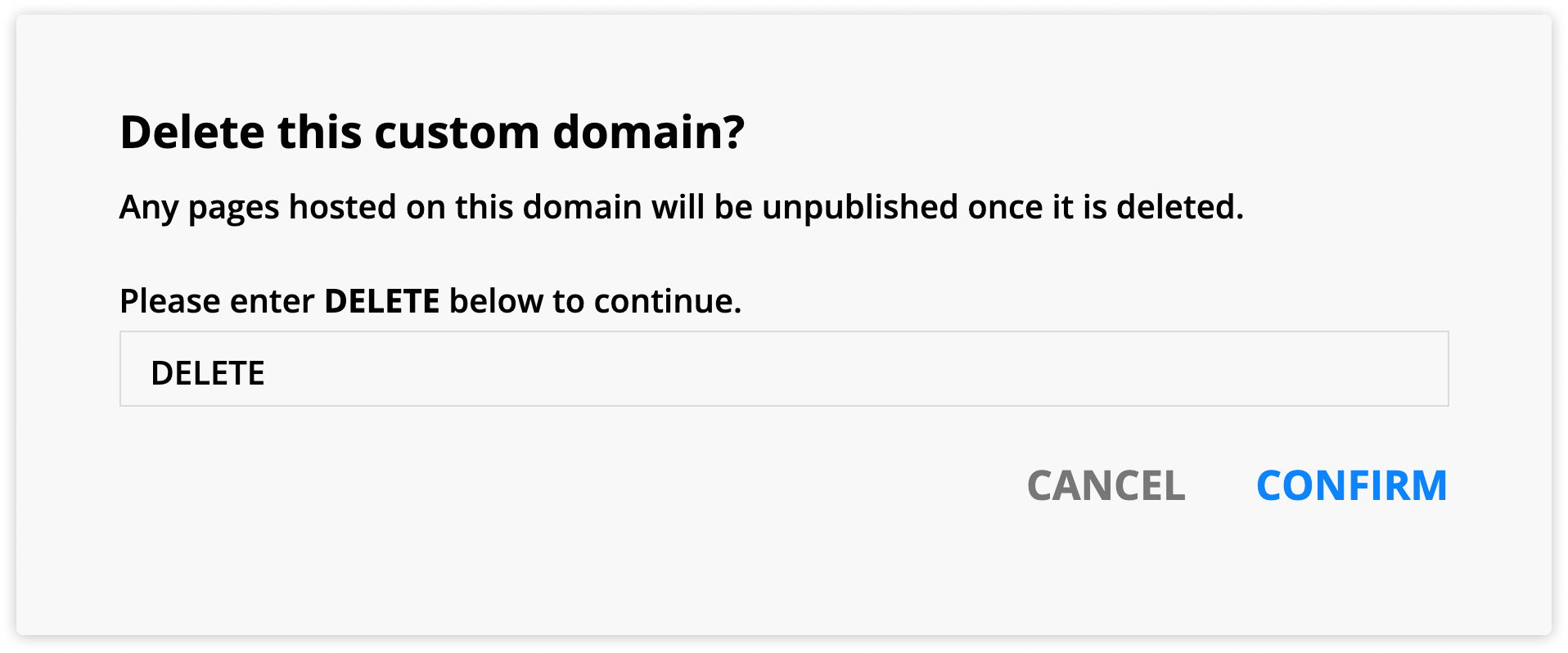
Check your domain
If you change your DNS records externally from Ontraport, you can check the status of your connection to ensure nothing happened to impact your setup.
- Go to
.png) → Administration → Custom Domains.
→ Administration → Custom Domains. - View the status column.
- Success – Your custom domain is properly set up.
- In progress – Your setup is in progress.
- In some situations “In progress” means an error has occurred. If your domain has been showing this status for an extended period, try editing your custom domain.
- Needs configuration – Your custom domain is not properly set up. You can edit your connection through Ontraport or continue to update your DNS records externally to fix the issue.