Online Content
Use the following articles to put into action what you learn in this issue of Modern Ontrapreneur.
Import Contacts
As you work through the basic automation features on page 13 of The Ultimate Guide to Marketing Automation, use this article to learn how to import and organize your existing list in Ontraport.
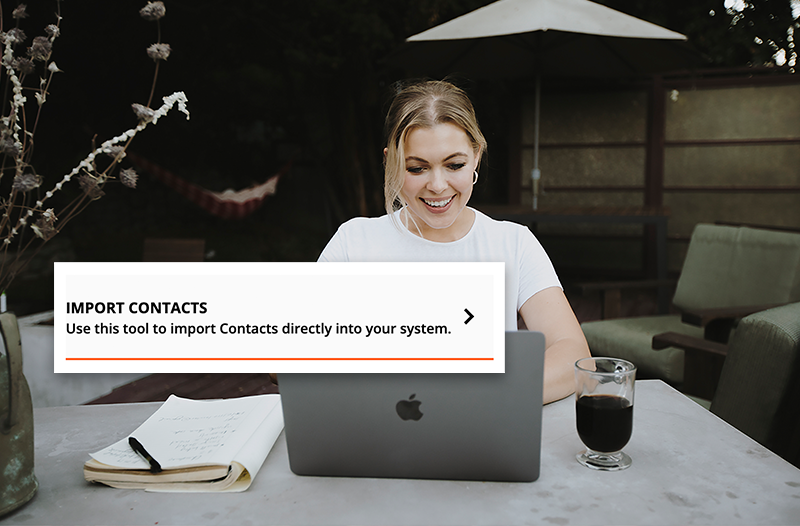
Segment Your Data Using Groups
As you continue to work through the basic automation features on page 13 of The Ultimate Guide to Marketing Automation, use this article to learn how to segment your list into groups.
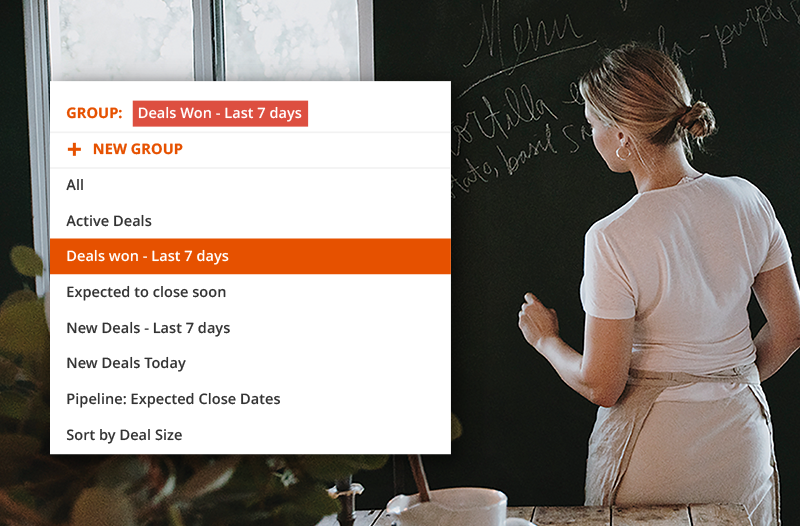
Perform Actions on Contacts
Learn how to send a broadcast email to a segment of your list as you continue to work through the basic automation features on page 13 of The Ultimate Guide to Marketing Automation.
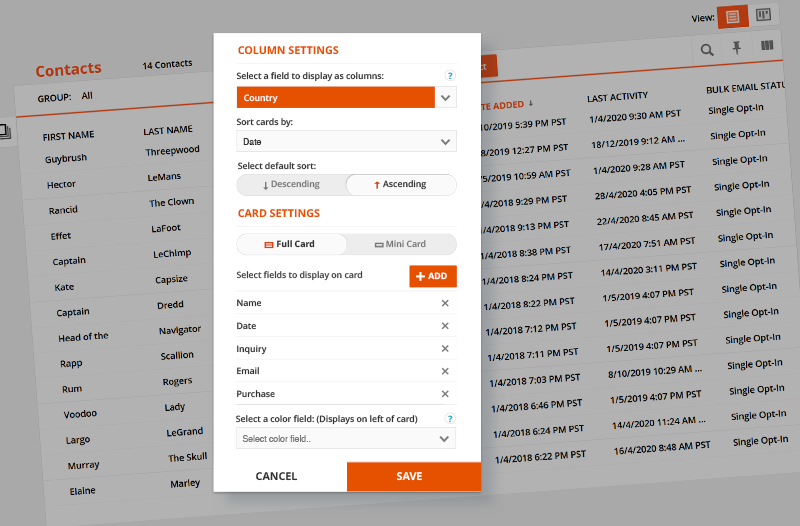
Create a Form on an Ontraport Page
Learn how to create forms, add them to your existing pages, and capture leads as you continue to work through the basic automation features on page 13 of The Ultimate Guide to Marketing Automation.
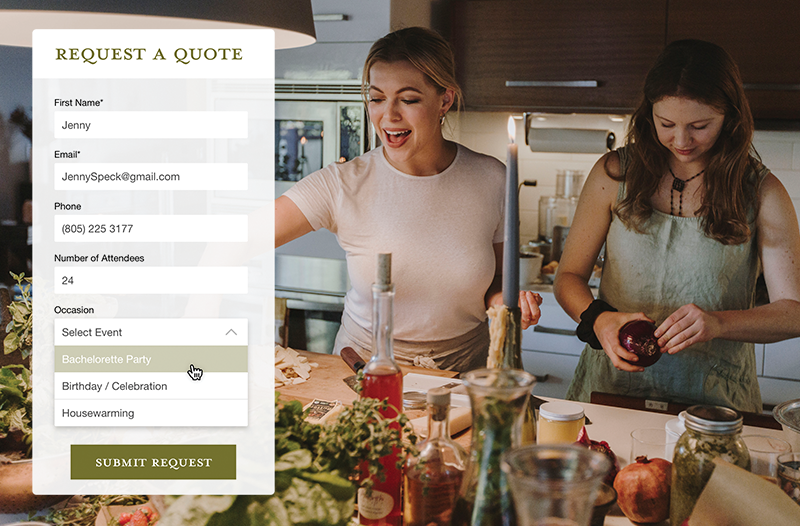
Create an Automated Campaign
Find out how to create a campaign from scratch that fits your follow-up strategy as you work through the basic automation features on page 13 of The Ultimate Guide to Marketing Automation.

Tasks
Here’s how to create the task-based forms that sales members fill out post-call from the “Sales reps” section (page 30) of What’s Your Problem?
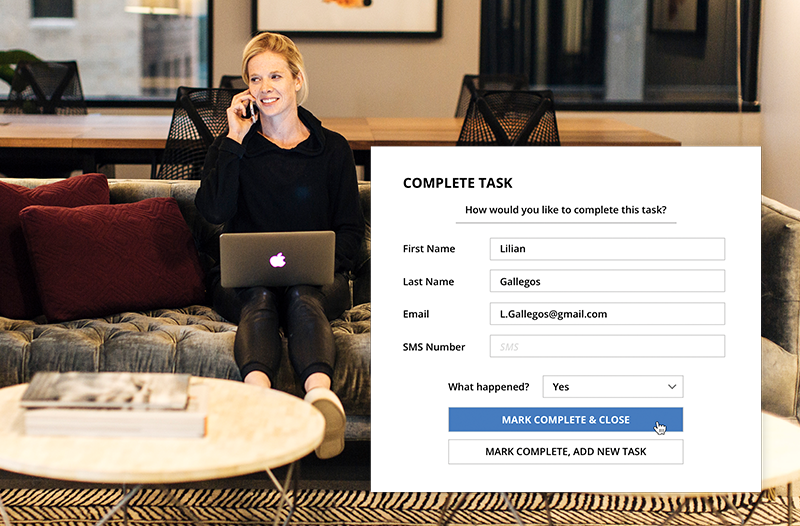
Set Up and Track UTMs
Learn how to set up UTMs as you work through the “UTM variables” section (page 31) of What’s Your Problem?
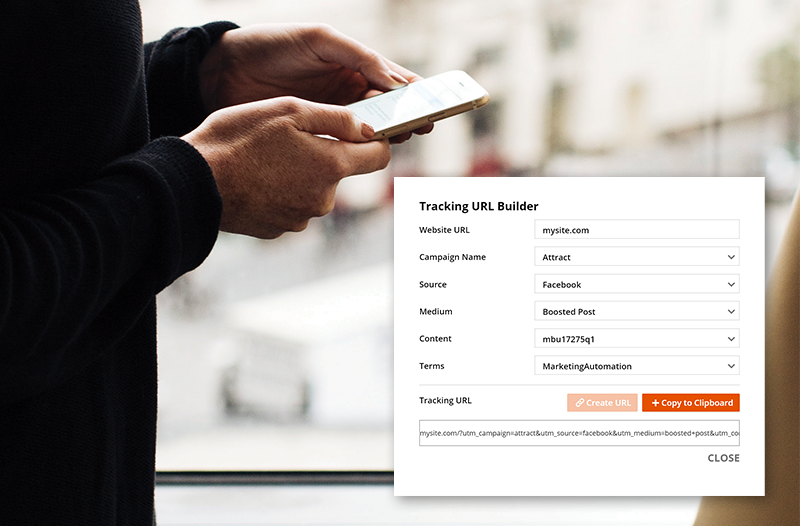
Automated Retargeting
Once you’ve completed the “UTM variables” section of What’s Your Problem? (page 31), here’s how to use retargeting to track and stay in touch with leads who visited your site but didn’t opt in.

Pass URL Variables to Pages
As you follow along with step 8 in How to Save “Lost Sales” With an Abandoned Cart Campaign on page 56, use this article to learn how to autofill your order form.
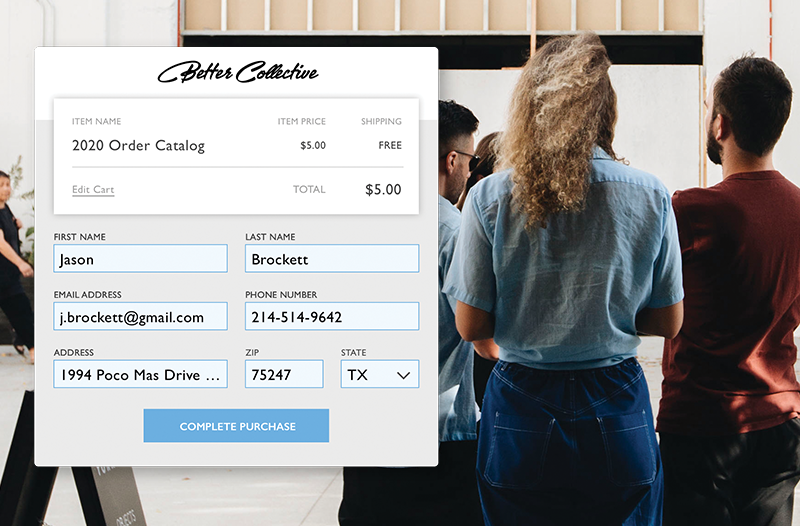
In the Marketplace
Simple Follow-up By Problem
Download the simpler, condition-based campaign covered in What’s Your Problem? (page 26) to automatically follow up with leads by the problem they are experiencing.
Advanced Recycler
Download the more complex, goal-based campaign covered in What’s Your Problem? (page 26) to automatically follow up with leads who are potentially interested in multiple problems.
High Level Customer Lifecycle
Download this campaign to track each stage of the customer lifecycle as you follow along with Get Your Life(cycle) Together on page 42.
Simple Abandoned Cart Follow-up
Download this campaign to follow along with How to Save “Lost Sales” With an Abandoned Cart Campaign on page 56.
