When you send international SMS messages, the location of your SMS number determines the countries you are allowed to send to.
If you are unable to send SMS messages to the locations you want, you can purchase additional numbers in other areas to reach a country out of your home region.
If you’re new to sending international SMS messages, check out Twilio’s guide to “What to know before sending international SMS messages.”
Or for a tutorial on sending SMS messages using Ontraport, check out this Ontraport University lesson.
How do I determine which locations I can send SMS messages in?
SMS works differently in every country. The first step is to review the SMS guidelines for your own country. Here’s how:
- Click here to go to Twilio’s SMS guidelines.
- Click on your country and review the information in the “Locale Summary,” “Guidelines” and “Phone Numbers & Sender ID” sections.
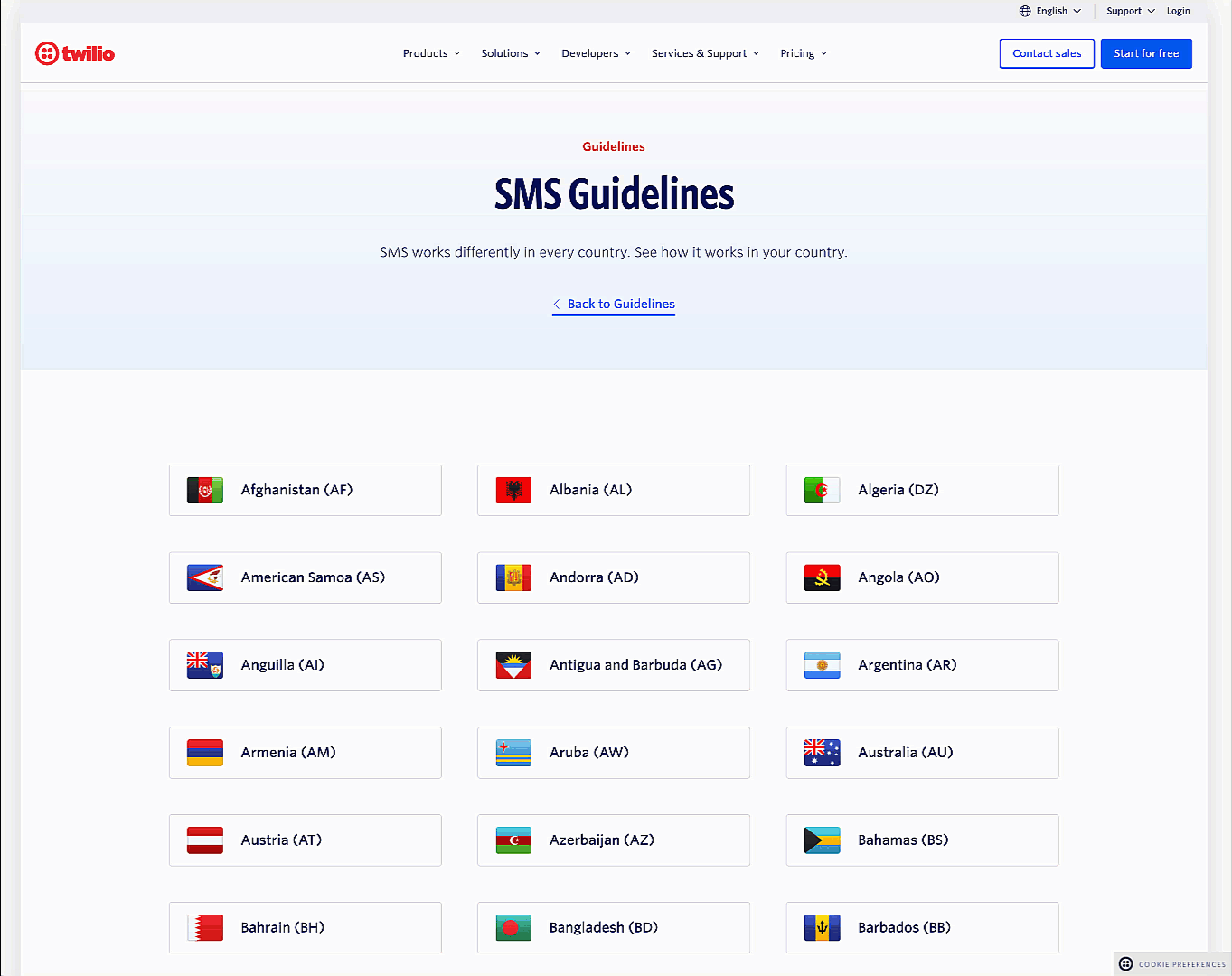
Once you are familiar with the SMS guidelines for your country, follow these steps to determine if you can send messages to a specific other country:
For example, “I have an Australian SMS number, and I want to send SMS messages to users in the United States.”
When viewing the United States page, the Long code international column reveals that Twilio is Not Supported. This means it is not possible to send SMS messages from an Australian number to users in the United States using Twilio.
- Start by answering the following questions:
- What country does your Ontraport SMS number originate from?
- What country do you want to send SMS messages to?
- Visit this page and select the country you want to send SMS messages to.
- Scroll down to the Phone Numbers & Sender ID section.
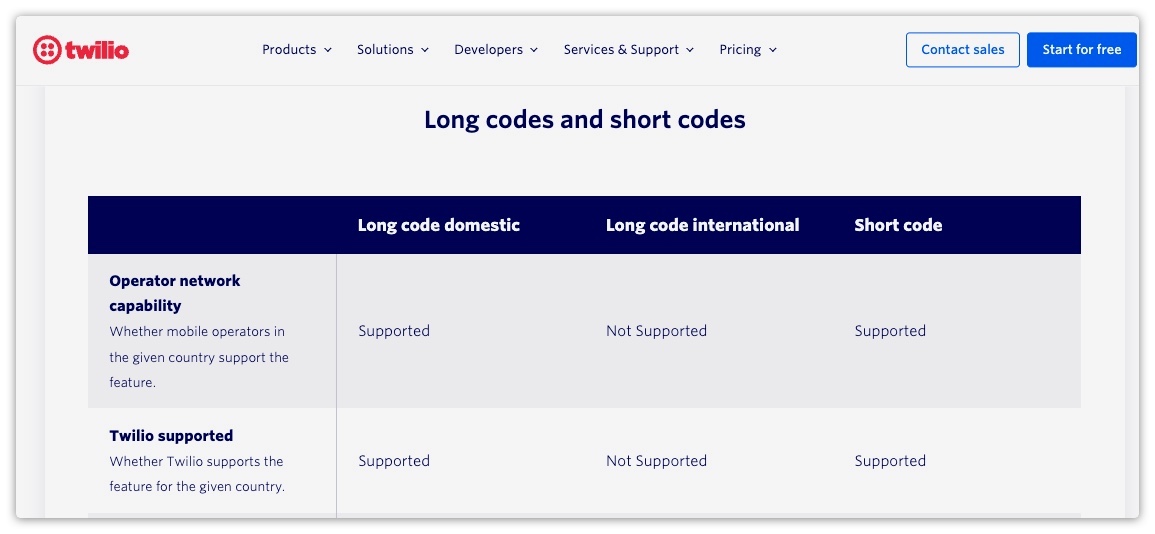
- Refer to the Long codes and short codes table to see if you can send the messages you want to send.
- Review the Twilio supported row for domestic and international numbers to see if there are use case restrictions.
- For example, if you are based in India and want to send SMS messages to Indian numbers, the Long code domestic column shows that this is not Twilio-supported. However, if you are based in India and want to send SMS messages to international numbers, the Long code international section shows that this is Twilio-supported.
- Also review the Guidelines section for your country, including the compliance considerations:
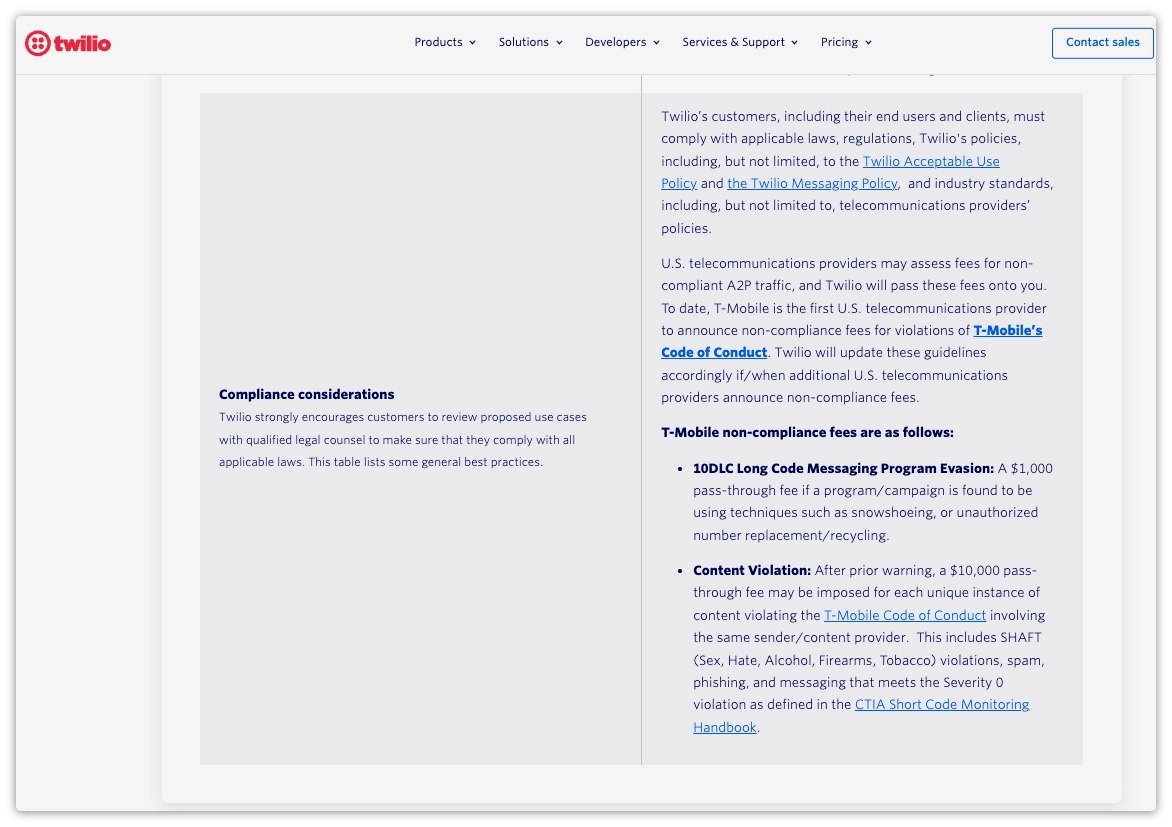
Note: Clicking on the Pricing link at the top of the Twilio page and then clicking SMS will provide inaccurate information. The Outbound country field will display pricing information for any country, regardless of whether it is possible to send messages to that number.
