Ontraport’s API offers a simple interface with JSON-formatted responses. You can use it to manage contacts, process transactions, add and remove tags and automation maps, and much more.
Before you dive into programming an integration with Ontraport, check out our comprehensive list of existing integrations to see if yours has already been built.
Using Ontraport’s API
For detailed information, visit our official Ontraport API documentation. Here’s how to get started:
- Follow these steps to obtain an Ontraport API key and App ID.
- Visit our interactive API documentation.
- Enter the API key and App ID at the top of the page to begin creating and testing API calls.
To find the available objects in your account:
- Click the Objects section.
- Open GET/objects/meta.
- Under Parameters → Format select By Name.
- Click Try It Out!
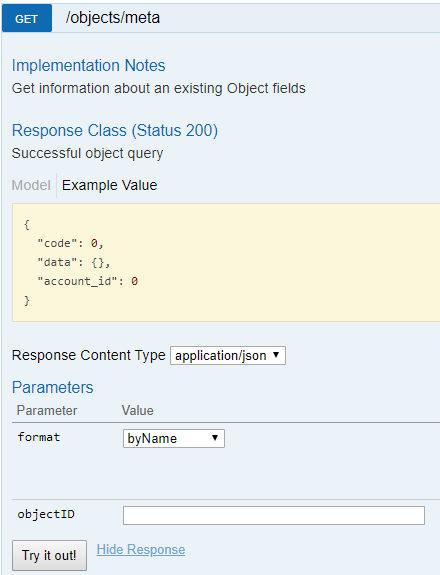
The response will include all of the objects you can access. For example, within the “data” array shown in the image below, the first string, “Contact” is the object name, and the “id”: 0 attribute is the objectID for the contact object (contacts database).
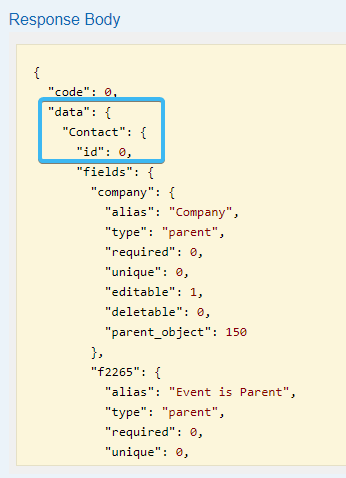
There are many more objects you can access through the API. You can see the full list, along with their object type ID and permissions, here.
Have you created an integration that we don’t know about yet? Email us about it.
