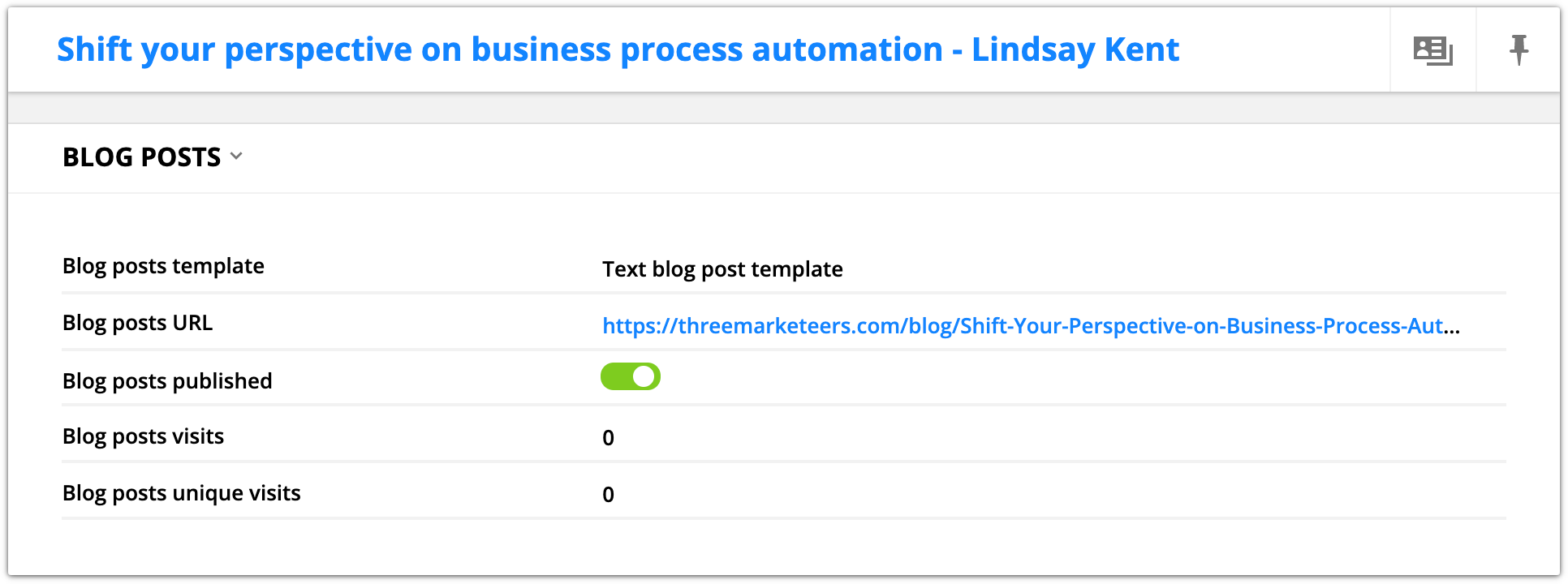When you’re ready to publish your dynamic content, you have several options. You can publish your pages automatically when you create new records. Or you can publish your pages manually, either one by one or through group actions. Or you can set up automation to publish your pages when the time is right.
Publishing your dynamic pages fills in your dynamic templates with your saved data. Then you can visit your live page on the URL you set on your page type.
This article walks you through the methods of publishing your dynamic pages.
Add a dynamic content package to your account to use this feature. Here’s how:
- Click here to go to your account details page.
- Click Add plan or Start trial next to “Add Dynamic CMS to your account” and choose the plan that fits your needs.
Table of contents
Publish dynamic page templates
Publish dynamic pages manually
Publish dynamic pages with group actions
Publish dynamic pages with automation
Publish dynamic page templates
In order to publish your dynamic pages, you first need to publish your dynamic template. These settings are also where you can choose to automatically publish your pages.
- If you choose this option, every time you create a new record, you’ll also create and publish a page for it. For example, you can automatically publish your internal process docs as soon as you save a new process record.
- Note, be cautious using this method to publish public pages. If the info you add is sensitive or private, you want to be sure that information is protected before publishing your page.
- Design your template to fit your needs.
- Click Publish.
- Select your page type. For example, “Text blog” or “Product information” page types.
- (Optional) Toggle on the “Create and publish pages for all existing records” if you want to to create live pages for your existing records as soon as you click Publish.
- (Optional) Toggle on the “Create and publish pages for new records automatically?” if you want to publish a new page when you create a new record.
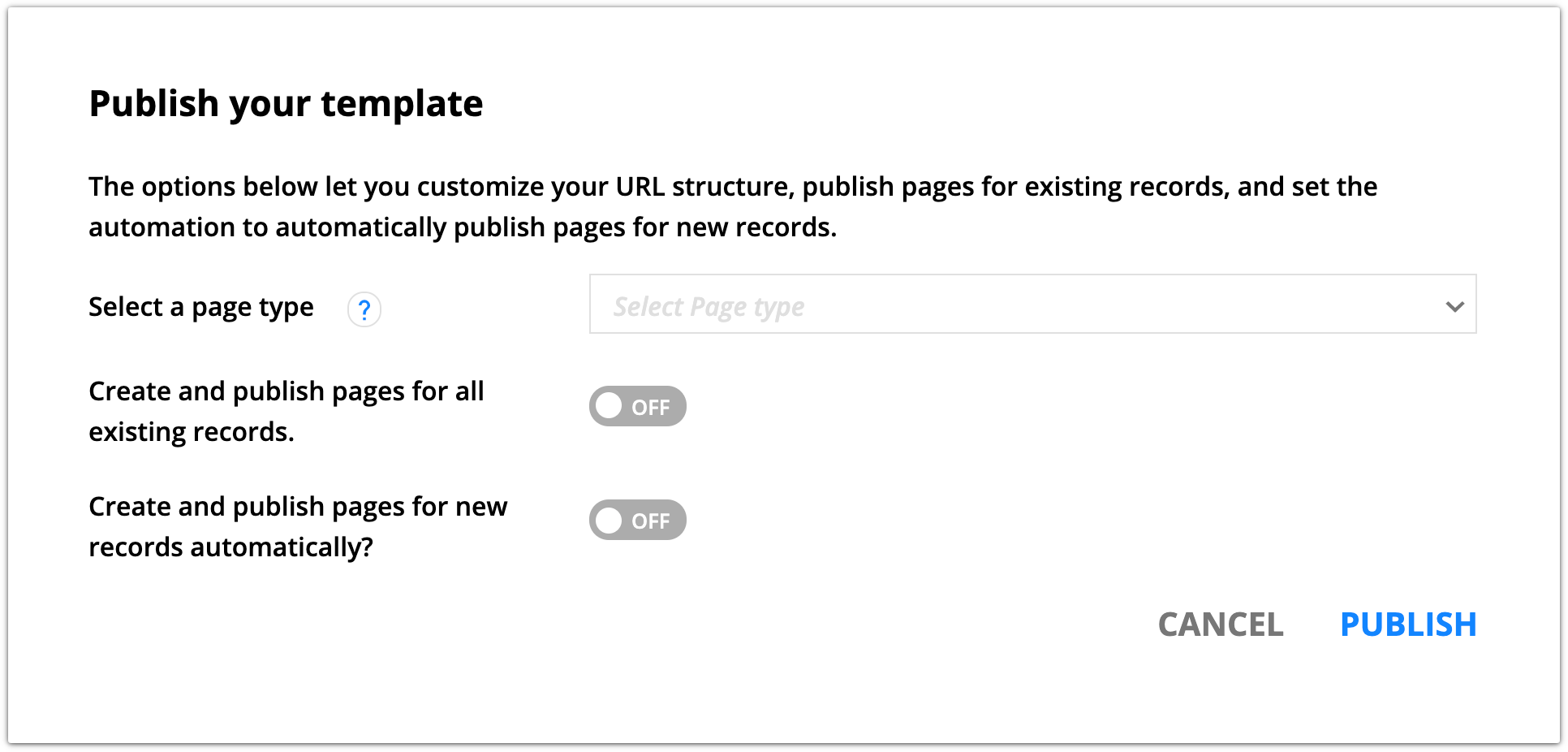
- Click Publish.
Publish dynamic pages manually
You can publish pages for your records manually from inside of your record. This is a useful strategy if you want to review your content before publishing. It’s also the best option if you want to set up future content to publish later.
- Go to the record you want to publish a page for.
- Click on the Pages tab from your Detail View.
- Select the template you want to use for this page in the Blog post template dropdown.
- Toggle on the blog posts published.
- Your blog post URL will be generated based on your page template.
- The “Text blog posts” page type example below uses the URL structure, threemarketeers.com/blog/[Page//Title].
- When your URL is generated, you can click the link to visit your newly published page!
- Your blog post URL will be generated based on your page template.
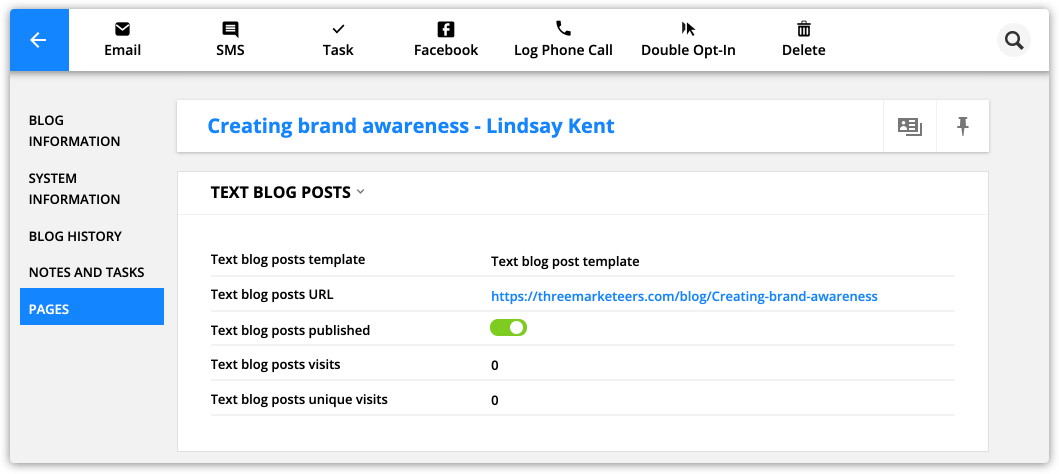
Publish dynamic pages with group actions
If you want to manually publish a group of dynamic pages, you’ll want to use group actions. This is a quick way to publish several pages at the same time.
- Go to the collection of records you want to publish pages for. For example, you might select a group of Marketing Automation blog posts to publish a whole set of pages at once.
.png) the records you want to publish.
the records you want to publish.- Or hover over
.png) and click All in group to select your whole group.
and click All in group to select your whole group.
- Or hover over
- Click the Change field action from the top bar.
- Select your page template. Scroll down to your page fields and locate your template field and select the page template you want to use.
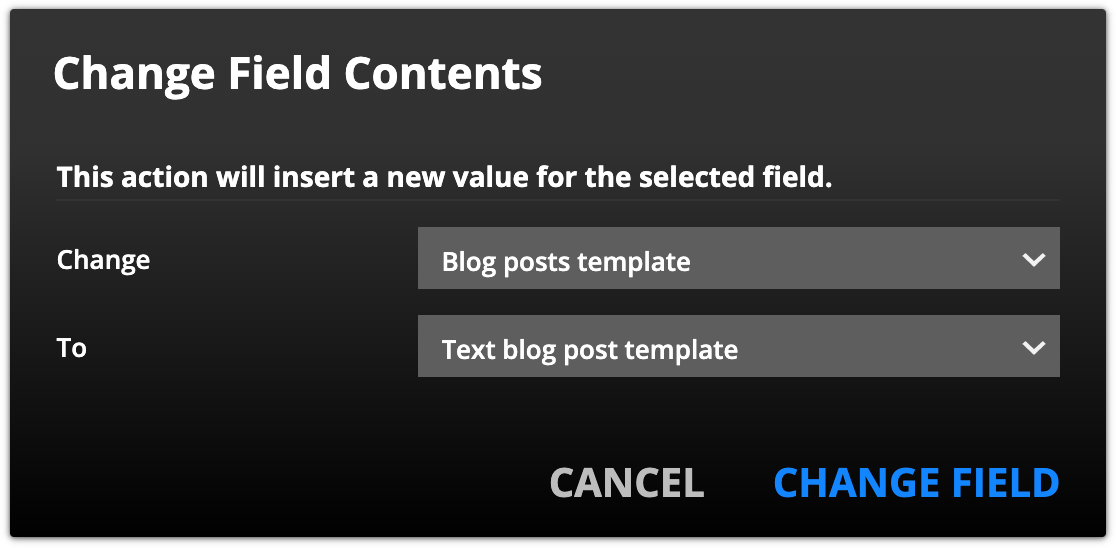
- Update your published field. Scroll down to your page fields, locate your published field and update the value to "On" and click Change Field.
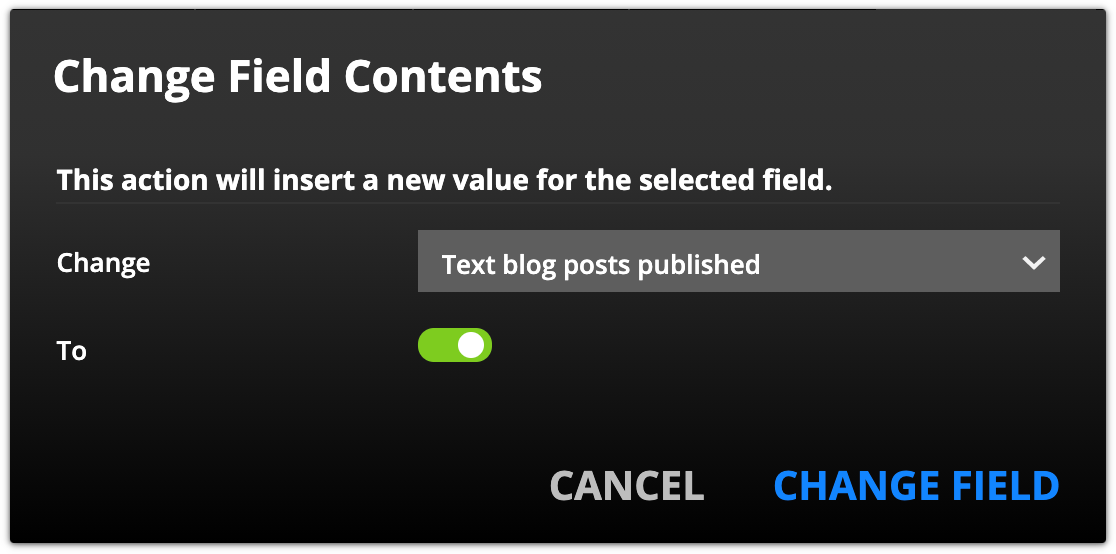
- You’ll see a notification that you’ve successfully updated your field.
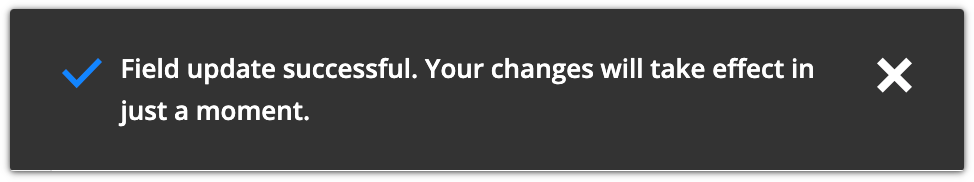
- And when you go to your record, you’ll see that your page is published using the template you selected.
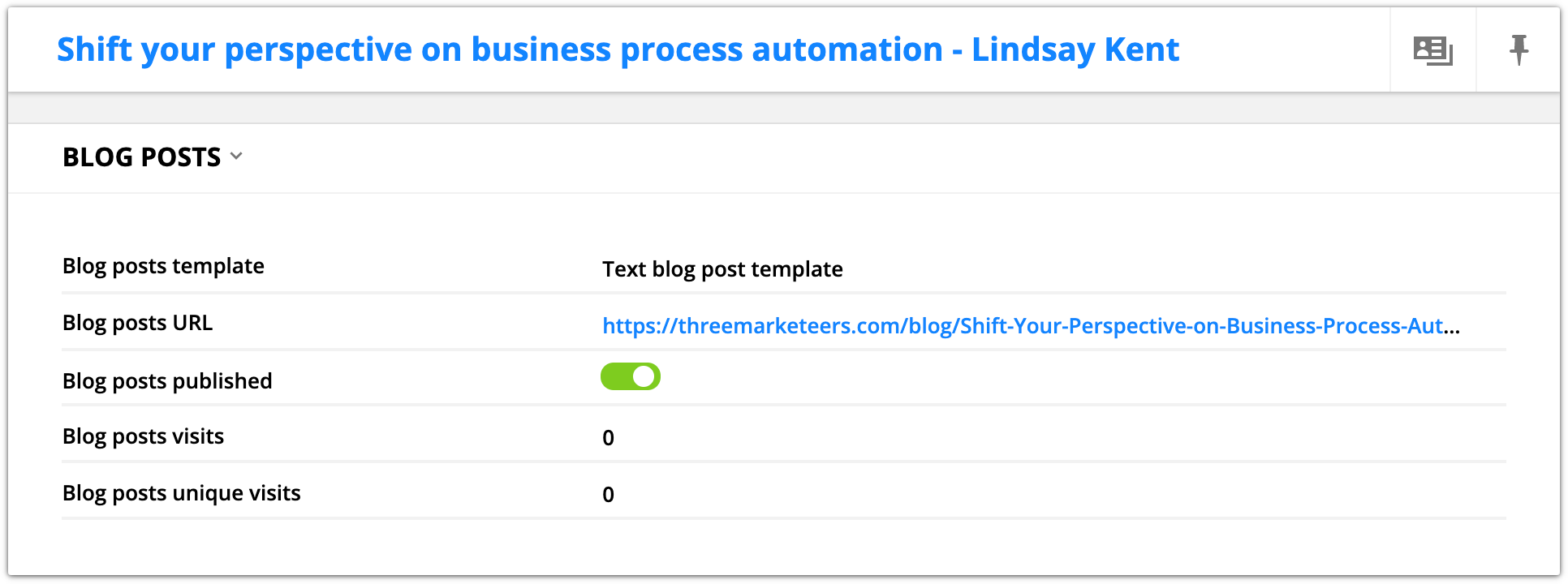
Publish dynamic pages with automation
You can also publish your content through automation. This is a great way to publish on a schedule or after an important action.
For example, you can use the “Today is a specific date” triggers to publish pages on specific dates.
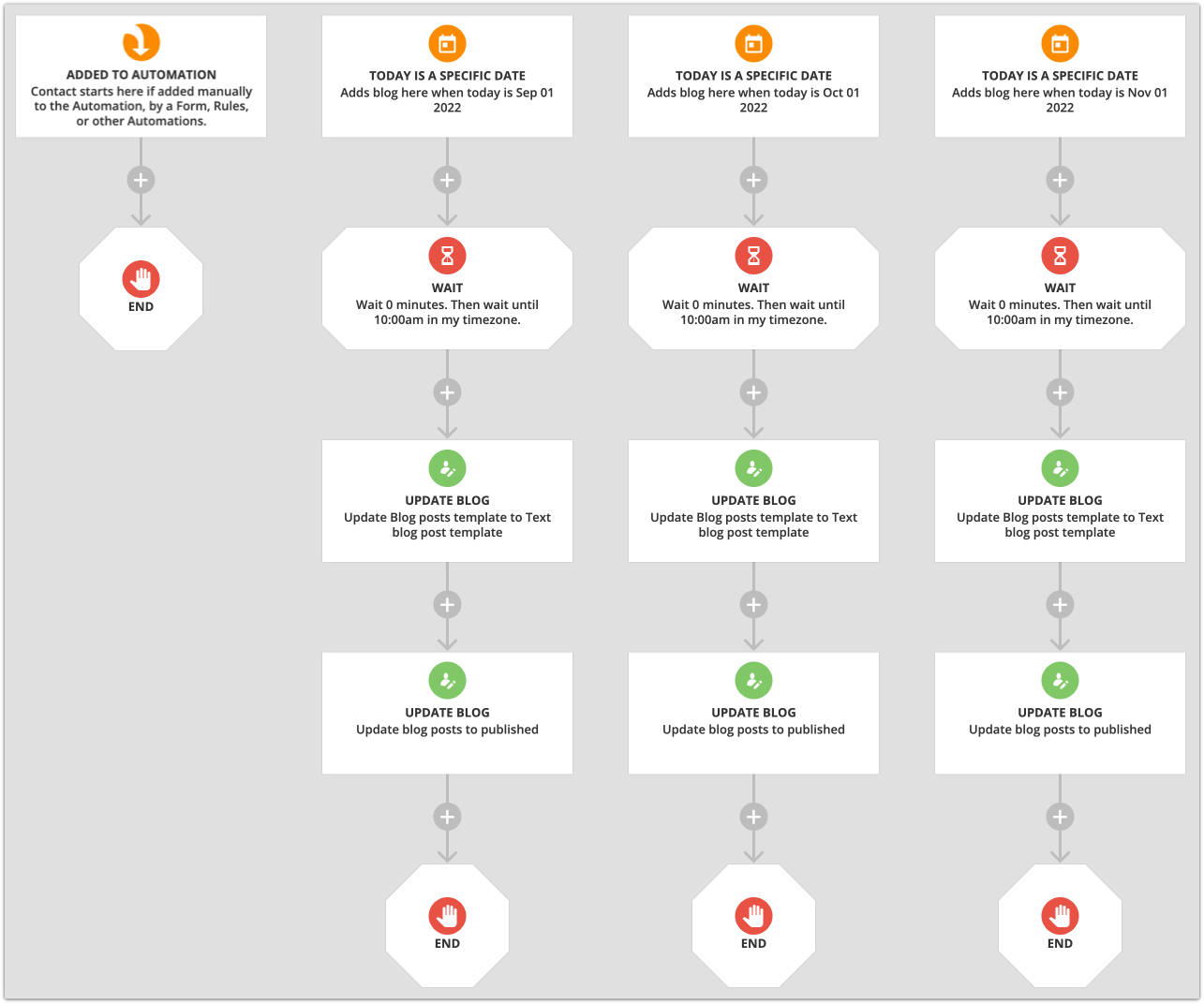
Or, you can publish a Deal information page as soon as that Deal’s status gets updated to “Committed.”
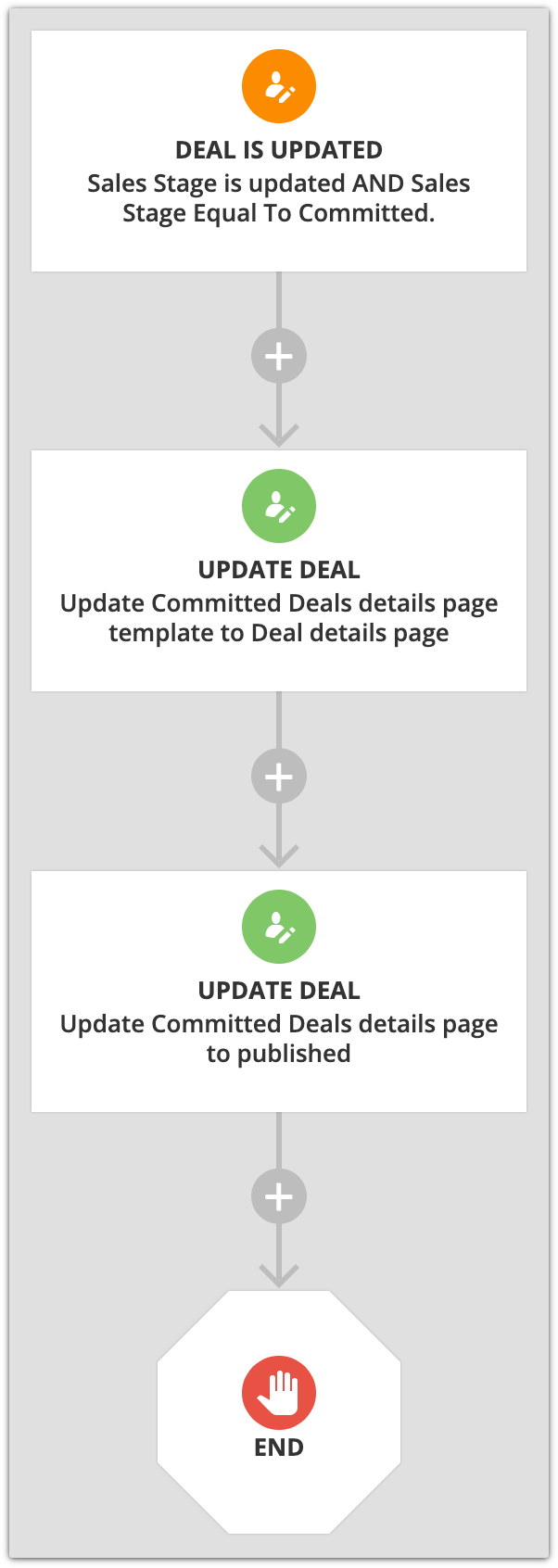
There are a lot of options, so you can get creative. Use triggers and goals to set up your automation maps to publish your pages when you need them to be live.
- Hover over the object you want to publish a page for and click Automations.
- Create your automation map based on your use case.
- Identify where in your map you want to publish your page.
- Click What Happens Next? And select the Update action.
- Select your page template. Scroll down to your page fields, locate your template field, and select the page template you want to use.
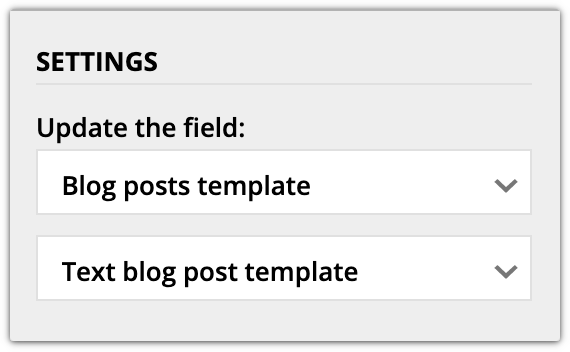
- Click Done.
- Click What Happens Next? And select another Update action.
- Select your published field and set the value to
.png) .
.
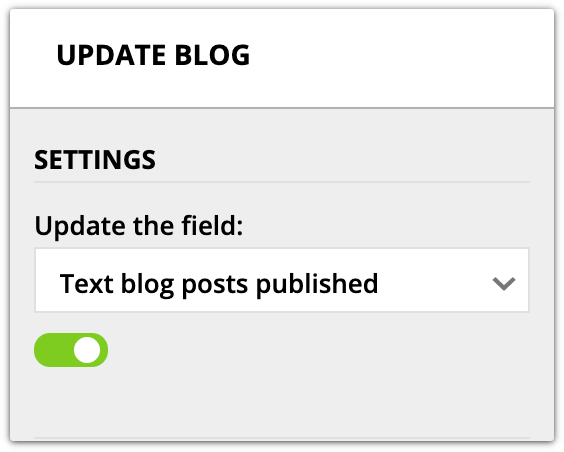
- Click Done.
- Click Publish → Save & Publish to make your map live.
When you’ve published a page, you’ll see the records you’ve published pages for on your map’s performance mode.
/dynamic_content-publish_automation-published_elements.png)
When you view your record’s “Pages” tab, you can see your page is published using the template you selected and on the URL determined by your page type.