Ontraport Calendar is more than just a scheduling tool. It’s got the power of Ontraport’s automation, messaging, analytics and CRM behind it — opening up so many possibilities for streamlining your meeting communications and management.
Here are some of the ways you can get the most out of having all these capabilities at your disposal.
Table of contents
Automate meeting reminders and follow-up
Customize your appointment messages
• Sales calls
• Webinars
• Consultations or service appointments
Let your automations pick up where your events leave off
1. Automate your meeting reminders and follow-up
A lot of communication goes into pulling off a successful event. You might send reminders to guests to show up then follow-up messages to encourage them to take next steps.
Ontraport Calendar’s built-in notifications allow you to add automated emails and SMS texts to each event to make sure all the right messages go out at the right times. The notifications are all created and housed within your event so, even if you need to reschedule, add guests or make other changes, everything stays together.
Here are some ways you can use notifications in Ontraport Calendar:
- Automatically send your guests a series of reminders and any contracts or forms they need before your meeting so they can show up prepared.
- Keep your guests in the loop about any time changes or cancellations by sending them an automated email with updated info.
- Leave a good impression by sending your attendees a thank you message after the meeting.
- Get feedback from prospects about how the meeting went by sending them a satisfaction survey.
Now, let’s take a look at how you might stack those notifications for an event:

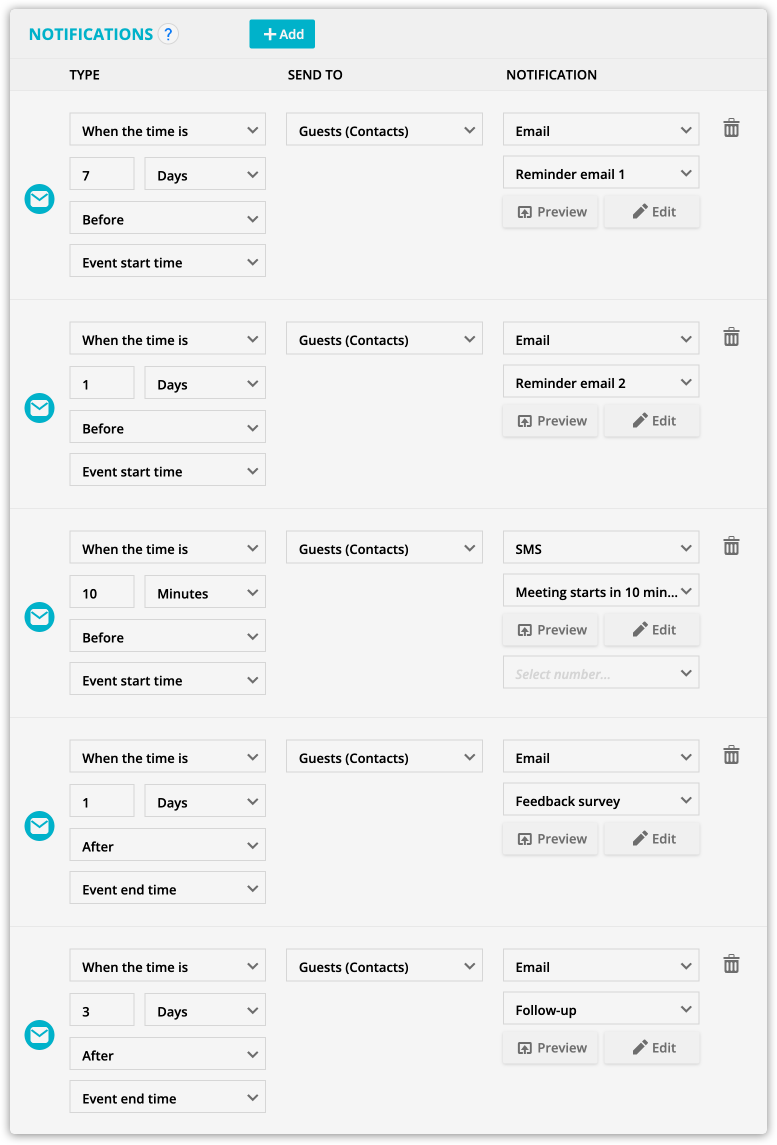
2. Customize your appointment messages
In addition to automating all your follow-up, you can highly personalize and tailor it by incorporating other capabilities within Ontraport.
Here are some examples:
- If you’re hosting a final sales call, include relevant contracts and forms in your reminder emails so your prospects can show up prepared.
- Add a link to a file field to send your guest their contract or add a link to your hosted form.
- To create hyper-targeted messaging for any event, use merge fields to automatically pull info from event and contact records at the same time.
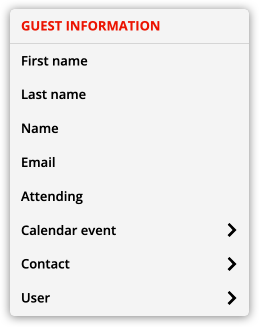
- To find out how you can improve, send customers a feedback survey asking them what they thought of their experience after an onboarding or service call.
- You can create surveys directly in Ontraport or add a link to a third-party survey.
Now, let’s look at how you might tailor your messaging for various audiences and event types:
Sales calls
You can create different events based on whether you’re talking to a prospect or a customer who’s coming back for an upsell or upgrade. This allows you to create unique and personalized messages for different audiences.
For example, if you’re creating an event for first-time buyers, you might include a “Welcome!” in your event details. If they’re return buyers, you can work in language like “It’s nice to see you again” to make them feel remembered.
Here’s what your sales call flow might look like:

Webinars
Even though webinars are typically for much bigger audiences than sales calls, you can still keep your messaging precise and provide your guests with helpful information about your event with branded reminders and follow-up. You can ensure everyone gets the correct meeting details by integrating with Zoom or another webinar software. Here’s what your flow of communication might look like:
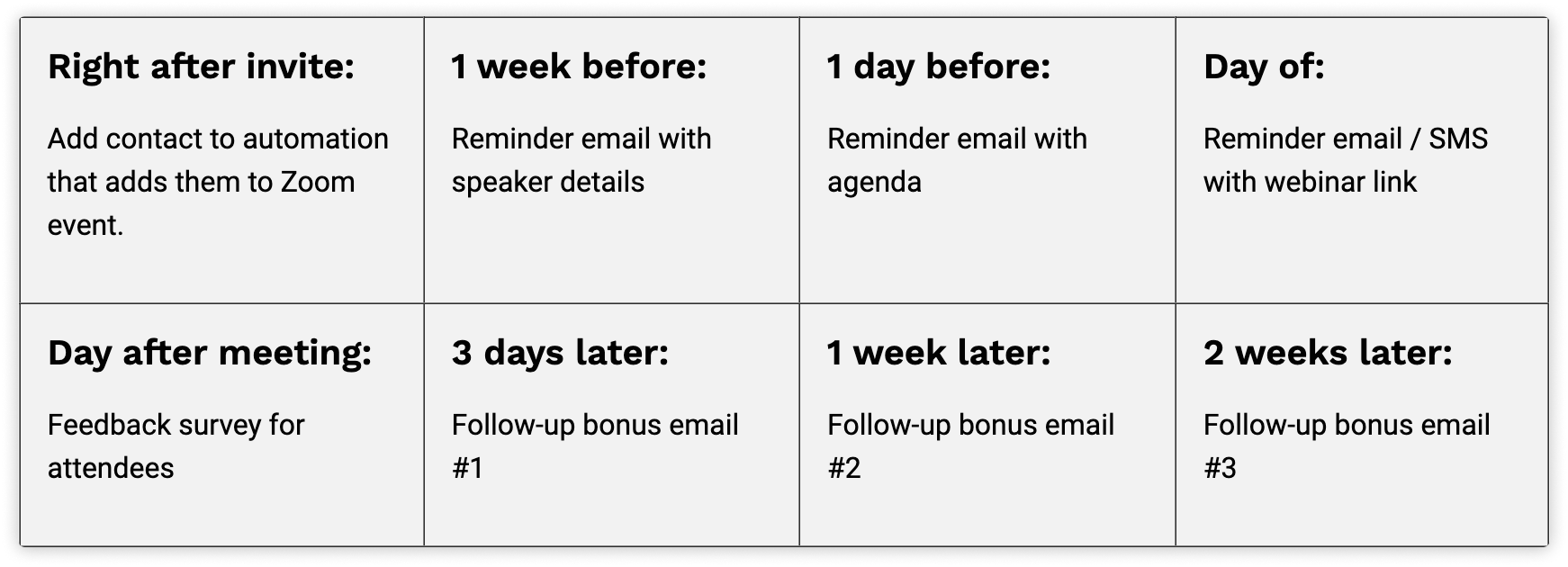

Consultations or service appointments
To customize your communications before your consultation calls, you can focus your notifications around preparing for their next session. Do you want them to complete a module of your membership site before jumping on the call? Want them to fill out a goal for the day? Put those prereqs in a reminder email!
Here’s how you might arrange your appointment notifications:

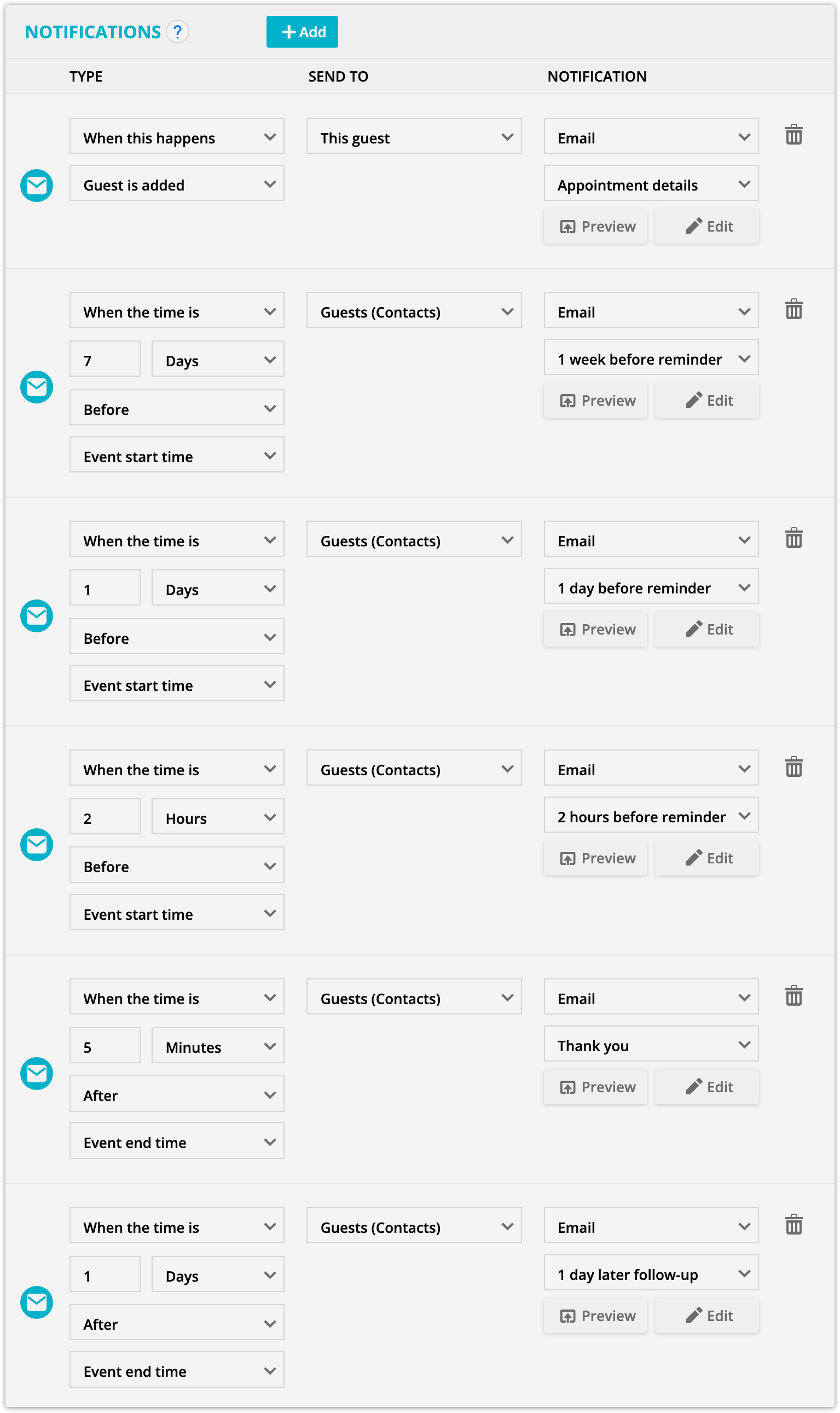
You can also have your customers self-schedule their consultation or service appointment by following the steps in this article. You’ll save yourself even more time!
3. Let your automations pick up where your events leave off
The meetings and events you have with your clients are a part of their customer journey — so it only makes sense that they’re seamlessly integrated with all the other aspects of the journey.
With Ontraport Calendar, you can add people to the right automations based on the sales calls, webinars or sessions they’ve attended. Here are a few ways you might connect your events to your automations:
- After every sales call, fire off a task to your sales reps reminding them to document details about the conversation.
- After an event, add attendees to a post-event automation that sends an email with additional resources on the event’s topic or asks for feedback.
- Tag someone as a “lead” as soon as they book a sales call with you. Send those with that tag to a lead-warming automation.
- Connect your sales calls to your onboarding automation. Your new customers will go straight from your meeting into the next phase of your customer lifecycle without any hiccups.
Learn more about how to set up event notifications here.
And that’s only scratching the surface — there are lots more ways you can take advantage of Ontraport Calendar in your own business. Have an idea we didn’t cover in this article? Tell us about it in the Facebook User Community!
