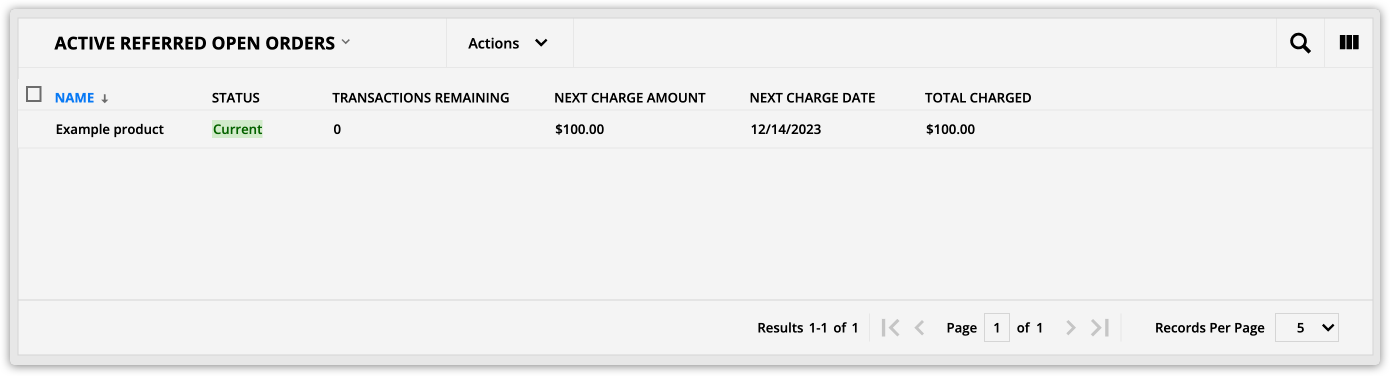A Partner Center is a centralized platform that you can use to manage your relationships with your affiliates. It provides various tools and resources that can help businesses attract, recruit, and manage their affiliates effectively.
With this app, you can launch your Partner Center in minutes and start maximizing the effectiveness of your affiliate marketing programs.
Check out this video to learn more about the Partners app:
This article explains how to customize every piece of your app and provides a reference section to learn more about your records and relationships.
Table of contents
App functionality tips
• Partner Center domain
• Dynamic content
What you get
• Turn all contacts into partners by default with automation
• Collect new partners with the registration page
• Automatically deliver partners’ credentials
• Display referrals and commissions on the Partner Center home page
• Give your partners access to their affiliate links with the promo tools page
• Allow partners to update payment information with the payment settings page
Customize your app
• Step 1: Edit your page styles
• Step 2: Add products to your partner program
• Step 3: Update and add any additional promotional tools you want to offer to partners
• Step 4: Tell your friends and customers
App record and field reference
App functionality tips
Here’s some important information about this app.
Partner Center domain
This app uses Ontraport’s Membership Sites feature to protect your Partner Center pages so only your logged in affiliates can see their stats.
The domain you choose when you install this app determines the URLs of all your published pages.
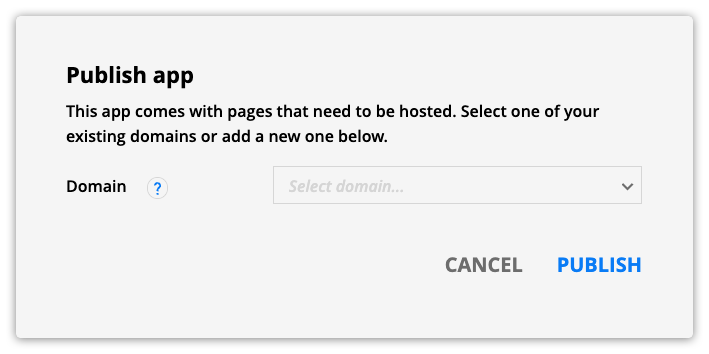
- If you select an existing membership site’s domain, you will be connecting your Partner Center pages to that site.
- If you select a new domain, you will be creating a new membership site to host your Partner Center.
Dynamic content
This app uses Ontraport’s dynamic content features to publish content saved in your partners’ contact records.
If you are unfamiliar with dynamic pages, dynamic blocks or page types, check out this Ontraport University course to learn more.
What you get
Here are the pages, templates, emails and automations that come with this app!
Turn all contacts into partners by default with automation
Back to top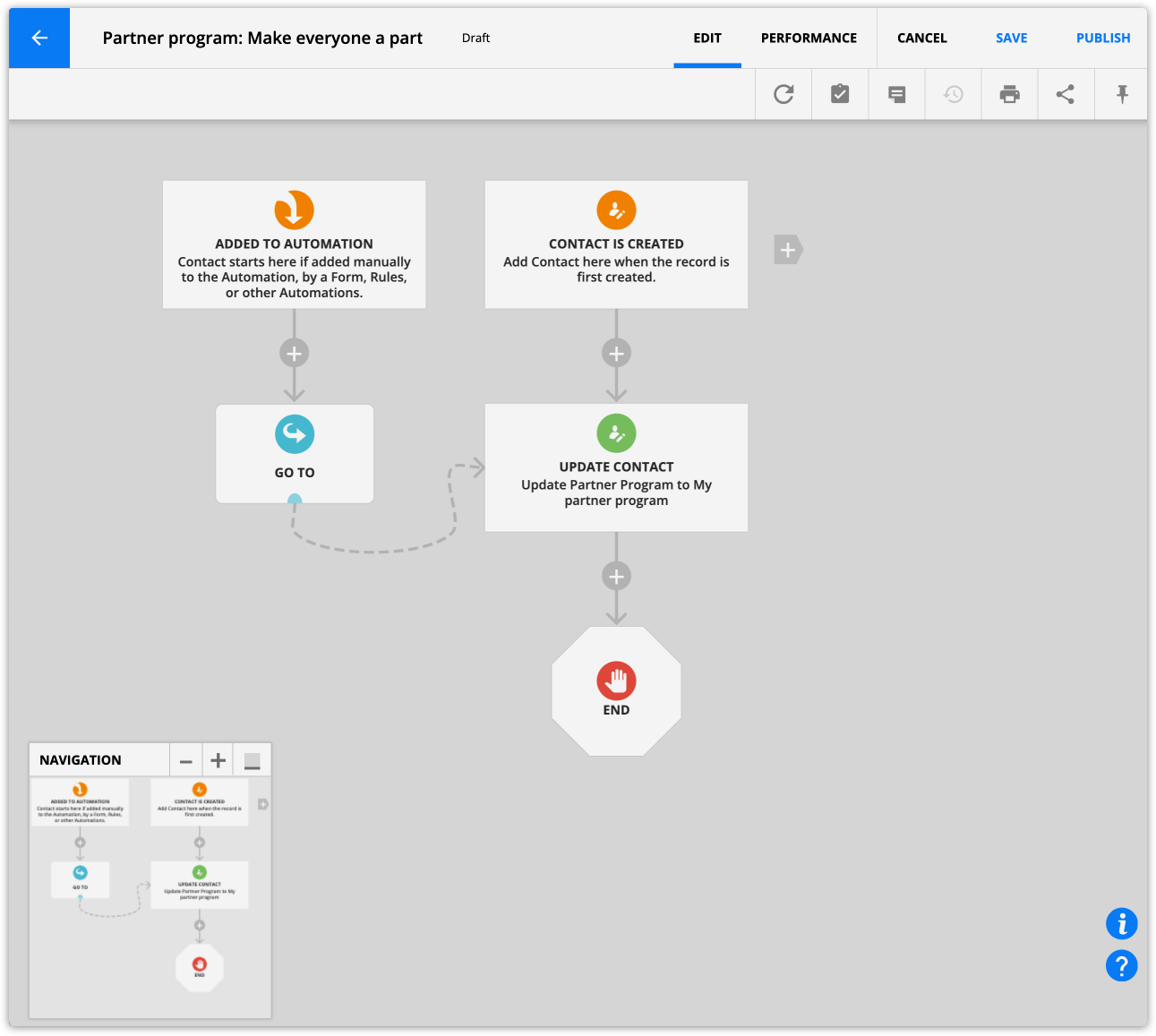
This automation adds new contacts to your partner program. Your contacts will still need to fill out the form on the registration page to get their credentials added to your Partner Center.
Collect new partners with the registration page
Back to top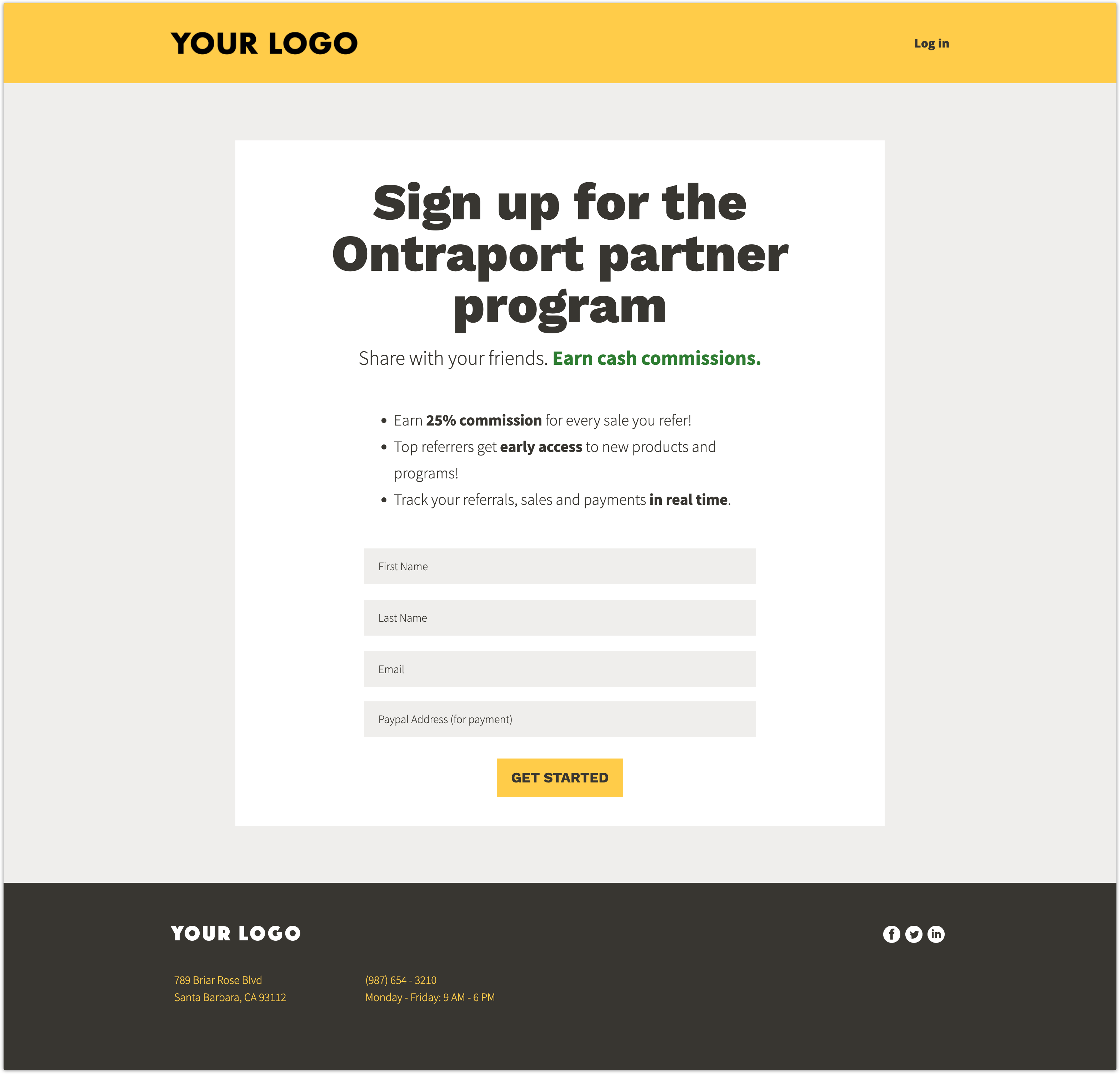
After your contacts submit this form, the app automatically gives them access to your Partner Center. This page also has a customized thank you page your partners will see after signing up.
When your partners sign up for this form, they’ll receive a registration email for the partner's membership site. Once they create a password, they can log in to the partner center pages.
Automatically deliver partners’ credentials
Back to top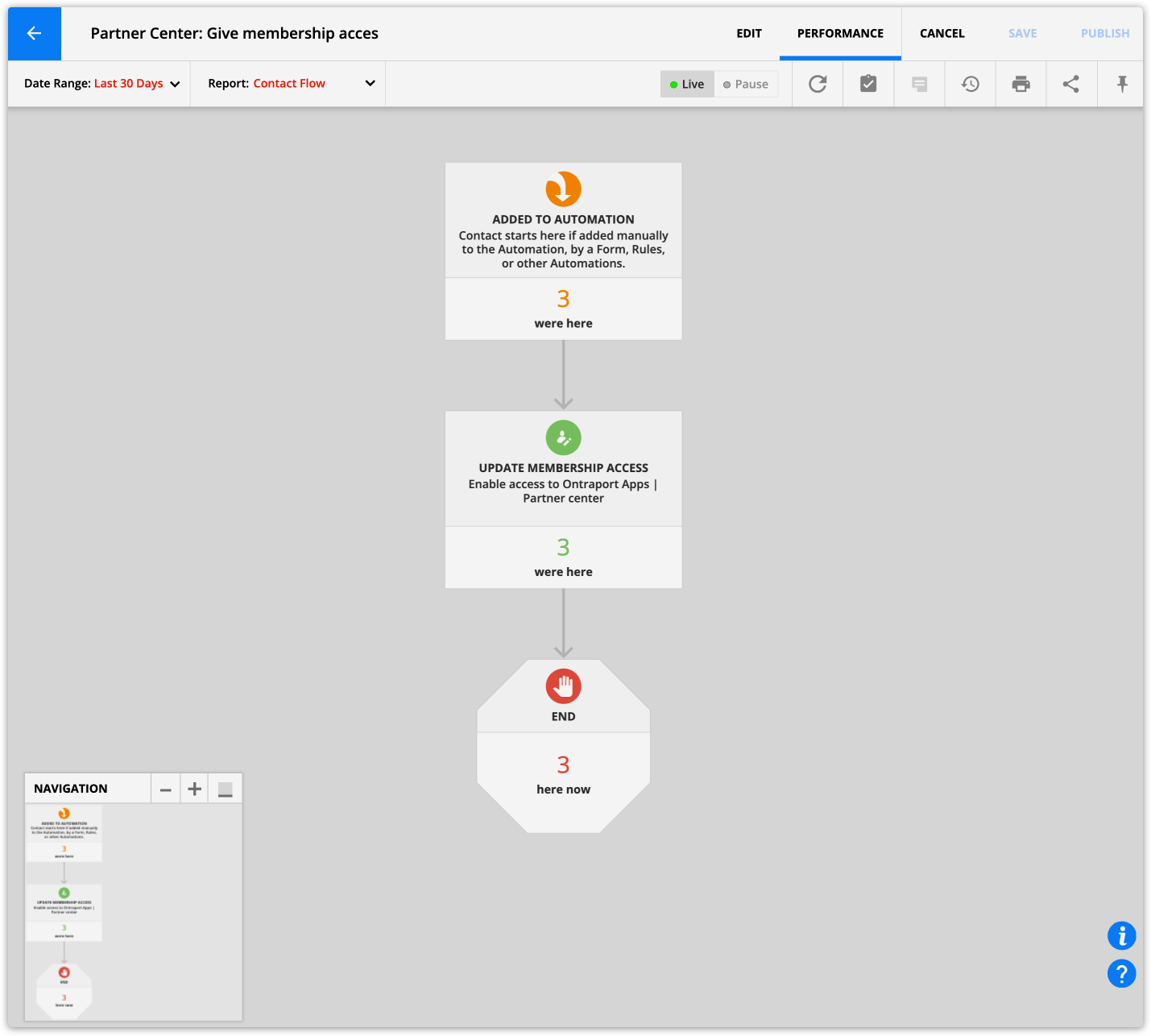
After your partners fill out the registration form, this automation sends them their Partner Center usernames and passwords.
Display referrals and commissions on the Partner Center home page
Back to top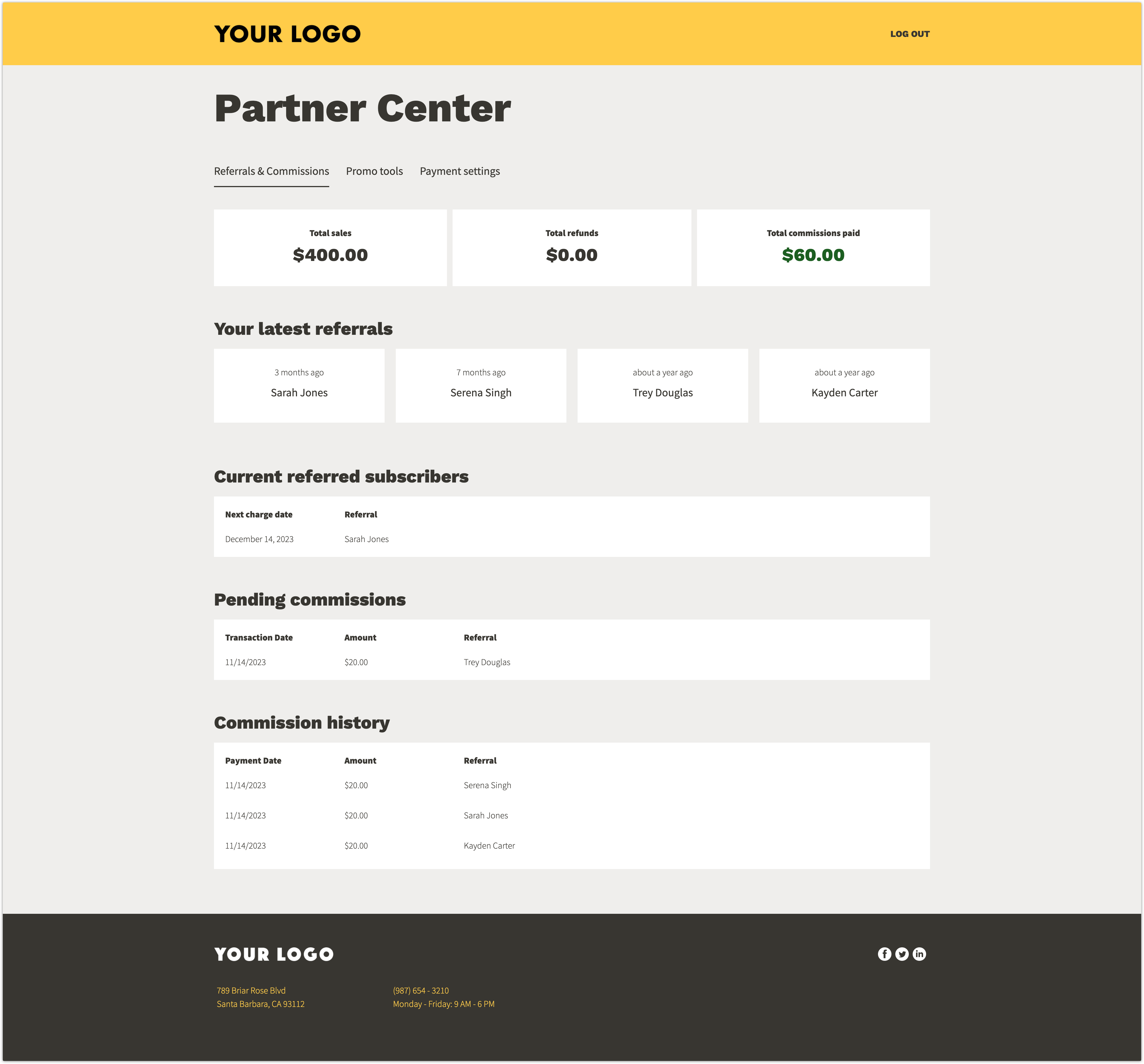
This page is where your partners can see information about their referrals and commissions.
If the partner doesn’t have any leads, sales, or refunds, they will be redirected to the “Promo tools” page when they visit because there is no data to populate information on this page.
The “Current referred subscribers” section shows partners the subscription and payment plans they earn commissions on.
The “Pending commissions” section shows all the commissions you’ve approved but haven’t paid yet.
And the “Commission history” section shows partners all of the commissions you have paid.
Give your partners access to their affiliate links with the promo tools page
Back to top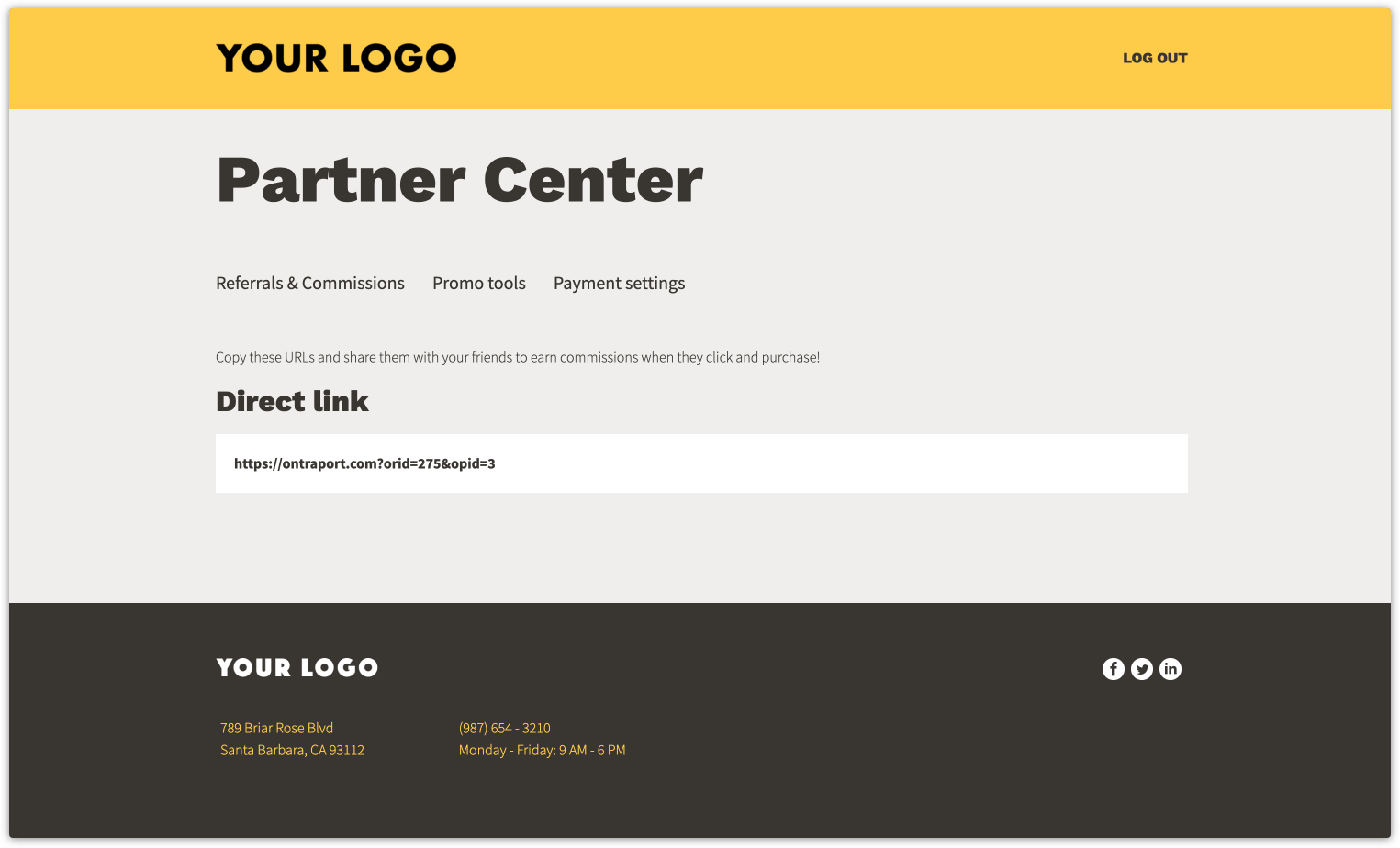
This page is where your partners can grab their promo tools to promote your commissionable products and earn a commission.
Allow partners to update payment information with the payment settings page
Back to top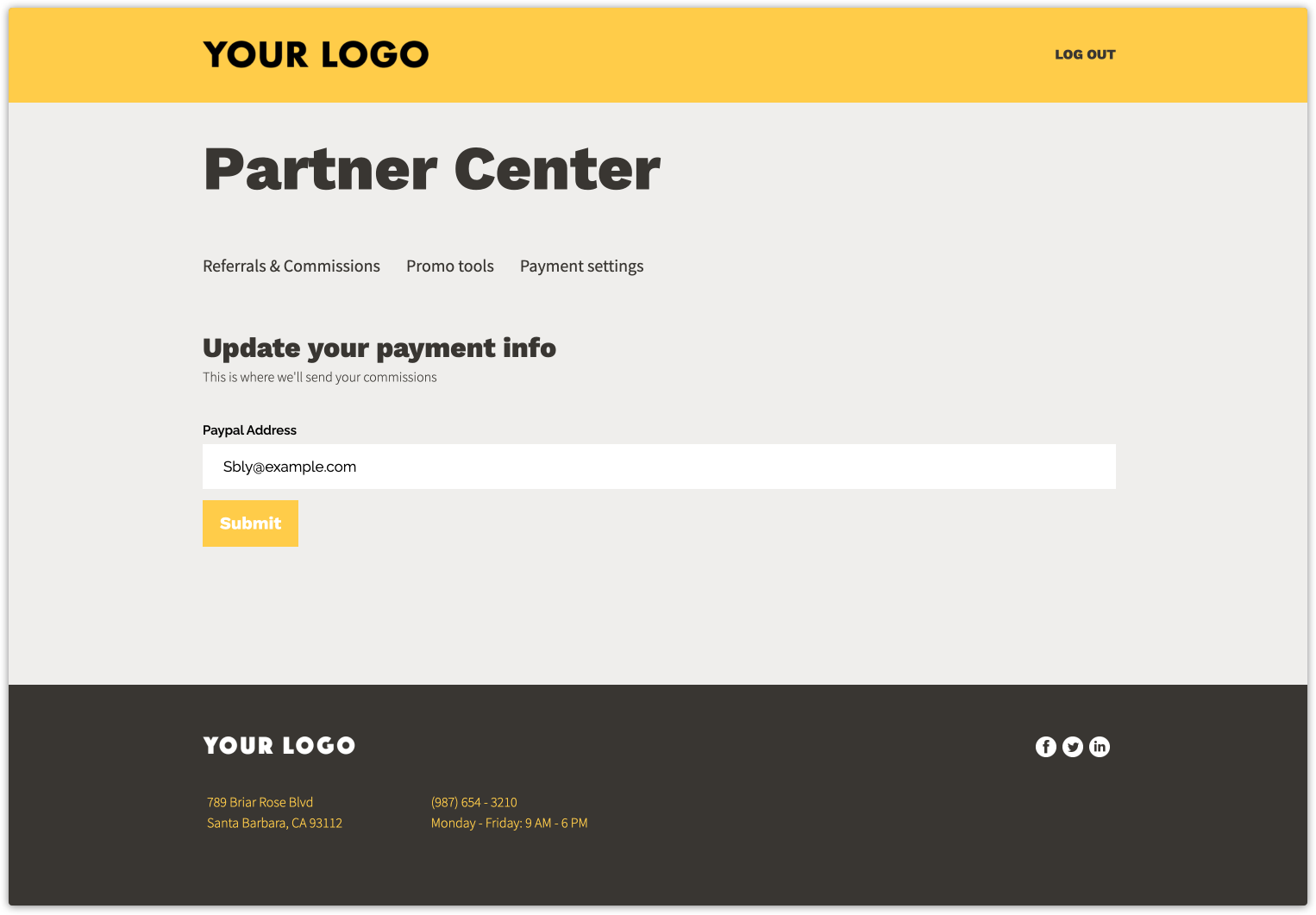
It’s common to pay partners using Paypal, and this page allows your partners to update their Paypal addresses at their convenience.
Customize your app
Your Partners app is installed. Here are the steps to personalize it with your own content.
Step 1: Edit your page styles
There are five pages you can customize in this app. Click on the page names below to go to your pages and templates to update them for your brand.
- Program registration page
- Registration thank you
- Portal: Home
- Portal: Promo tools
- Portal: Payment info
Step 2: Add products to your partner program
The only products that partners can earn commission on are those you add as commissionable products.
Check out this lesson to learn how.
Step 3: Update and add any additional promotional tools you want to offer to partners
Your partners will have a page with links to share when they log in.
Learn how to create promo tools here.
Step 4: Tell your friends and customers
All that’s left is to spread the word! Tell friends and customers to register and start making referrals!
Nice work!
App record and field reference
Here’s some important information about your app.
Contact records
Most of the fields and subcollections used in this app are default fields in your contact records. You will see the same fields in your records before you enable the app.
Here’s a description of essential sections in your record and the fields stored there:
Partner section
This section gives you an overhead view of your partner’s referral stats.
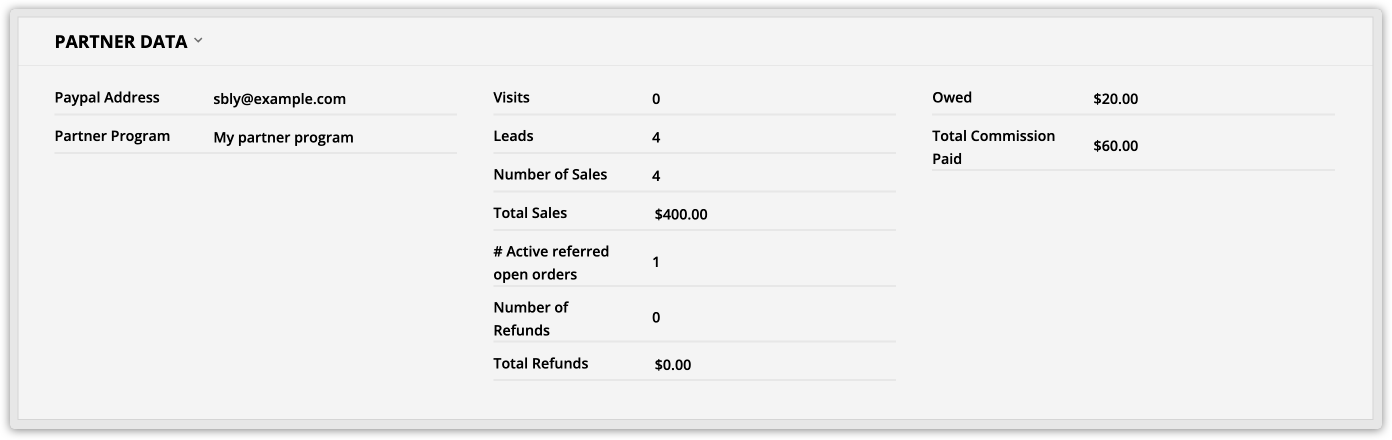
Paypal Address: If you set your partner program to pay partners via Paypal, this is the address you’ll use to pay your partner.
Partner Program: This shows you the partner program your partner belongs to.
Owed: This shows you how much you owe your partner.
Total Commission Paid: This is the total commission paid to your partner.
Visits: This is the number of unique visits generated by your partner.
Leads: This is the number of leads (visitors who submitted a form) your partner has generated.
Number of Sales: This is the number of sales generated by your partner.
Total Sales: This is the dollar amount of sales your partner has generated.
# Active Referred Open Orders: This is the number of current open orders (subscriptions and payment plans) that your partner is earning commissions on. This field is a custom rollup field that comes with this app.
Number of Refunds: This shows the number of sales generated by your partner that you’ve refunded.
Total Refunds: This shows the dollar amount of sales your partner generates that you’ve refunded.
Referred Contacts (First Referrer) subcollection
This subcollection shows you all of the contacts who have your partner set as their first referrer.
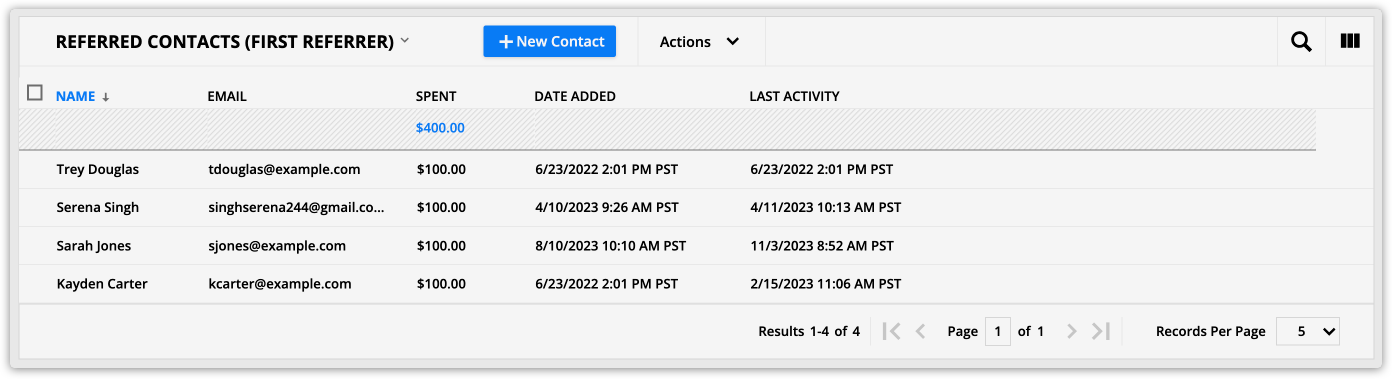
Referred Contacts (Last Referrer) subcollection
This subcollection shows you all of the contacts who have your partner set as their last referrer.
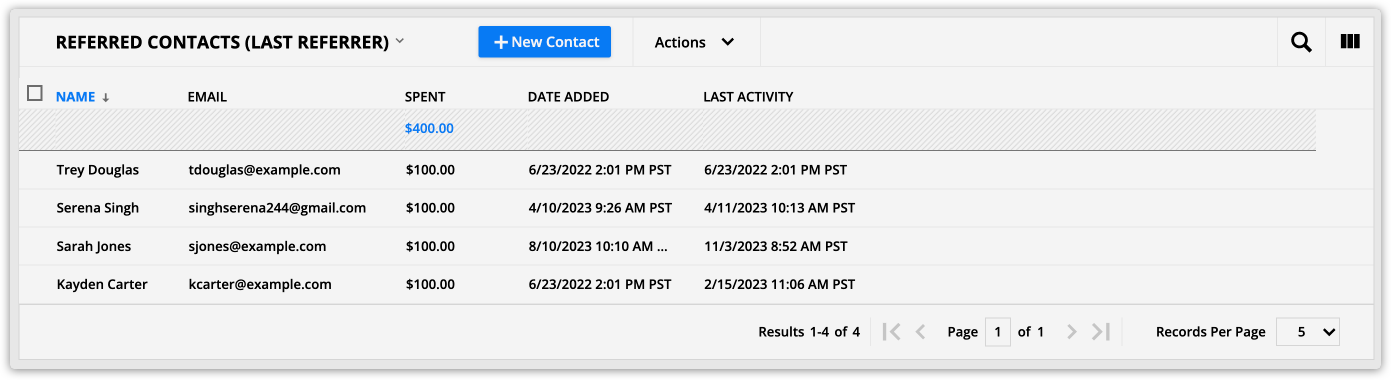
Commissions Earned subcollection
This subcollection shows you all the transactions your partner has earned commissions on.
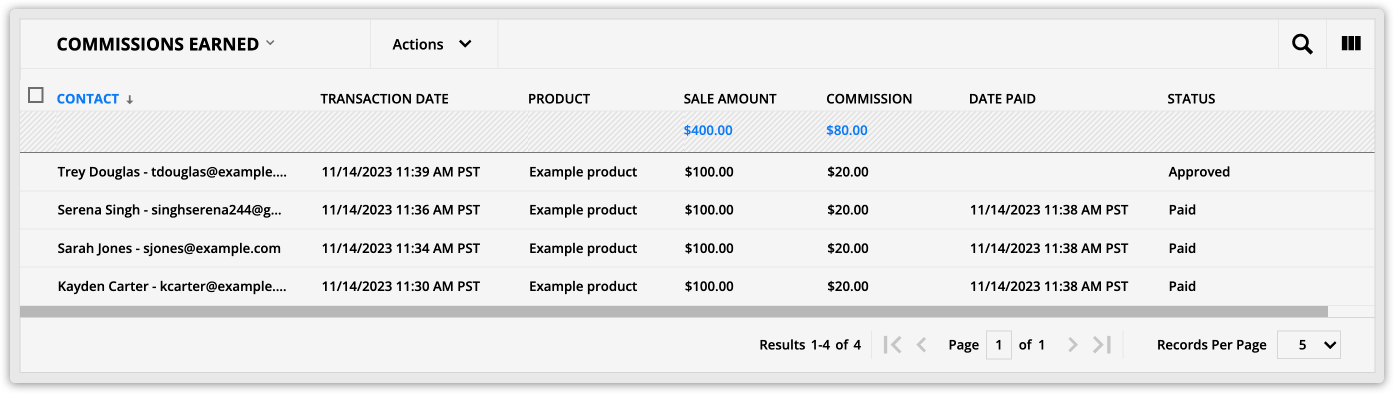
Active Referred Open Orders subcollection
This subcollection shows you all the active open orders your partner is earning commissions on.