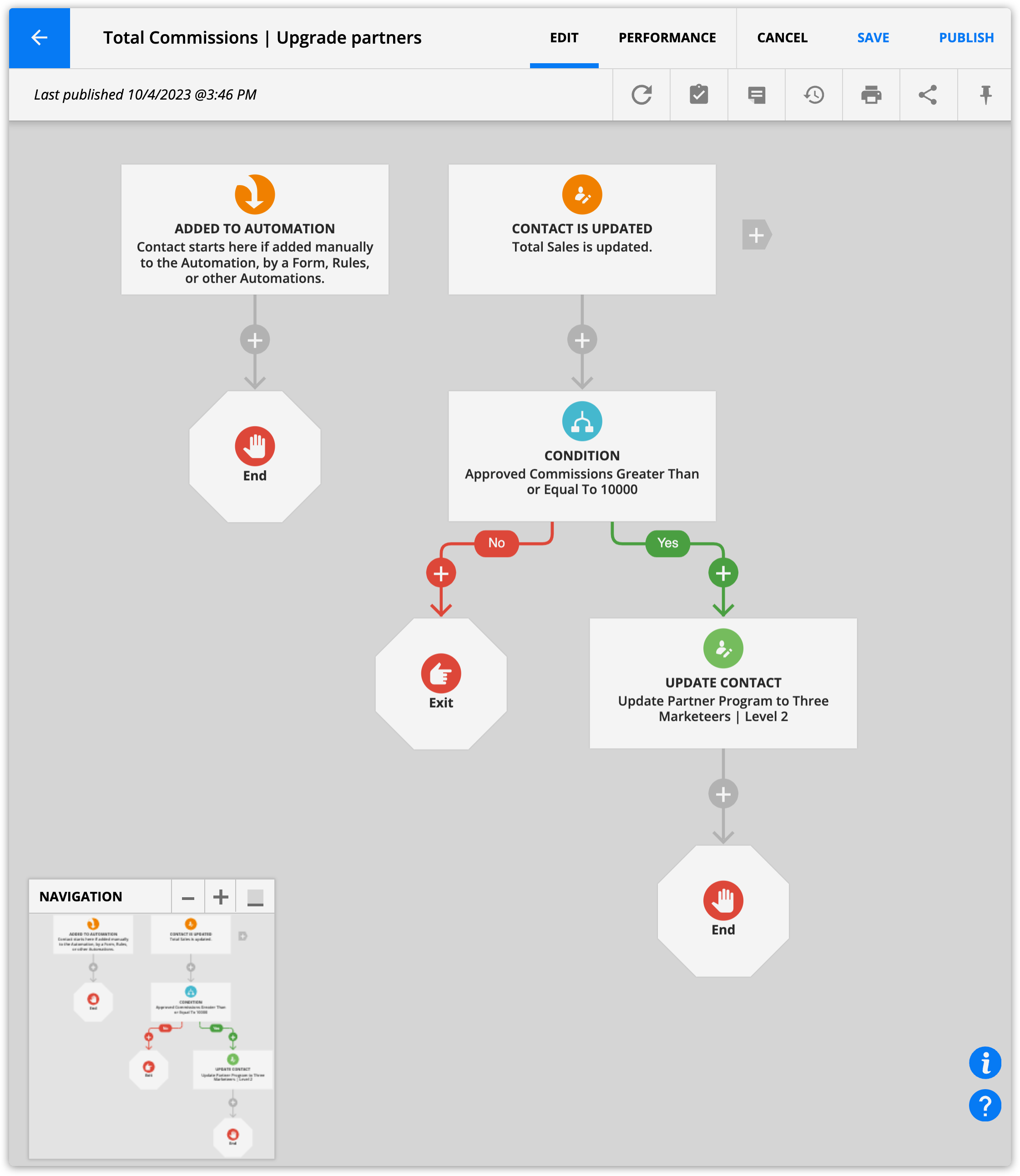Once you’ve set up your partner program, you can create a sign-up form to get partners enrolled into the program. If you’ve created a partner center, you’ll also need to send partners their credentials. You don’t need to build this automation and pages from scratch; instead use the prebuilt automation map.
In addition, create automation to recognize your partners’ accomplishments.
This article walks you through installing the prebuilt automation. And you’ll learn how to add additional automation to celebrate your partners’ milestones.
Table of contents
Set up the prebuilt automation
Celebrate partner milestones
• Send an email when a partner makes X number of sales
• Send an email when you pay a partner X dollar amount of commission
• Create a top performers leaderboard
• Upgrade partners commission when they reach a specific threshold
Set up the prebuilt automation
Ontraport offers a wide variety of automations in the Automations Marketplace, including the Partner sign up, welcome and thanks map. This is a great way to get your partner sign up pages and automation added to your account without creating your assets from scratch.
- Go to Contacts → Automations → New Automation and select and select Partner sign-up, welcome and thanks from the list.
- Once you’ve uploaded the automation, follow the step-by-step directions in the automation’s checklist.
Celebrate partner milestones
Celebrating your partners’ milestones fosters a positive relationship, motivates your affiliate and contributes to the success and growth of your partner program.
Send an email when a partner makes X number of salesYou can celebrate your partners’ accomplishments by sending them a congratulation email when they make a certain number of sales.
- Create a new automation map.
- Add a “Field is updated” trigger and select the “number of sales” field.
- Add a “field is this value” condition to the number of sales fields to be equal to the number you want to celebrate.
- Check that your trigger settings are:
- Who can activate this trigger? – Any contact in account
- If contact is already on map, then… – Ignore this trigger
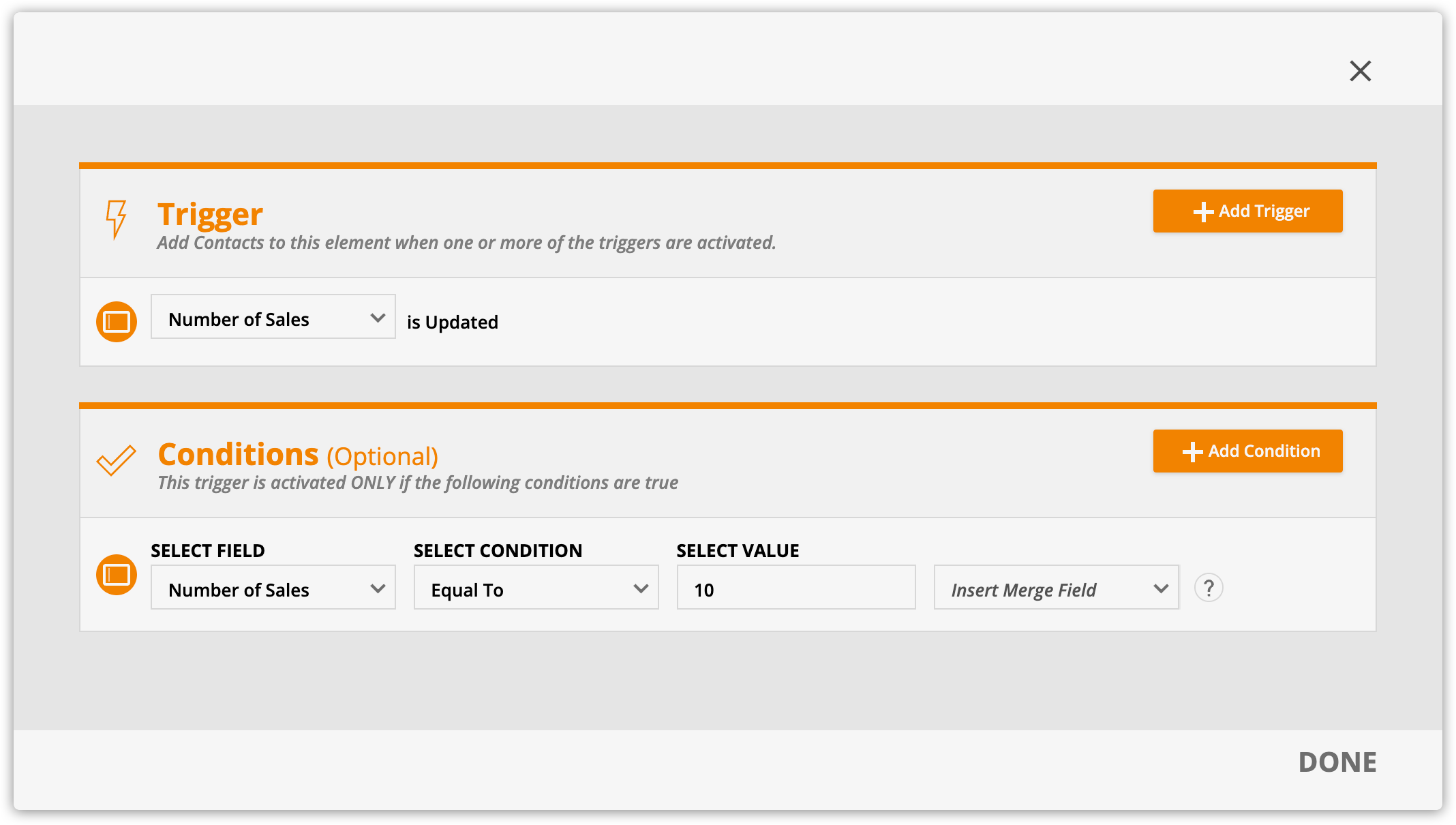
- Add an email element below your trigger.
- Click on your email element to open its settings.
- Click the “Send Contact this email” field and click + New message.
- Name your message and click Save & Edit.
- Draft your email and click Save to return to your map.
- Add End elements to all of your empty elements.
- Publish your automation.
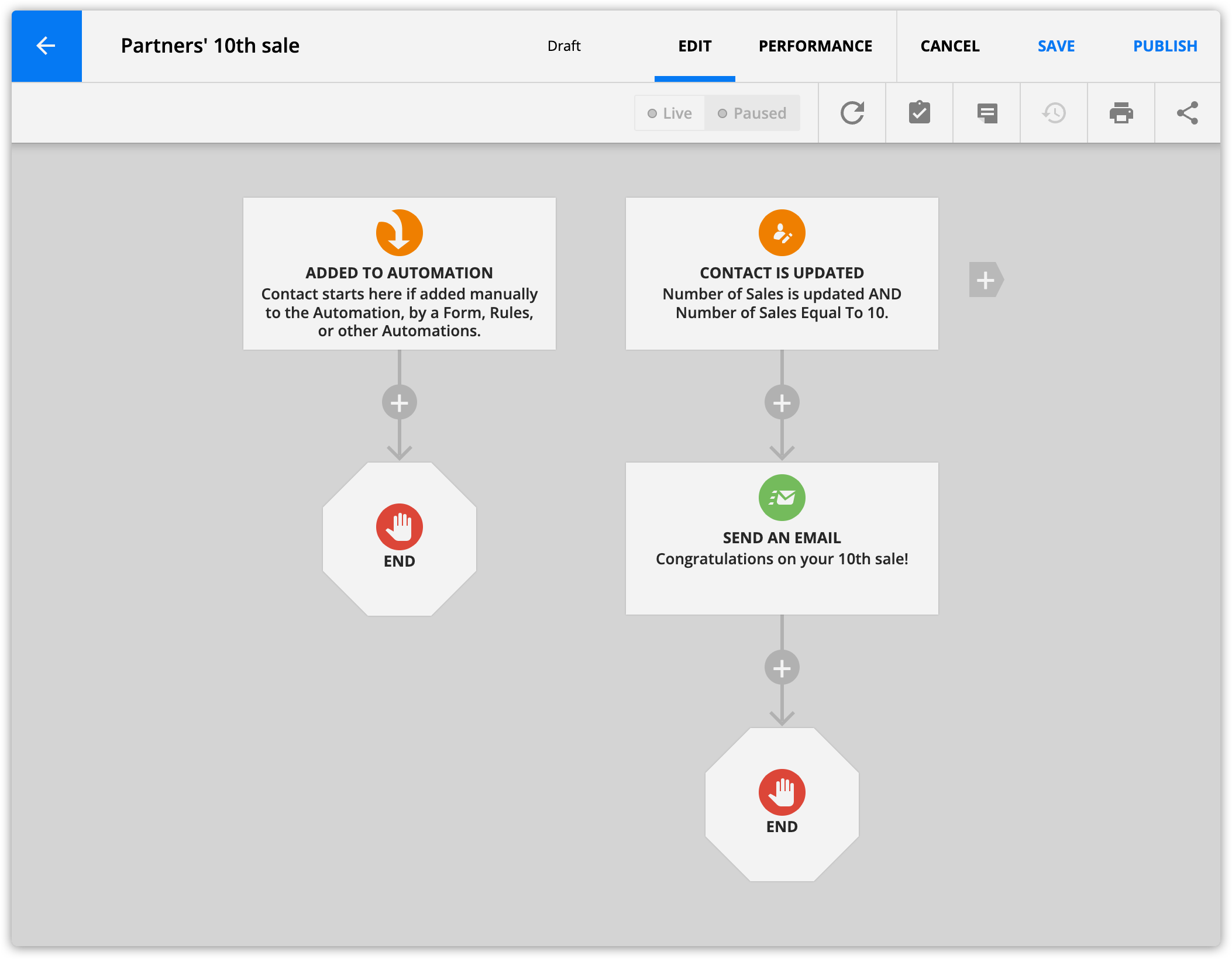
Send an email when you pay a partner X dollar amount of commission
Similar to sending an email when your partners make a specific number of sales, you can send a congratulations email when your partner makes a specific dollar amount of commissions.
- Create a new automation map.
- Add a “Field is updated” trigger and select the “number of sales” field.
- Add a “field is this value” condition “Total paid commissions greater than or equal to [The amount you want to celebrate].”
- Check that your trigger settings are:
- Who can activate this trigger? – Any contact in account
- If contact is already on map, then… – Ignore this trigger
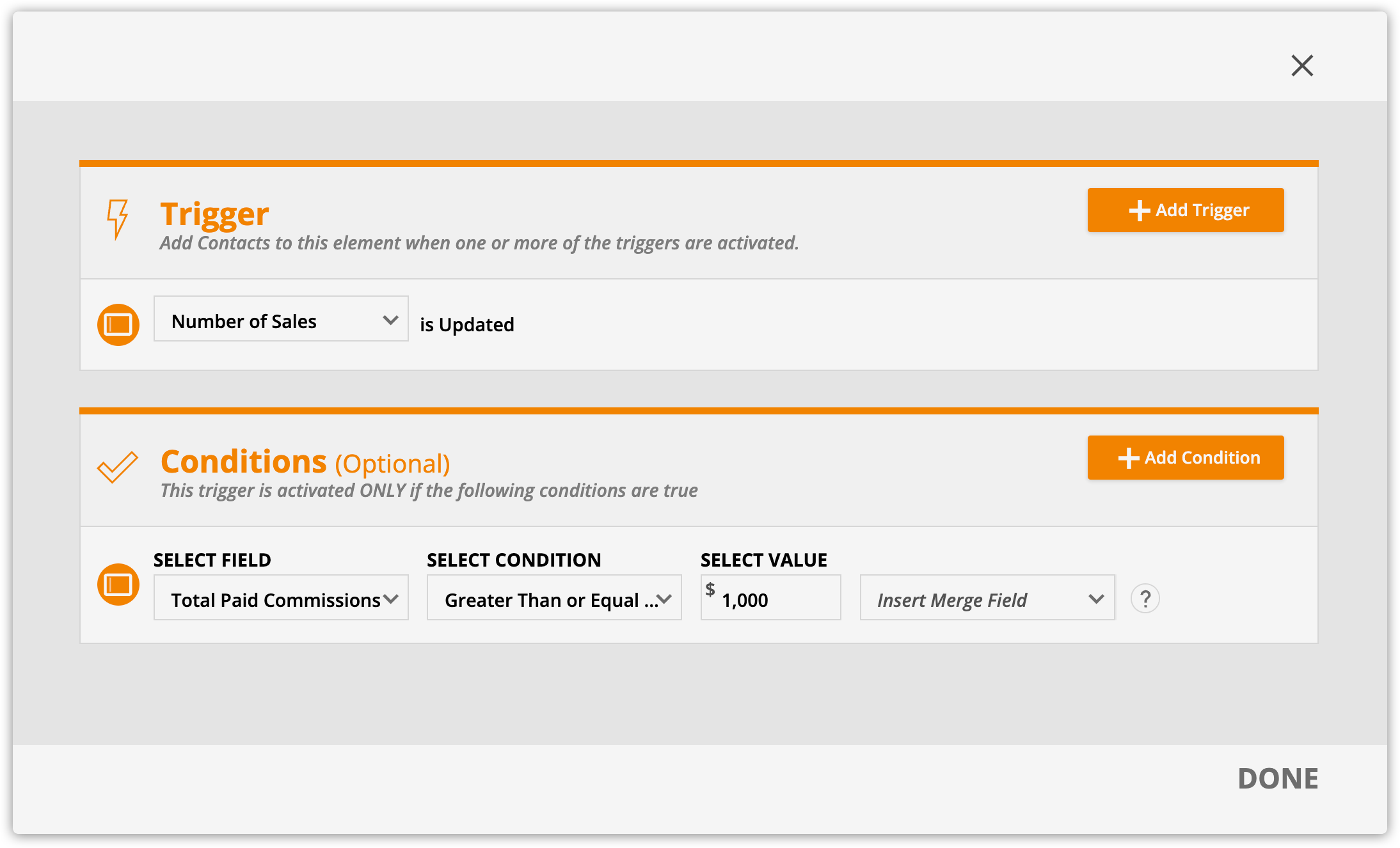
- Add an email element below your trigger.
- Click on your email element to open its settings.
- Click the “Send Contact this email” field and click New message.
- Name your message and click Save & Edit.
- Draft your email and click Save to return to your map.
- Add End elements to all of your empty elements.
- Publish your automation.
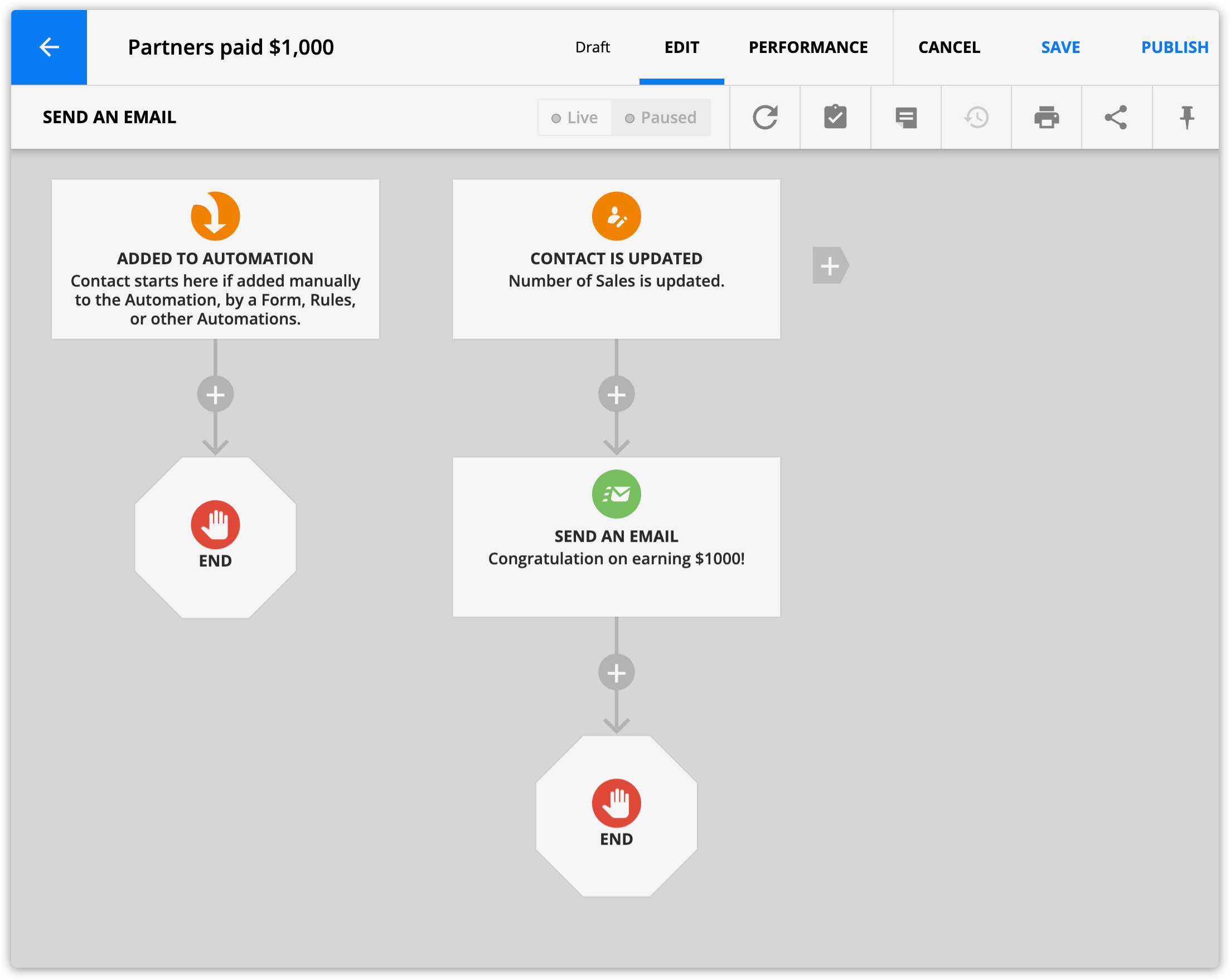
Create a top performers leaderboard
A leader board is a great way to encourage the competitive spirit within your partner program. Check out this article to learn how to create your own leaderboard on your partner center.
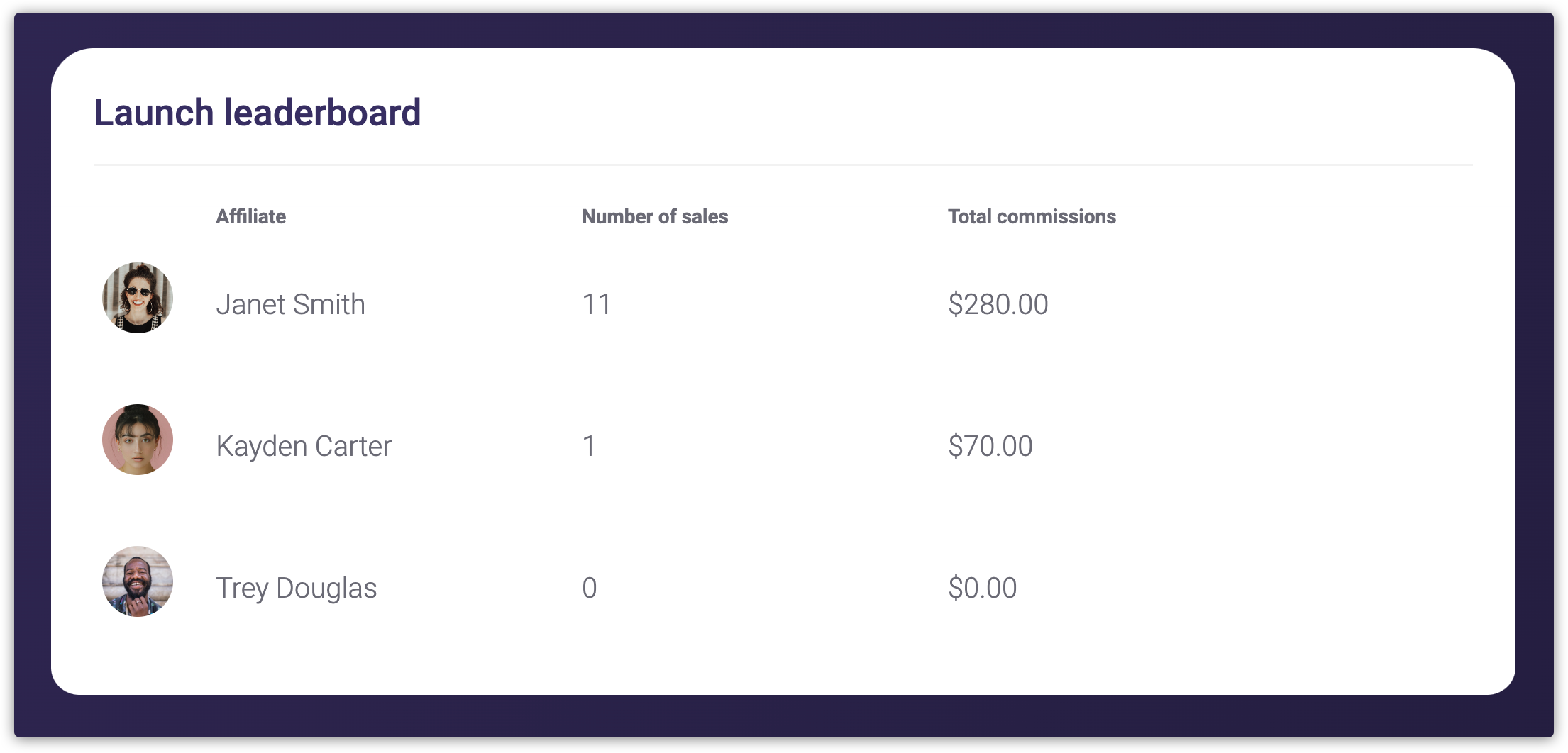
Upgrade partners commission when they reach a specific threshold
If you want to offer your partners higher levels of commission when they’ve reached a specific commission threshold, you just need to create a second partner program and follow these steps to automatically increase commissions based on performance.